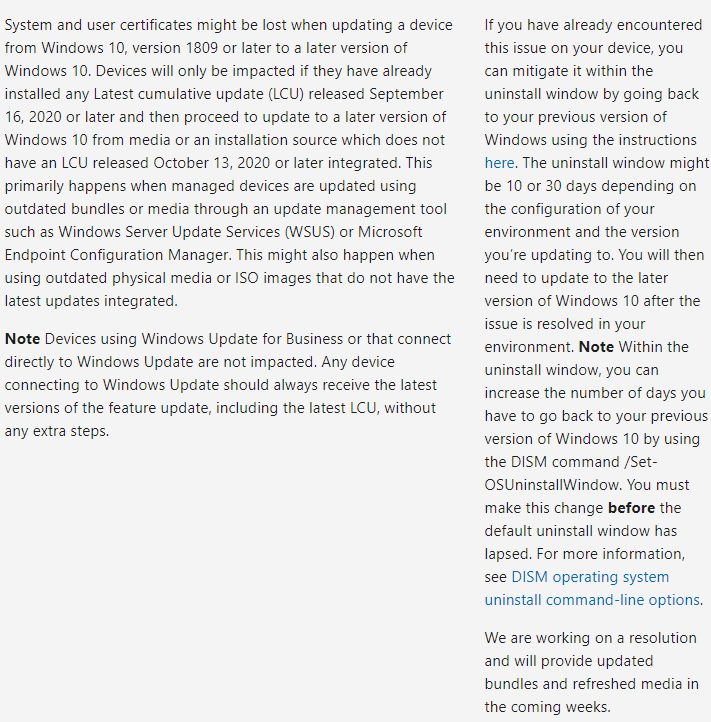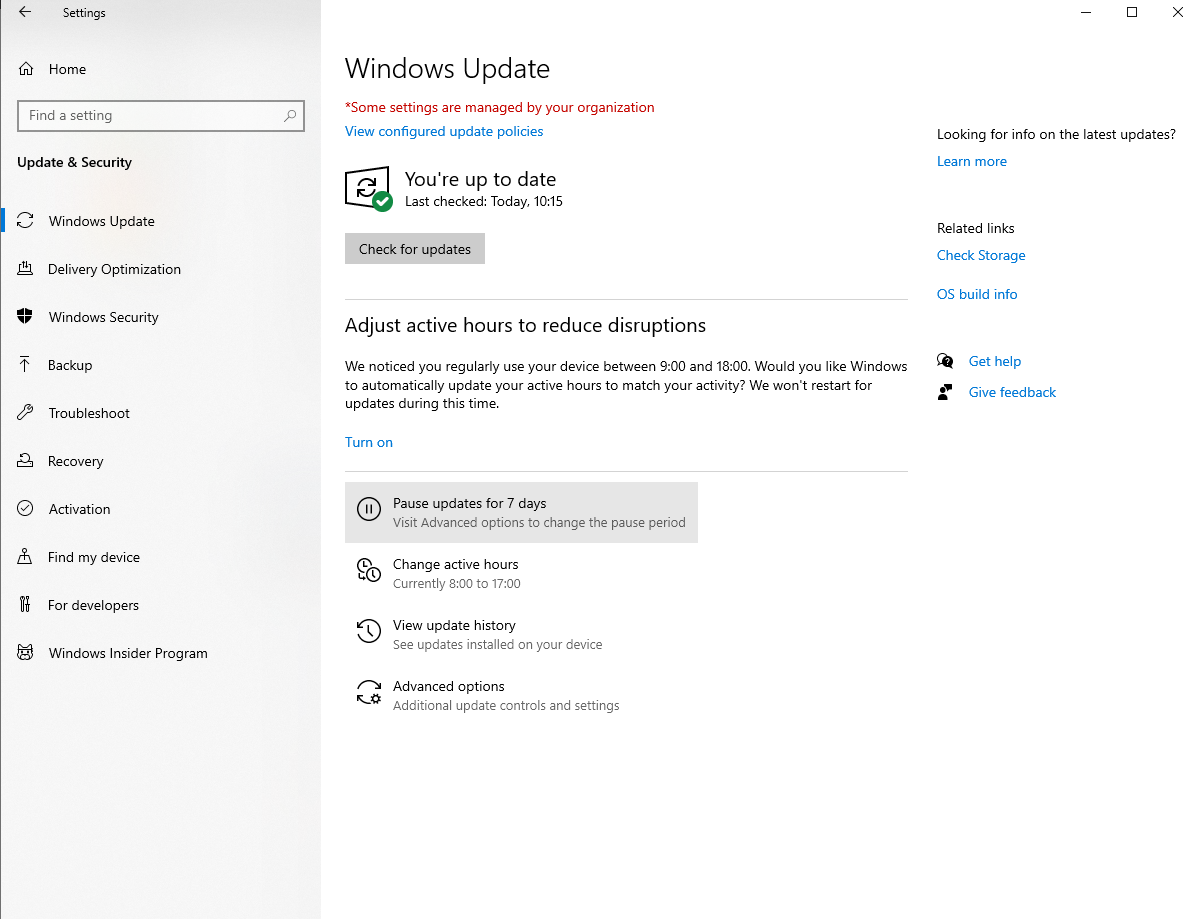Hello there,
There are some known issues in this update KB5003637
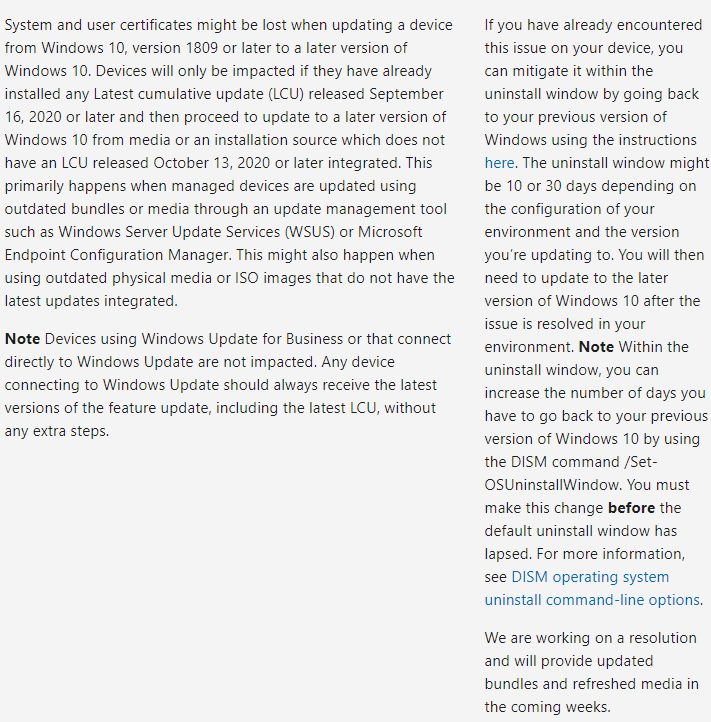
To uninstall the LCU update, use the DISM/Remove-Package command line option with the LCU package name as the argument. You can find the package name by using this command: DISM /online /get-packages.
https://learn.microsoft.com/en-us/windows-hardware/manufacture/desktop/dism-operating-system-package-servicing-command-line-options
To suspend update, go to Settings> Update & Security> Pause updates for 7 days.
You can also click Advanced options button and use the Pause Updates feature.
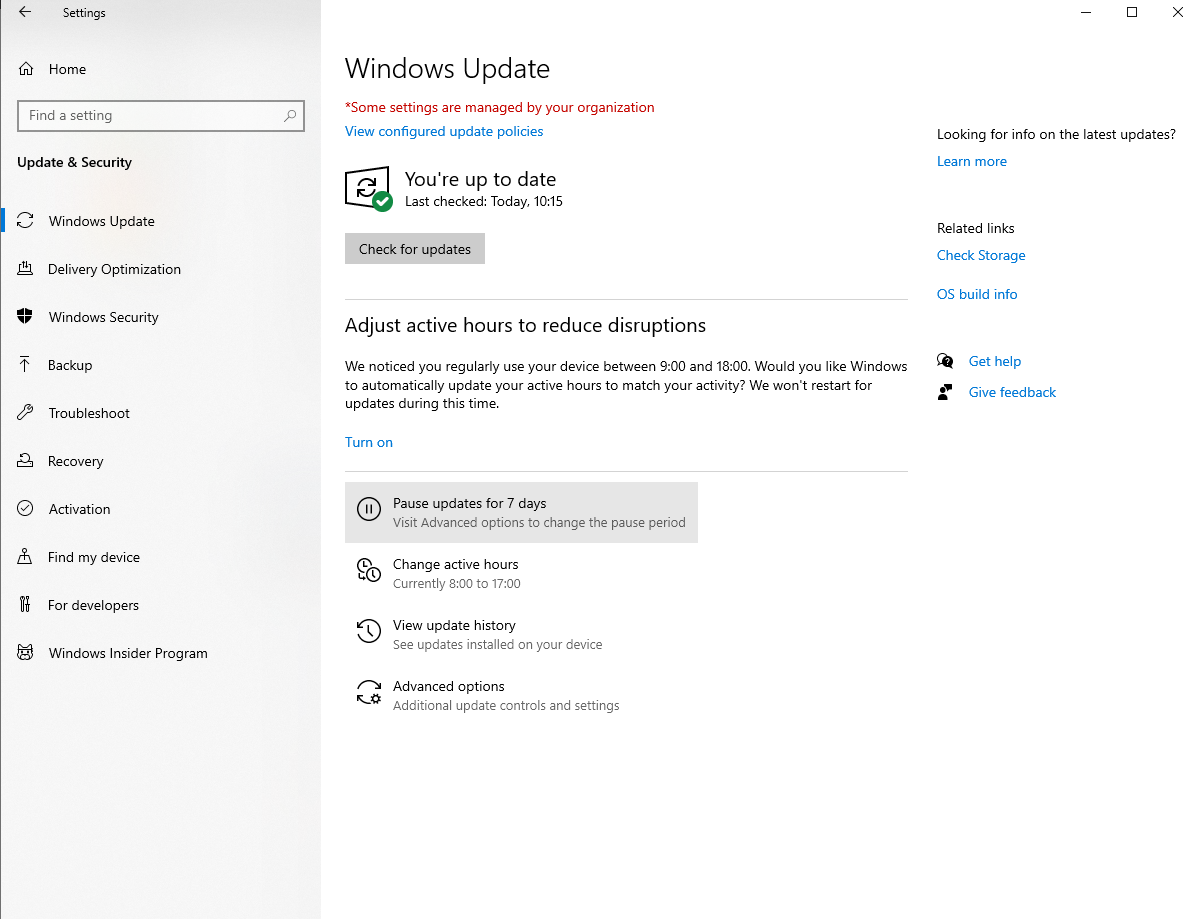
Please suspend your update for now. We are working on a resolution and will provide updated bundles and refreshed media in the coming weeks.
For your reference
kb5003637
https://support.microsoft.com/en-us/topic/june-8-2021-kb5003637-os-builds-19041-1052-19042-1052-and-19043-1052-fd782405-7736-478e-b8d0-b08f735f7e54
============================================
If the Answer is helpful, please click "Accept Answer" and upvote it.
Best Regards,
Samson Peng