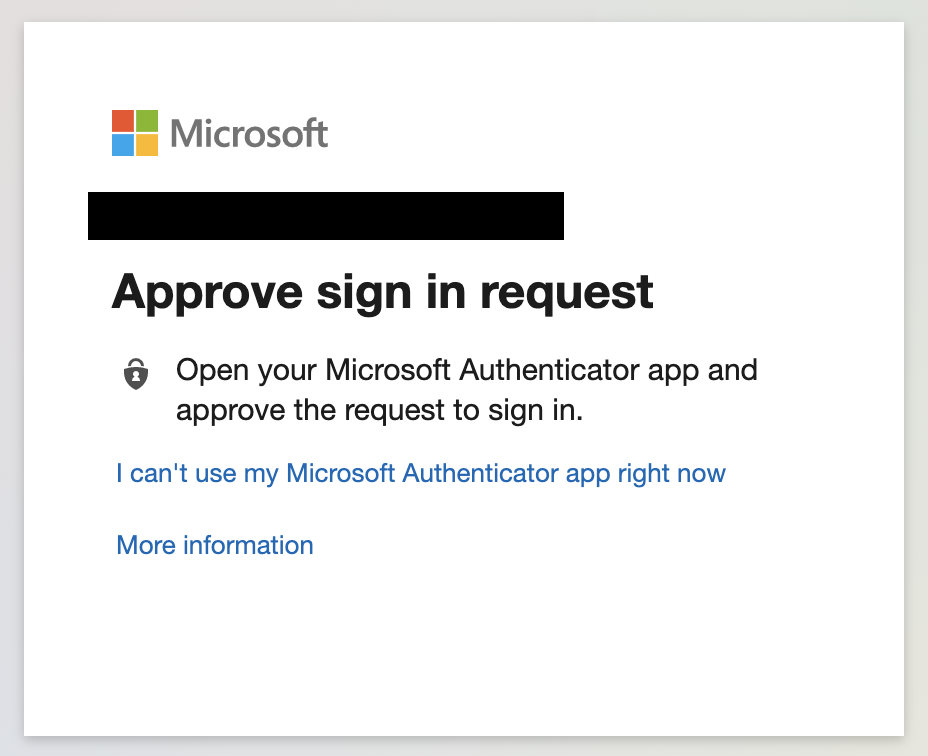If you have configured any other method, press the "I can't use my Microsoft Authenticator app right now" link. If not, call support: https://support.office.com/en-us/article/Contact-Office-365-for-business-support-32a17ca7-6fa0-4870-8a8d-e25ba4ccfd4b#BKMK_call_support