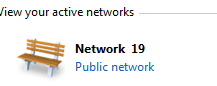Hi ,
Based on my understanding, your question is that if you don't put a gateway in IPV4 then you cannot change the network type. As picture below:
With a gateway:

Without a gateway:
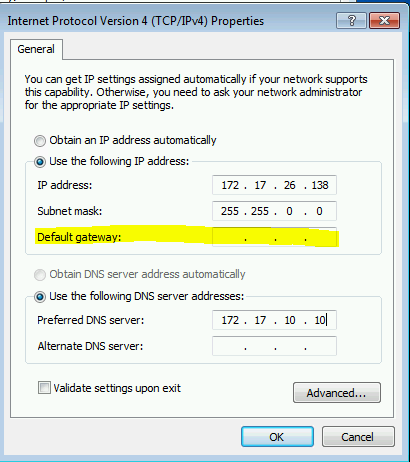
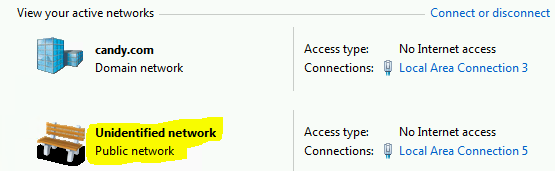
This is normal because Windows 7 detects your home network by looking at it's gateway. If there is no gateway, windows 7 cannot identify the network and you cannot set network profile to home manually.
Base on my research, you can try following method:
- Add a second IP to the NIC. E.g.172.17.26.188.
- Leave the primary IP (172.17.26.138) and set the gateway IP to the second IP (172.17.26.188).
- Then Windows will raise the popup and select 'Home network'.
As picture below:
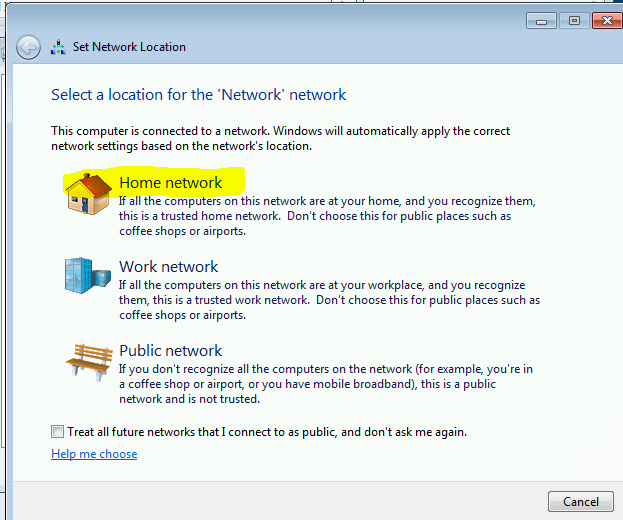
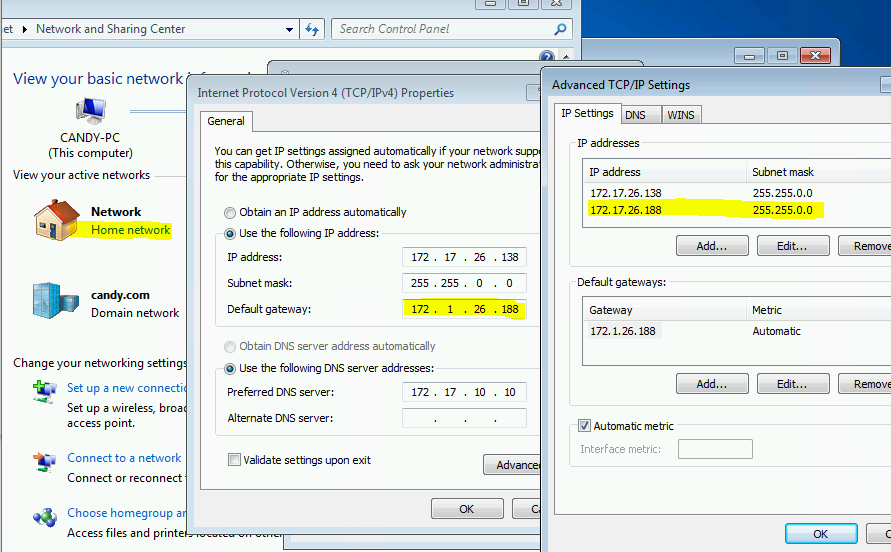
Here is the similar thread discussed before, you could have a look:
Is it possible to change an “Unidentified Network” into a “Home” or “Work” network on Windows 7 (Please pay attention to what lvmeijer said)
Please Note: Since the web site is not hosted by Microsoft, the link may change without notice. Microsoft does not guarantee the accuracy of this information.
Best Regards,
Candy
--------------------------------------------------------------
If the Answer is helpful, please click "Accept Answer" and upvote it.
Note: Please follow the steps in our documentation to enable e-mail notifications if you want to receive the related email notification for this thread.