Scenario 1: Here are detailed information about it:
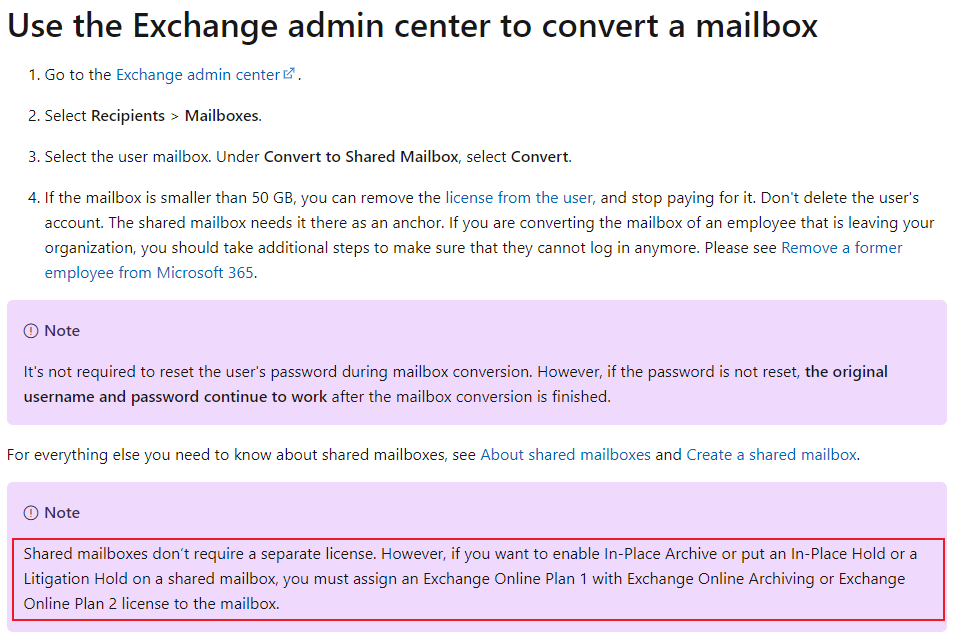
After converting a user mailbox to shared mailbox(Without removing license), I can see the "In-Place Archive" exist for this mailbox.
Scenario 2: Data could be kept for 30 days.
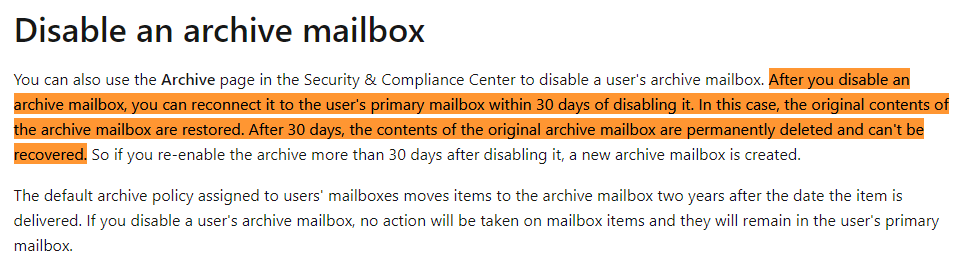
If the response is helpful, please click "Accept Answer" and upvote it.
Note: Please follow the steps in our documentation to enable e-mail notifications if you want to receive the related email notification for this thread.


