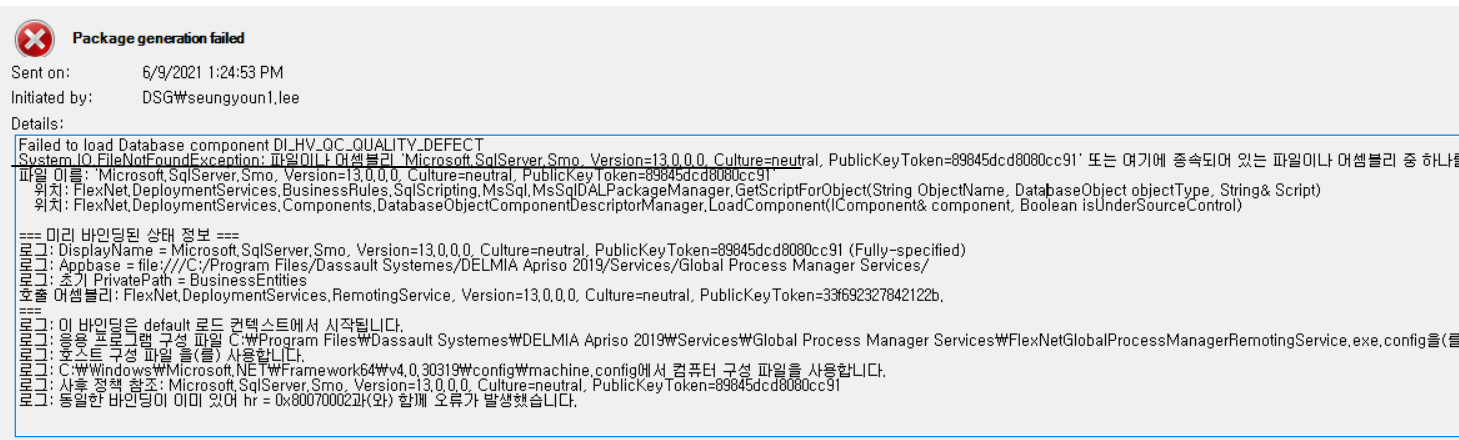Hi @hotmail.com bangu00 ,
>what is package showing under c:\windows\assemblty\
C:\WIndows\Assembly folder is the Global Assembly Cache (GAC) used by . NET Run time. Generally, it is advisable to use the . NET command gacutil ( https://learn.microsoft.com/en-us/dotnet/framework/tools/gacutil-exe-gac-tool) to manage the contents of this folder.
> my system not listed any one the packages under c:\windows\assemblty\
Please refer to this about SMO: https://learn.microsoft.com/en-us/sql/relational-databases/server-management-objects-smo/overview-smo?view=sql-server-ver15
This page provides information on how to install SMO for use by applications and the system requirements to use SMO.
https://learn.microsoft.com/en-us/sql/relational-databases/server-management-objects-smo/installing-smo?view=sql-server-ver15
Best regards,
Seeya
If the response is helpful, please click "Accept Answer" and upvote it, as this could help other community members looking for similar queries.
Note: Please follow the steps in our documentation to enable e-mail notifications if you want to receive the related email notification for this thread.