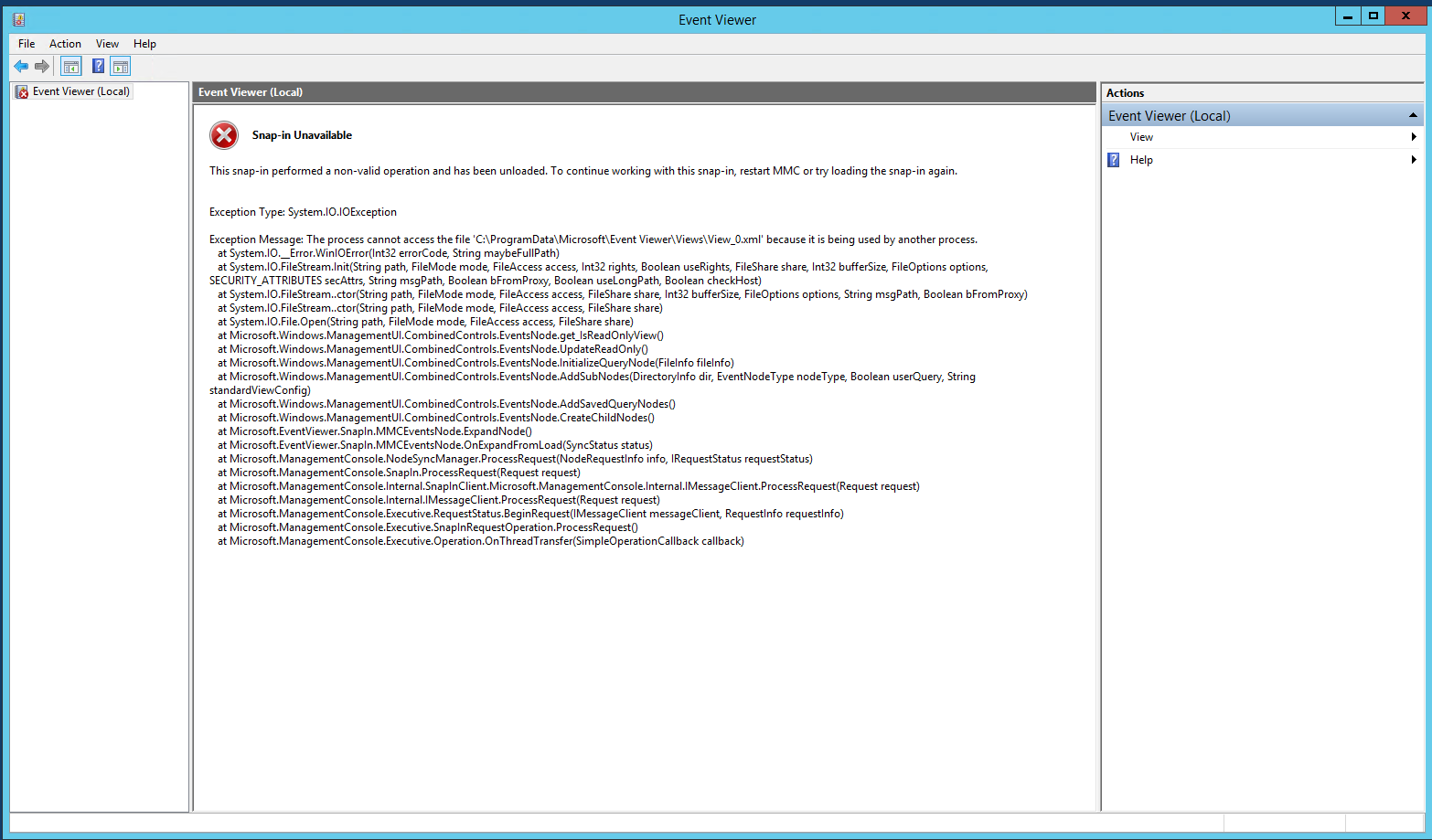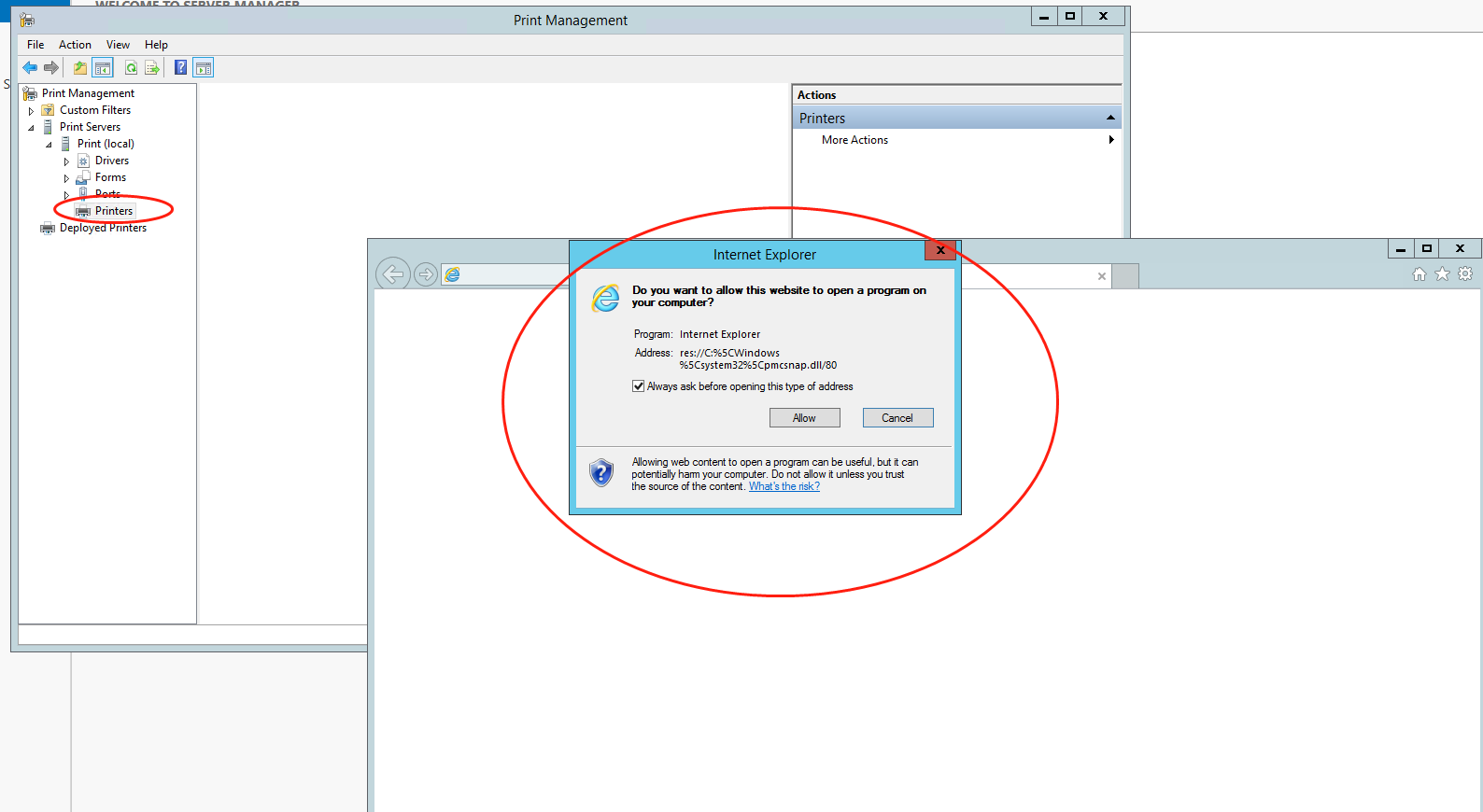HI
1.When your issue first happen?Can we find what's update cause our issue?
Please run below powershell command on both w2012 r2 issue server and w2012 r2 normal server respectivly to get update install history for comparing?
Get-hotfix
2.Can we run below command in command prompt(open as admin)then check if it can find and solve system file issue?|
sfc scannow
dism /online /cleanup-image /scanhealth
dism /online /cleanup-image /restorehealth
3.Please create a temp file in c disk and run below powershell command on both w2012 r2 issue server and w2012 r2 normal server then check we has been installed NET-Framework and NET-Framework-45
Get-WindowsFeature | ? { $.Installed } | Select Name | ForEach-Object { $.Name } | Out-File c:\temp\Features.txt
4.Please check if the same issue happen in clean boot mode?
How to perform a clean boot in Windows
https://support.microsoft.com/en-us/help/929135/how-to-perform-a-clean-boot-in-windows
5.Please find normal windows server 2012r2 then check if there is any difference between normal Windows Server 2012 R2 and issue Windows Server 2012 R2.
C:\Windows\Microsoft.NET\Framework
C:\Windows\Microsoft.NET\Framework64
6.If we logon problematical w2012 with another local administrator account, will the same issue happen?
7.If all above solution can not help you, is there normal system backup can be used to restore your issue server to normal?
============================================
If the Answer is helpful, please click "Accept Answer" and upvote it.
Note: Please follow the steps in our documentation to enable e-mail notifications if you want to receive the related email notification for this thread.