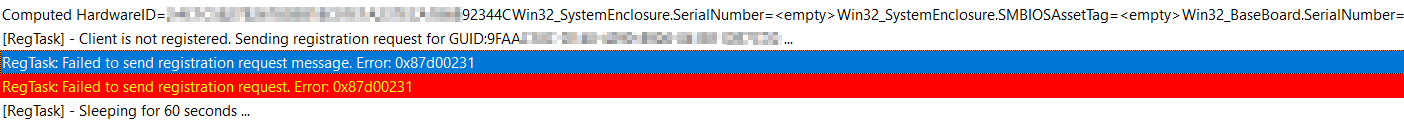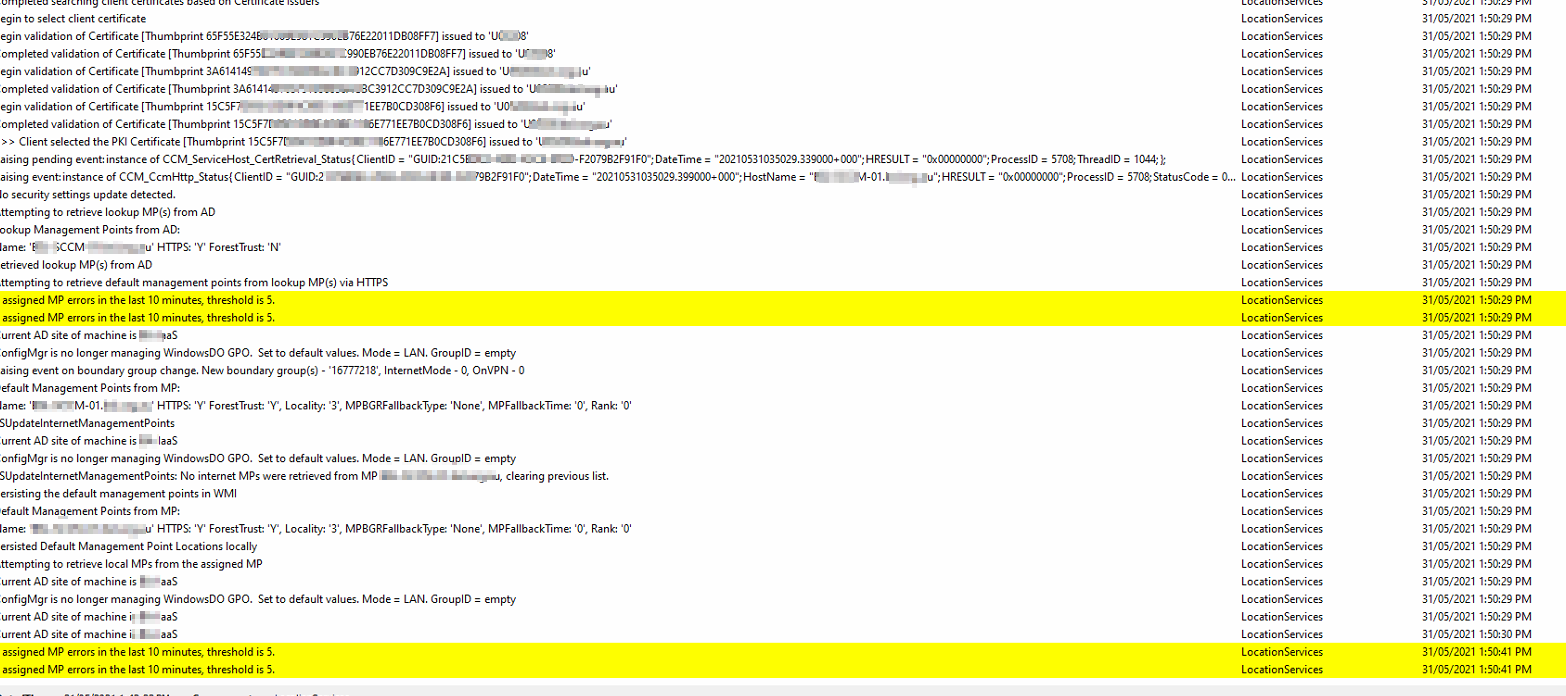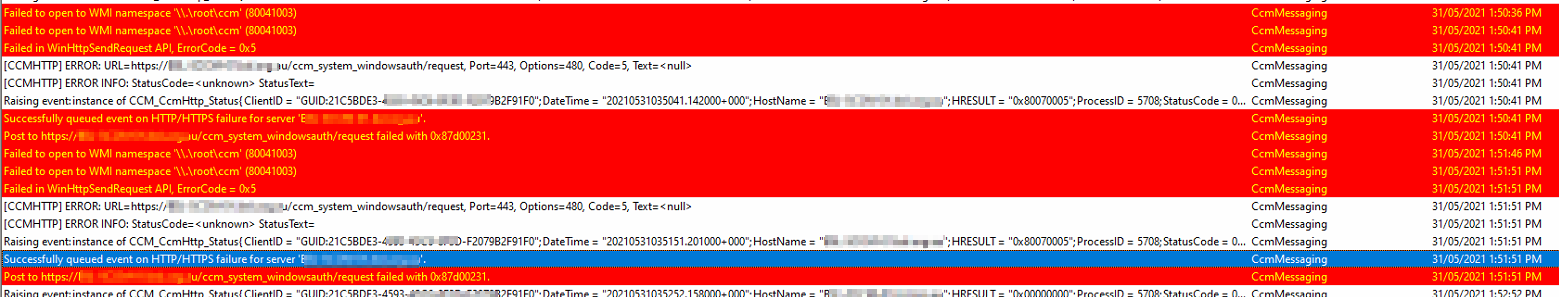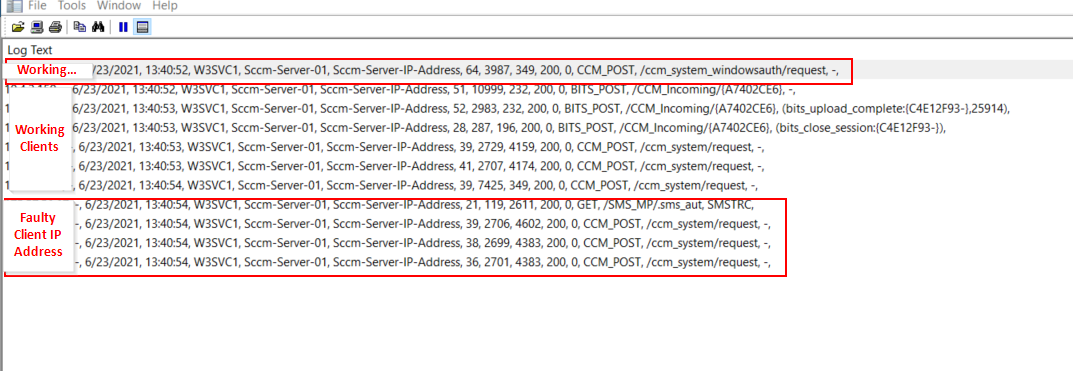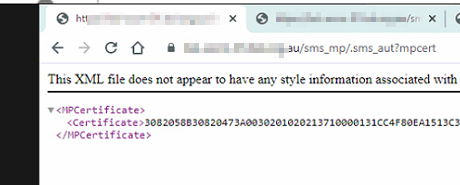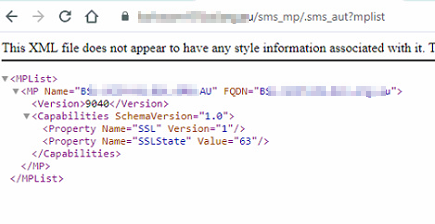Hi @TravM ,
Thanks for posting in Microsoft Q&A forum.
It seems that we have done a lot of research and perform some troubleshooting steps to find the root cause.
According to the provided log picture, the error may be caused by that the client failed to communicate with management point.
We can try to uncheck the box from Site Properties which disable CRL check and check the log again.
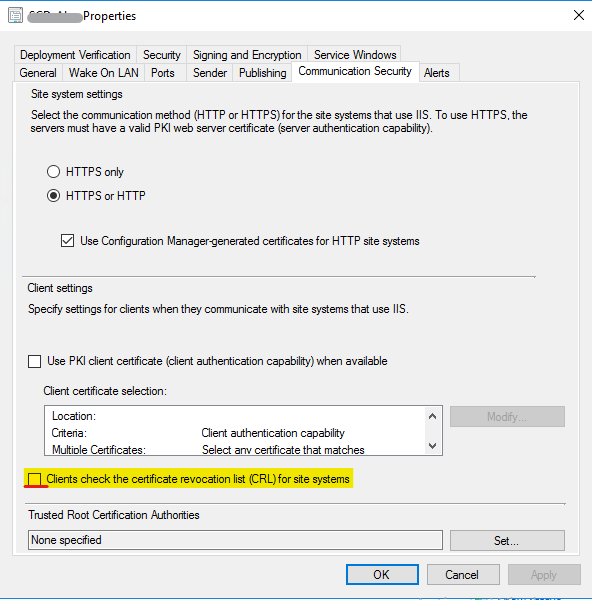
If the error is still reported, we may need more information to move on. Since there's nothing wrong in mpcontrol.log, so that could you upload the complete LocationServices.log and CcmMessaging.log (with sensitive information masked), may be we can find some cause in the log file.
Thanks for your time.
If the response is helpful, please click "Accept Answer"and upvote it.
Note: Please follow the steps in our documentation to enable e-mail notifications if you want to receive the related email notification for this thread.