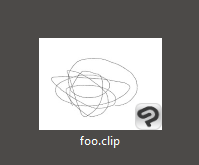This test works for me with a .clip file =>
PIDLIST_ABSOLUTE pidl;
HRESULT hr = SHParseDisplayName(L"C:\\Users\\Christian\\Documents\\illustration.clip", NULL, &pidl, 0, NULL);
IShellItemImageFactory* pShellItemImageFactory;
hr = SHCreateItemFromIDList(pidl, IID_PPV_ARGS(&pShellItemImageFactory));
HBITMAP hBitmap;
SIZE size;
size.cx = 320;
size.cy = 200;
hr = pShellItemImageFactory->GetImage(size, SIIGBF_RESIZETOFIT | SIIGBF_THUMBNAILONLY, &hBitmap);
// Test display on screen
HDC hDC = GetDC(NULL);
HDC hDCMem = CreateCompatibleDC(hDC);
HBITMAP hBitmapOld = (HBITMAP)SelectObject(hDCMem, hBitmap);
BitBlt(hDC, 0, 0, size.cx, size.cy, hDCMem, 0, 0, SRCCOPY);
SelectObject(hDCMem, hBitmapOld);
DeleteObject(hDCMem);
ReleaseDC(NULL, hDC);