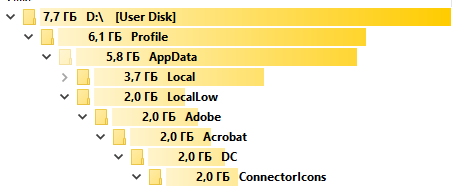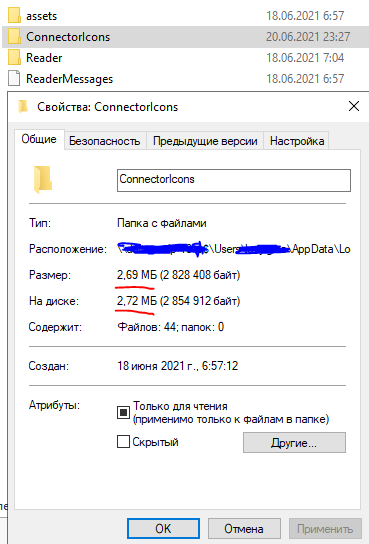Are you actively shrinking/compacting your containers? If not, you should be. If users delete data in their profile, that does not automatically reduce the size of the actual container, which is what you're seeing. You need to shrink them using one of the many scripts available:
Jim Moyle/FSLogix: https://github.com/FSLogix/Invoke-FslShrinkDisk
Kasper Johansen: https://github.com/kaspersmjohansen/FSLogix
ShrinkFSL: http://www.citrixirc.com/?p=1052