Hi @BENZ BIKUKU ,
To better move on, could you provide some information like follows:
- It seems that the SUP is installed on a remote WSUS server. So, had we installed the WSUS Administration Console on Configuration Manager site server? Could it connect to the remote WSUS Server?
- What's the version of the Windows server?
- Could you check the port that the WSUS is configured to use? We can check it in IIS Manger, please refer to picture below.
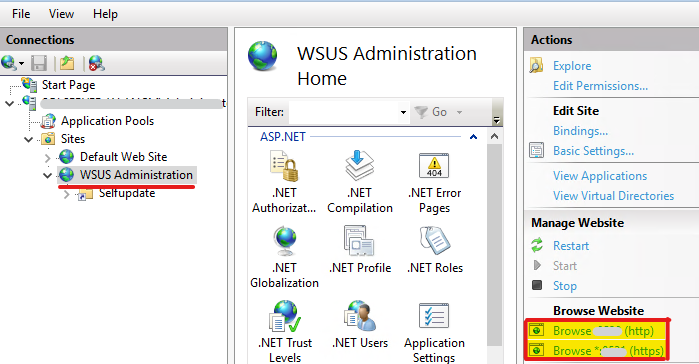
Thanks for your time.
If the response is helpful, please click "Accept Answer"and upvote it.
Note: Please follow the steps in our documentation to enable e-mail notifications if you want to receive the related email notification for this thread.