I am posting a Table image, which can help to understand the orientation of line, by the value of Horizontal and Vertical Flip.
In my Question , i get same result in Flips value of both lines because of copy-paste (taking shape 1 flip value, in place of shape 2 flip values) in output.
Short form used in this tables are :
Column from->To : T=Top, L=Left, B=Bottom, R= Right
Column X1, first parameter in addline method
column Y1, second parameter in addline method
Column X2,third parameter in addline method
Column Y2, forth parameter in addline method
Column Hf= HorizontalFlip value of Shape
column Vf=VerticalFlip value of Shape
So, i need to write some more code, to get the X1,Y1 and X2,Y2 for any line, by using Hf and Vf values of Shape.
I hope , it will help to re-use my Code of 2003 version in , new excel version.
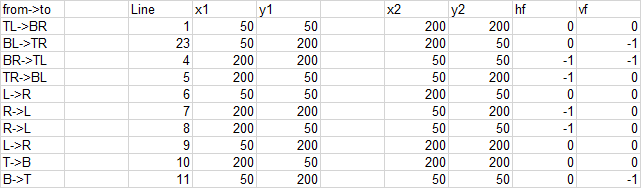
My, suggestion to Microsoft, Please keep a logbook, in which you can keep a change details from your previous version to new version.
Also keep a turnaround solution detail, so people can use there work in advance version also.
