Hi @Rohit Boddu ,
Thank you for posting query in Microsoft Q&A Portal.
You can achieve your scenario using HTTP trigger type logic app and by having "developerName","source" &"sink" parameters inside pipeline
Logic App creation:
Step 1: Create a consumption type logic app. Inside logic app designer select "Blank logic app". Search for "Request connector" and select "When a HTTP request is received" trigger. Add below Request body json
{
"type": "object",
"properties": {
"developerName": {
"type": "string"
},
"source": {
"type": "string"
},
"sink": {
"type": "string"
}
}
}
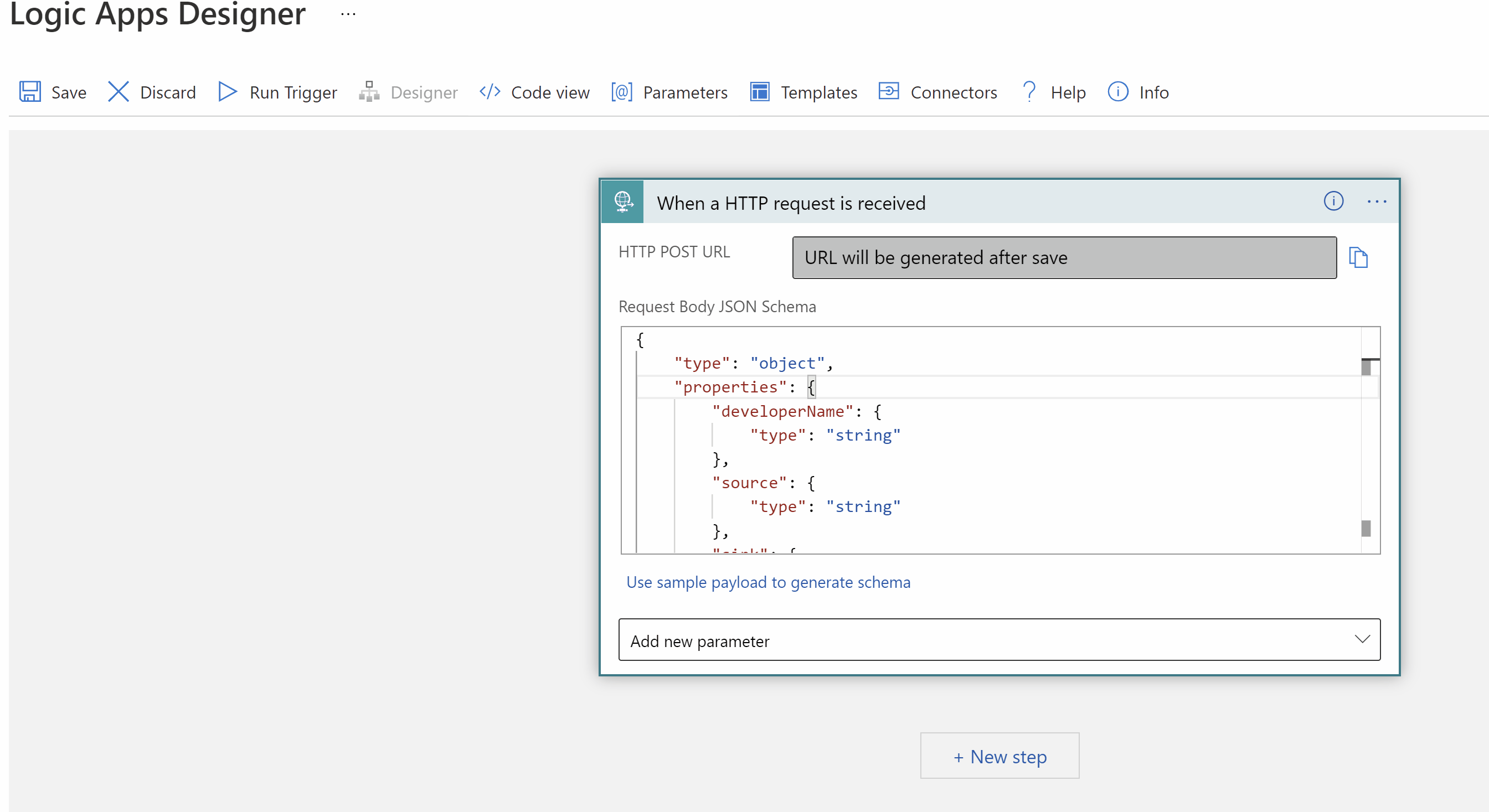
Step 2: Click "Next Step", search for Office 365 or Outlook or Gmail connector based your email provider and select "Send an email" action. It will ask you to Sign In. Please Sign in with the email id with which you would like to send email. Enter "To" email address & "Subject" & Email body details.
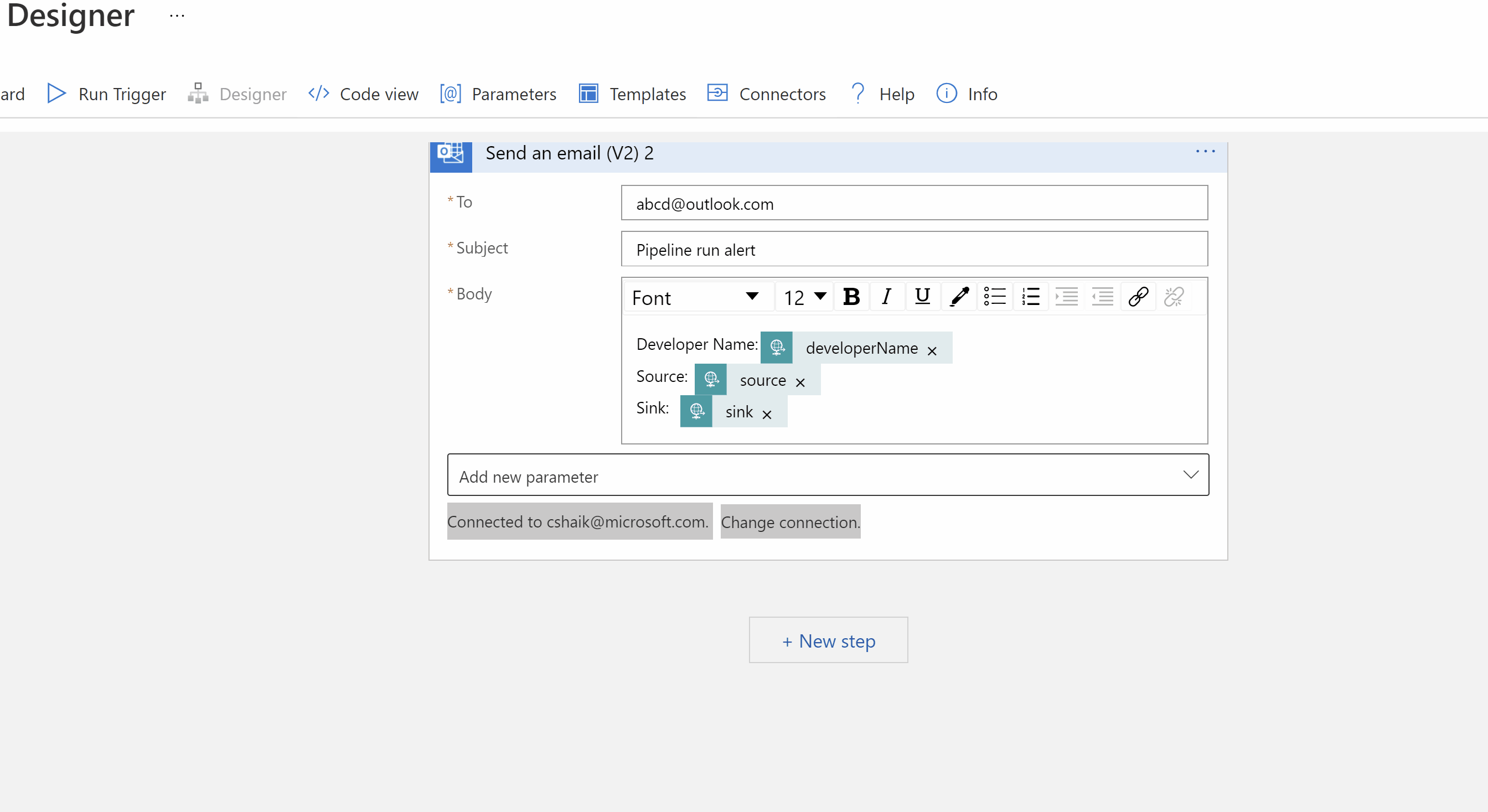
Step 3: Save changes in Logic app and note down URL from HTTP request step
Pipeline Implementation:
Add parameters in Pipeline and use web activity to issue request to logic app API after copy activity to send email.
Request body:
{
"developerName":"@{pipeline().parameters.developerName}",
"source":"@{pipeline().parameters.source}",
"sink":"@{pipeline().parameters.sink}"
}
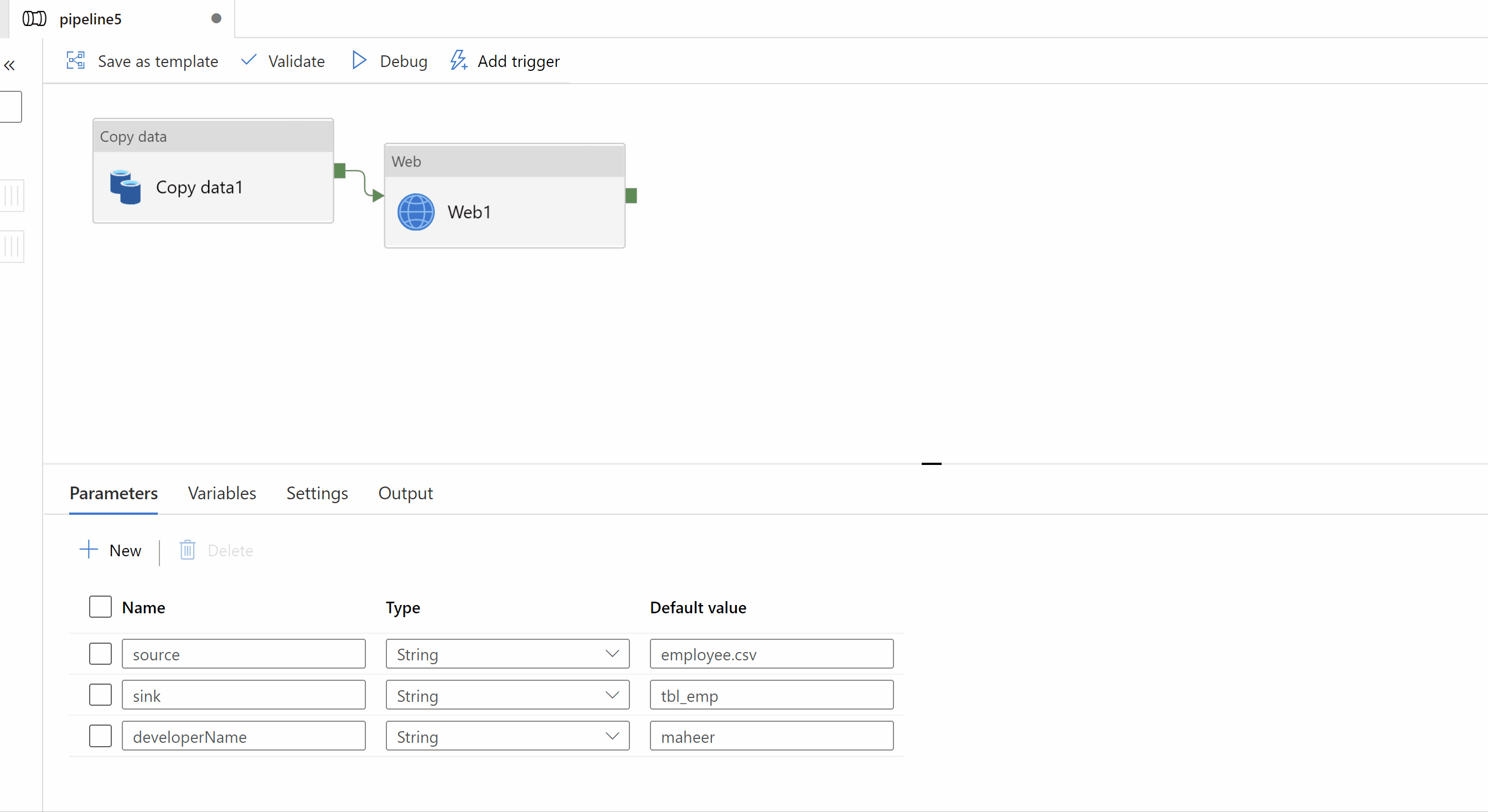
Hope this will help. Thank you.
--------------------------------------
- Please
accept an answerif correct. Original posters help the community find answers faster by identifying the correct answer. Here is how - Want a reminder to come back and check responses? Here is how to subscribe to a email-notifications.
