
Hi @B N, Sindhu ,
You could try to create SPFX extensions to hide left and top navigations, this worked for me. Below is my demo for you:
const css: string = 'div#spSiteHeader,div#spLeftNav{display:none} ';
if (css) {
// inject the style sheet
const head: any = document.getElementsByTagName("head")[0] || document.documentElement;
let customStyle: HTMLStyleElement = document.createElement("style");
head.appendChild(customStyle);
customStyle.title = "MSCustom";
customStyle.type = "text/css";
customStyle.appendChild(document.createTextNode(css))
}
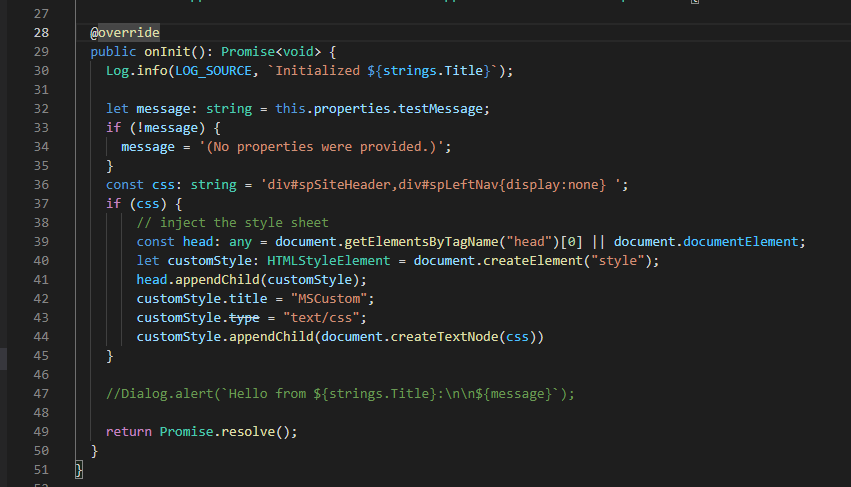
If an Answer is helpful, please click "Accept Answer" and upvote it.
Note: Please follow the steps in our documentation to enable e-mail notifications if you want to receive the related email notification for this thread.