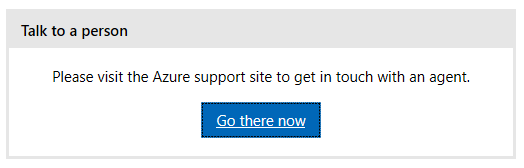Sorry, but my question is not about office but azure accounts. To be more specific, when I login to the Azure Portal (portal.azure.com) using my work account, there are instances when it is showing "No subscription" when I am assigned as "Owner" and "Co-owner" to multiple subscriptions in our organization. The same thing happen when I login using my personal account, where I am set as "owner" and "co-owner" to some paid accounts.
Example:
work account -> work.email.com
-> associated subscriptions: wrksubscription1, wrksubscriptiion2
personal account -> personal.email.com
-> associated subscriptions: pnlsubscription1, pnlsubscriptiion2
Scenario 1:
- Launch portal.azure.com
- Login using work.email.com
- Available Directory/Subscription are shown
- Select a directory from Switch Directory panel
- Result: No Subscription notification
- Login to another account, personal.email.com
- Available Directory/Subscription are shown
- Result: Subscription/Directory successfully loaded. I can assess the subscription.
Scenario 2:
- Launch portal.azure.com
- Login using work.email.com
- Available Directory/Subscription are shown
- Select a directory from Switch Directory panel
- Result: Subscription/Directory successfully loaded. I can assess the subscription.
- Login to another account, personal.email.com
- Available Directory/Subscription are shown
- Result: No Subscription notification