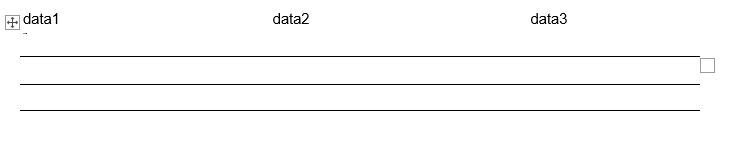Hi @Aswathy Joe ,
It is not allowed to change the default font in SSRS. There is a workaround. After finishing the report, open the report in XML format by rightclick on report in solution explorer and choose view code. This opens new window with XML code
Find and replace the font/size you want to do.
After changing the font, when you return to your report, it will throw a warning saying that the code is changed outside the environment, if you accept the changes will be effective in the report.
Warning: If you mess up with the XML code, there is no go back.
If I misunderstand what you mean. please feel free to correct me.
Best Regards,
Joy
If the answer is helpful, please click "Accept Answer" and upvote it.
Note: Please follow the steps in our documentation to enable e-mail notifications if you want to receive the related email notification for this thread.