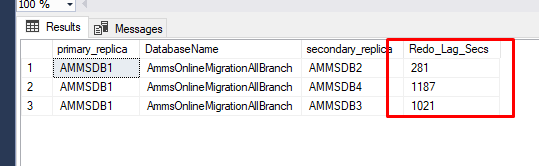Hi sajid,
Welcome to Microsoft Q&A.
This issue may because the REDO thread is waiting on one or more resources due to other activity on the secondary replica. These resources could be a lock (REDO blocking), disk I/O, RAM or even CPU time.
The redo thread on the secondary replica might be blocked from making data definition language (DDL) changes by a long-running read-only query. The redo thread must be unblocked before it can make further updates available for read workload. We can query the DMV sys.dm_exec_request on the secondary replica to find out which session is blocking the REDO thread, and then you can take corrective action.
select session_id, command, blocking_session_id, wait_time, wait_type, wait_resource
from sys.dm_exec_requests where command = 'DB STARTUP'
You can let the reporting workload finish, at which point the redo thread is unblocked, or you can unblock the redo thread immediately by executing the KILL (Transact-SQL) command on the blocking session ID.
Please refer to this doc and this article for troubleshooting.
Best Regards,
Amelia
If the answer is helpful, please click "Accept Answer" and upvote it.
Note: Please follow the steps in our documentation to enable e-mail notifications if you want to receive the related email notification for this thread.