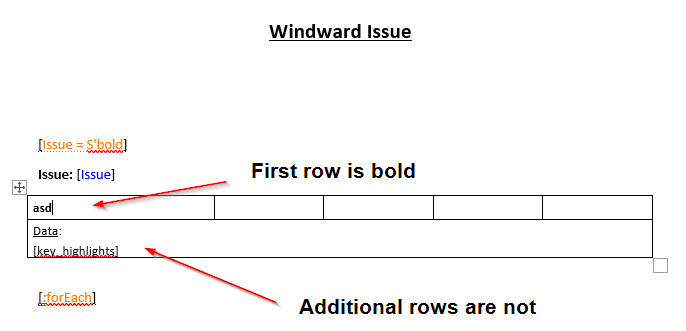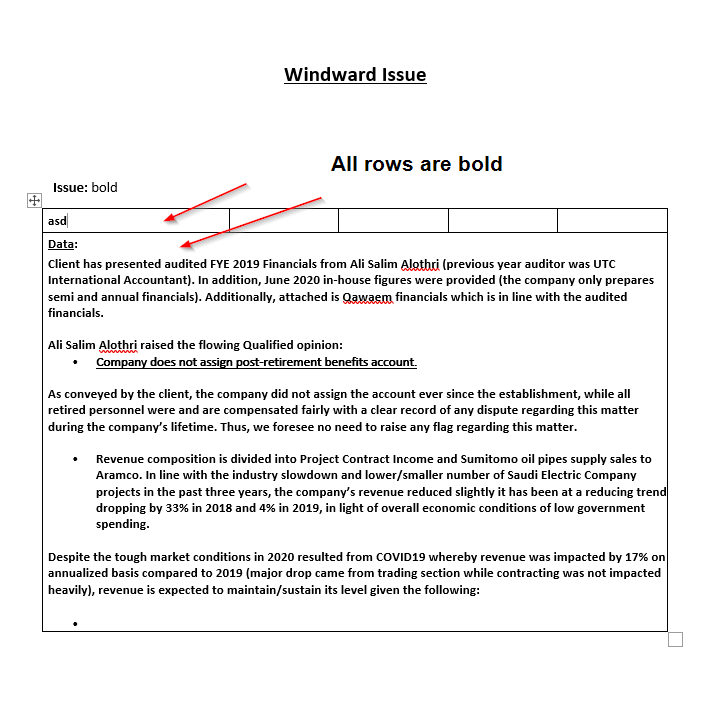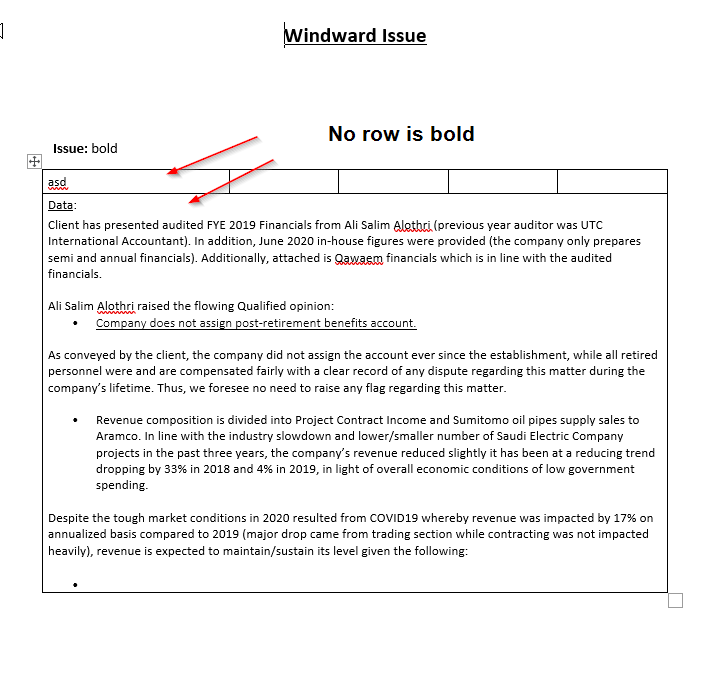Hi @Connor Shore ,
In the styles.xml part from output.docx there is a <w:trPr... element with a <w:tblHeader/> child element. This element should be in the header rows in the document.xml part. Adding it in the styles.xml applies the table header style to all rows, in this case bolding them.
From ISO/IEC 29500-1:2016(E) 17.4.49 tblHeader (Repeat Table Row on Every New Page) :
"This element specifies that the current table row shall be repeated at the top of each new page on which part of this table is displayed. This gives this table row the behavior of a 'header' row on each of these pages. This element can be applied to any number of rows at the top of the table structure in order to generate multi-row table headers."
If you remove the <w:tblHeader/> element from the styles.xml part then only the first row will bold. If an <w:tblHeader/> element is then added as a child element of the <w:trPr... element for the first row (i.e. the header row) in the document.xml part then that row will repeat as a header row that matches the style and content of the header row on subsequent pages.
Please let me know if that answers your question.
-Mike