Hello @Shivank.Agarwal ,
Steps to access synapse DB from spark notebook and added the db username and password in secret vault:
Step1: Create synapse username and password in Key vault secrets:
Note: I had created synapse username as synapseusername and synapse password as synapsepassword and my Azure Key vault name is chepra.
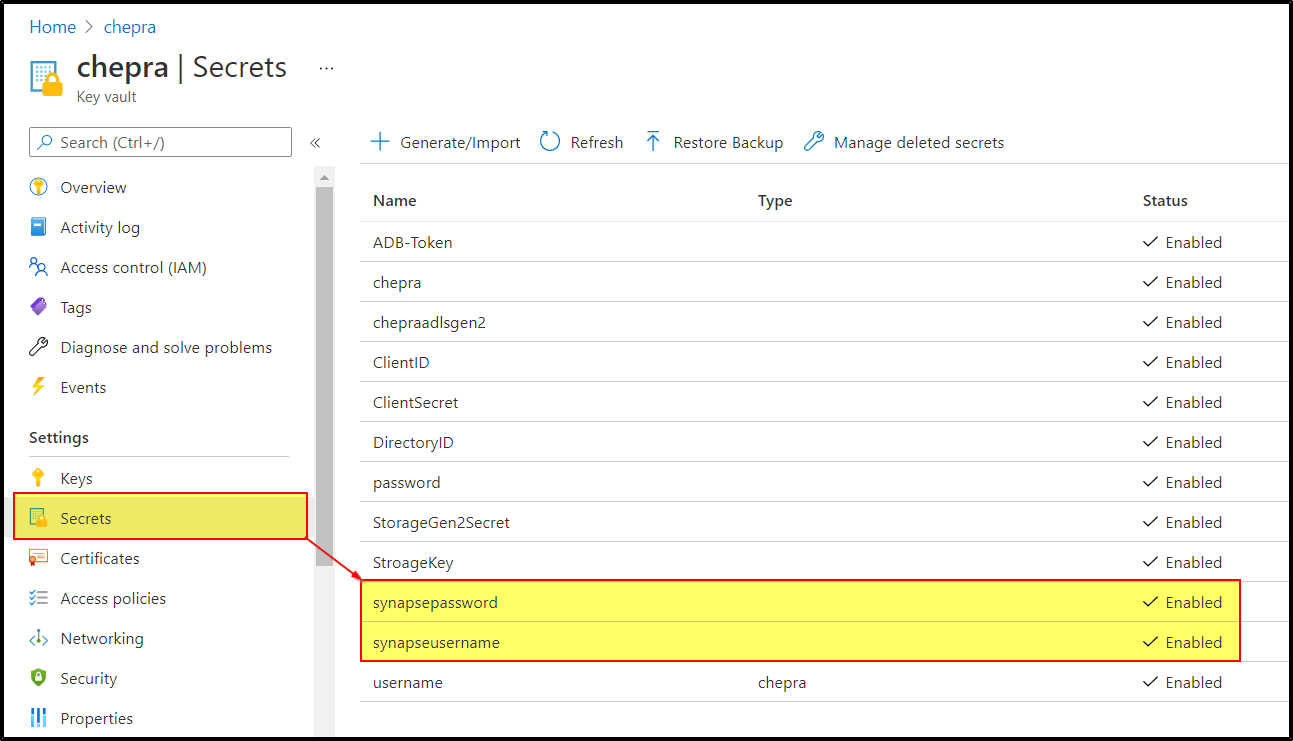
Step2: Using TokenLibrary function you can access the secrets from keyvault in your notebook.
Method1: Direct call to the TokenLibrary which contains synapseusername and synapsepassword from Azure Key vault.
Note: For example: TokenLibrary.getSecret("AzureKeyvaultName", "SecretName")
%%pyspark
jdbcDF = spark.read.format("jdbc") \
.option("url", f"jdbc:sqlserver://cheprasynapse.sql.azuresynapse.net:1433;database=chepra") \
.option("dbtable","drivers") \
.option("user", TokenLibrary.getSecret('chepra', 'synapseusername')) \
.option("password",TokenLibrary.getSecret('chepra', 'synapsepassword')) \
.option("driver","com.microsoft.sqlserver.jdbc.SQLServerDriver") \
.load()
jdbcDF.show()
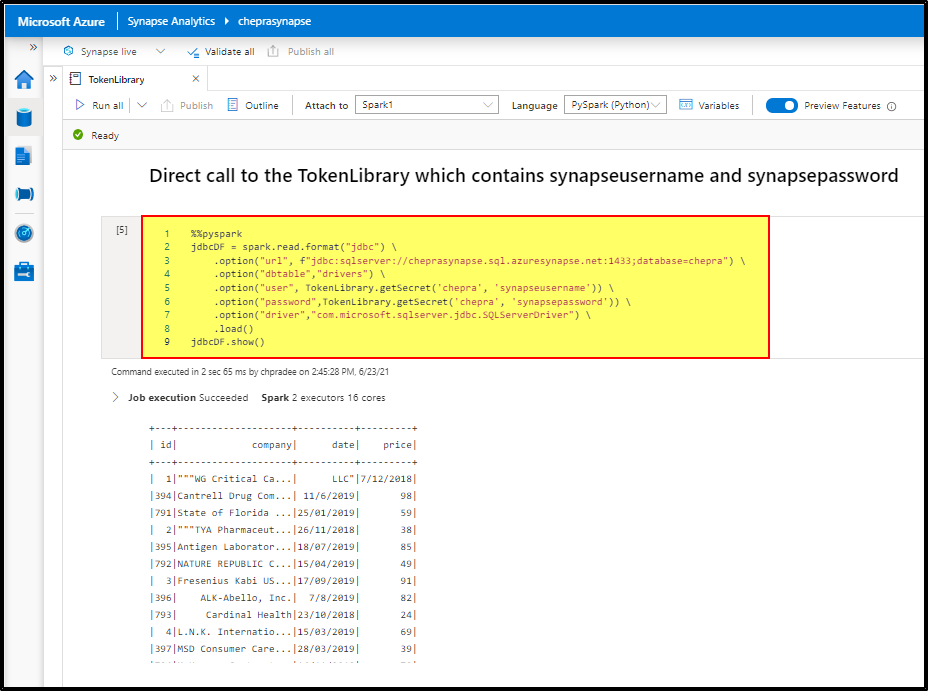
Method2: Declaring the synapseusername and synapse password in a variables.
Declaring variables:
synapseusername = TokenLibrary.getSecret('chepra', 'synapseusername')
synapsepassword = TokenLibrary.getSecret('chepra', 'synapsepassword')
Calling the variables in the connection string:
%%pyspark
jdbcDF = spark.read.format("jdbc") \
.option("url", f"jdbc:sqlserver://cheprasynapse.sql.azuresynapse.net:1433;database=chepra") \
.option("dbtable","drivers") \
.option("user", synapseusername) \
.option("password",synapsepassword) \
.option("driver","com.microsoft.sqlserver.jdbc.SQLServerDriver") \
.load()
jdbcDF.show()
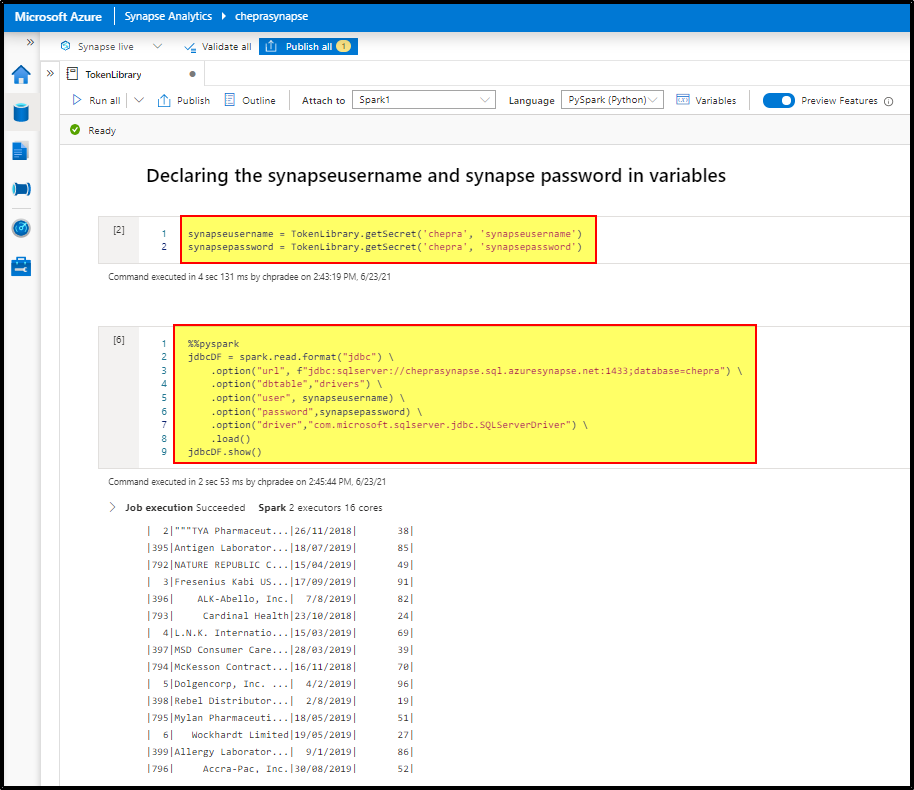
Hope this helps. Do let us know if you any further queries.
---------------------------------------------------------------------------
Please "Accept the answer" if the information helped you. This will help us and others in the community as well.
