Hi @Jean Nuaman ,
Maybe it's because of the wording ;-)
- An Azure Tenant contains one Azure Active Directory (AAD)
- An Azure Subscription contains the Azure Resources and is related to one Azure Tenant and AAD
- An Azure Tenant and AAD could contain multiple Azure Subscriptions
- An Azure Subscription can only be related to one Azure Tenant and AAD
Your Azure Tenant Default Directory contains one Subscription. To see the name of the subscription open the Azure Portal and search for Subscription (red marked in the screenshot the name of AAD in my tenant).
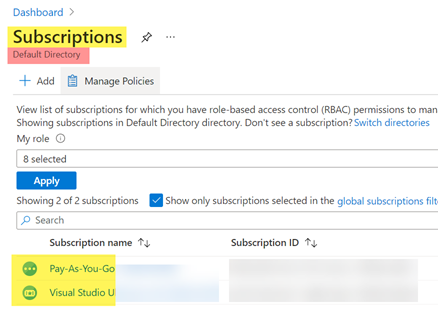
If I get your requirement right you need a second Azure Subscription Finance in the same Azure Tenant Default Directory
Create/Add a new Azure Subscription and choose the existing Azure Tenant and the existing AAD Default Directory
This way you will have 2 different Azure Subscriptions in same Azure Tenant and AAD.
Did the answer work for you? Are there any additional questions to this topic?
If you found the answer helpful, it would be great if you please mark it "Accept as answer". This will help others to find answers in Q&A
Regards
Andreas Baumgarten
