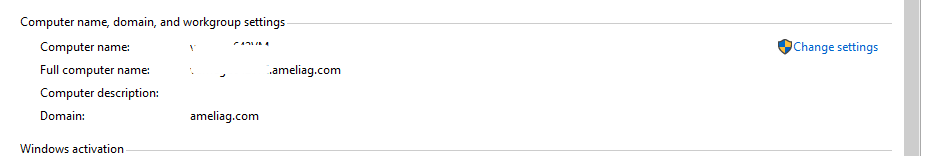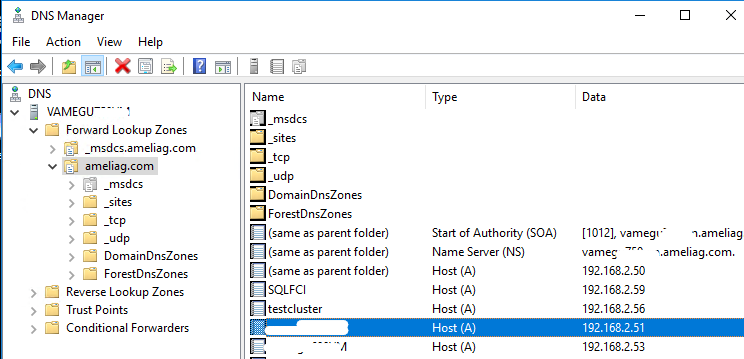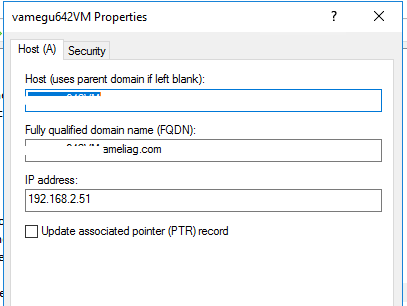An alias can be defined in "hosts" files, located in folder
C:\Windows\System32\drivers\etc\
it's a simple text file with host name + IP address. => Host Names and IP Addresses
For SQL database engine you can define a "SQL Alias" on the client machine
Create or Delete a Server Alias for Use by a Client