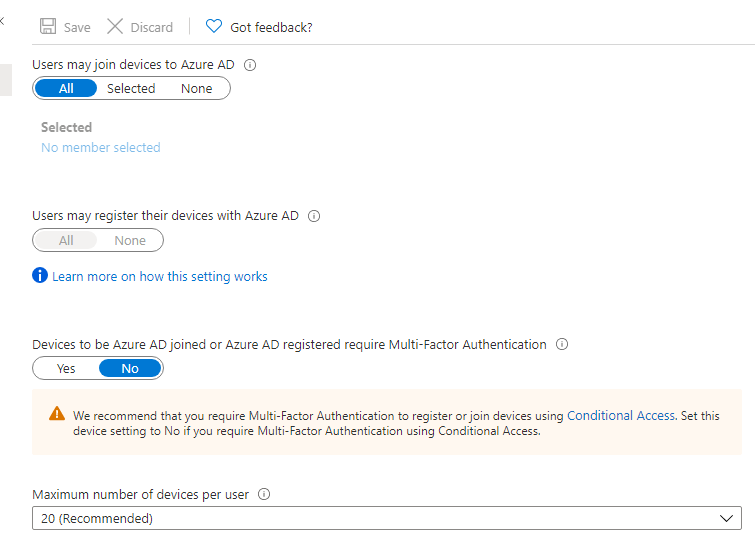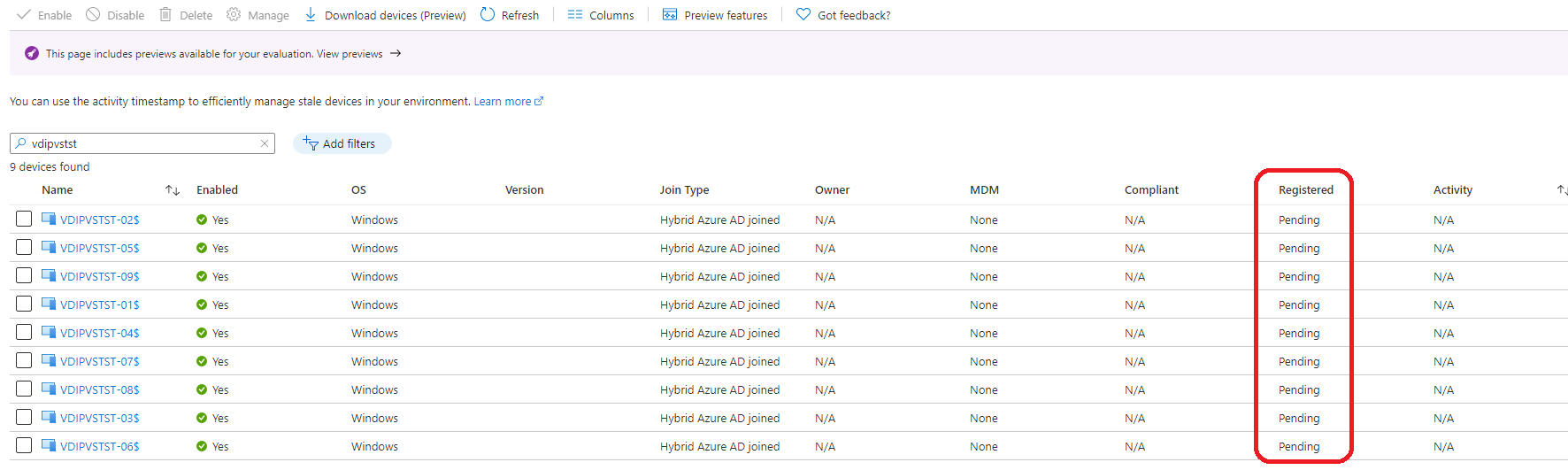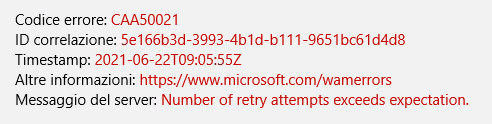Teams is always asking for credentials after logoff-login, giving the following error when clicking on "Allow my organization to manage this device":
CAA50021 - Number of retry attempts exceeds expectation.
Strange fact: if I run this command on the machine prior to launching Teams, it start correctly:
dsregcmd /leave
Which simply unjoin the device from Azure AD.
Azure AD registration status when not working (always asking for credentials):
*C:\Windows\system32>dsregcmd /status
+----------------------------------------------------------------------+
| Device State |
+----------------------------------------------------------------------+
AzureAdJoined : YES
EnterpriseJoined : NO
DomainJoined : YES*
Whereas when it's working after the command above:
C:\Windows\system32>dsregcmd /status
+----------------------------------------------------------------------+
| Device State |
+----------------------------------------------------------------------+
AzureAdJoined : NO
EnterpriseJoined : NO
DomainJoined : YES
Do you guys know why it's behaving like this?
Thanks
Zeno