Hi @Rumaisa Zaker ,
Did you enable any shared feature in Excel?
How did you create the developer tab?
How did you shared the file?
In my opinion you should you export your customize ribbon, go to File- Options- Customize Ribbon- Import/Export- Export the customize ribbon:
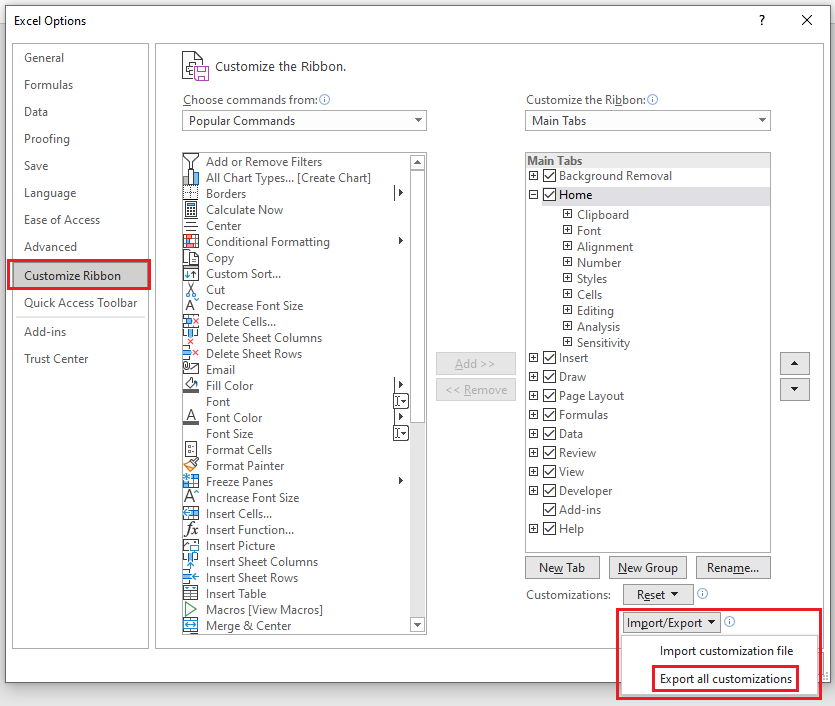
Shared the Customize Ribbon and import to shared usrs.
Try to provide more information and I'm glad to help you.
If the response is helpful, please click "Accept Answer" and upvote it.
Note: Please follow the steps in our documentation to enable e-mail notifications if you want to receive the related email notification for this thread.
