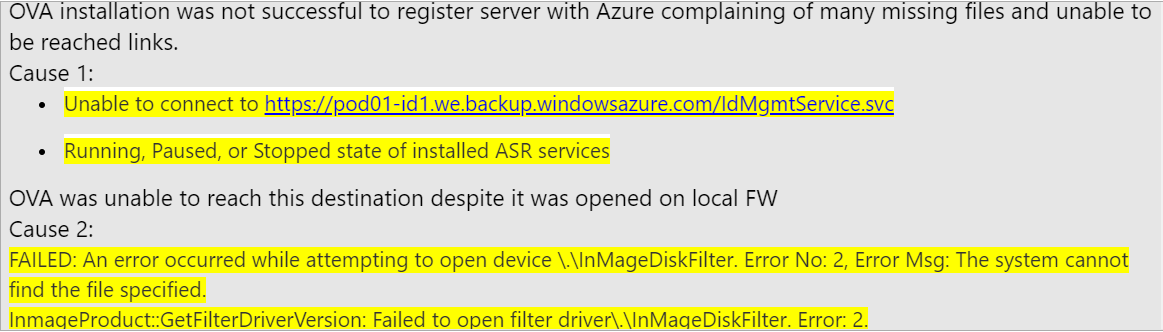I'm attempting to install Microsoft Azure Site Recovery Setup as per: https://learn.microsoft.com/en-in/azure/site-recovery/tutorial-vmware-to-azure. I'm receiving the following error during the install:
Message: Failed to configure server
Possible causes:
One or more of the following issues are observed.
- Failed to create junction to installation directory
- Failed to delete firewall rule for data transfer port
- Failed to update configuration files
- Failed to generate passphrase
- Failed to generate encryption key
- Failed to generate CS/PS certs
Recommendation:
- Ensure all prerequisites are met
- Refer to C:\ProgramData\ASRSetupLogs for more information
I checked the logs and it said:
2021-06-22T10:45:14.0370432+02:00 Always: Trace Session Started
10:45:14:
10:45:14:productType - 3
10:45:14:Proxy type - bypass. Proxy need not be set for MARS.
10:45:14:MARS agent proxy was set or need not be set.
10:45:14:Container registration status: Failed
10:45:14:MT registration status: Failed
10:45:14:MARS proxy status: Success
10:45:14:One or more CS components are not registered.
10:45:20:Current installed MySQL version (5.7.20).
10:45:20:Required version (5.7.20) of MySQL already installed.
10:45:21:productType - 3
10:45:21:Proxy type - bypass. Proxy need not be set for MARS.
10:45:21:MARS agent proxy was set or need not be set.
10:45:21:Container registration status: Failed
10:45:21:MT registration status: Failed
10:45:21:MARS proxy status: Success
10:45:21:One or more CS components are not registered.
10:45:22:productType - 3
10:45:22:Proxy type - bypass. Proxy need not be set for MARS.
10:45:22:MARS agent proxy was set or need not be set.
10:45:22:Container registration status: Failed
10:45:22:MT registration status: Failed
10:45:22:MARS proxy status: Success
10:45:22:One or more CS components are not registered.
10:45:23:Current installed MySQL version (5.7.20).
10:45:23:Required version (5.7.20) of MySQL already installed.
10:45:25:productType - 3
10:45:25:Proxy type - bypass. Proxy need not be set for MARS.
10:45:25:MARS agent proxy was set or need not be set.
10:45:25:Container registration status: Failed
10:45:25:MT registration status: Failed
10:45:25:MARS proxy status: Success
10:45:25:One or more CS components are not registered.
10:45:25:Current installed MySQL version (5.7.20).
10:45:25:Required version (5.7.20) of MySQL already installed.
10:57:52:Before entering locked code in configuration.
10:57:52:After entering locked code in configuration.
10:57:52:Executing the following command: PowerShell.exe Get-NetIPAddress -IPAddress 192.168.182.77
10:57:53:Process started.
10:58:11:Exit code returned by command: 0
10:58:11:Process output:
IPAddress : 192.168.182.77
InterfaceIndex : 3
InterfaceAlias : Ethernet
AddressFamily : IPv4
Type : Unicast
PrefixLength : 24
PrefixOrigin : Dhcp
SuffixOrigin : Dhcp
AddressState : Preferred
ValidLifetime : 03:43:59
PreferredLifetime : 03:43:59
SkipAsSource : False
PolicyStore : ActiveStore
10:58:11:Process error:
10:58:11:Executing the following command: PowerShell.exe Get-NetIPAddress -IPAddress 192.168.182.77
10:58:11:Process started.
10:58:18:Exit code returned by command: 0
10:58:18:Process output:
IPAddress : 192.168.182.77
InterfaceIndex : 3
InterfaceAlias : Ethernet
AddressFamily : IPv4
Type : Unicast
PrefixLength : 24
PrefixOrigin : Dhcp
SuffixOrigin : Dhcp
AddressState : Preferred
ValidLifetime : 03:43:53
PreferredLifetime : 03:43:53
SkipAsSource : False
PolicyStore : ActiveStore
10:58:18:Process error:
10:58:18:MySQL service is running.
10:58:18:StopService: attempting to stop service MySQL
10:58:18:StopService: service status: StopPending
10:58:19:StopService: able to stop the service MySQL after 0 minutes.
10:58:19:Stopped MySQL service successfully.
10:58:19:Adding MySQL lib and bin paths to Path environment variable.
10:58:19:Added MySQL lib and bin paths to Path environment variable successfully.
10:58:19:Copying my.ini to MySQL data directory.
10:58:19:Copied my.ini to MySQL data directory successfully.
10:58:19:Executing the following command: C:\Program Files (x86)\MySQL\MySQL Server 5.7\bin\mysqld.exe --install MySQL --defaults-file="C:\ProgramData\MySQL\MySQL Server 5.7\my.ini"
10:58:19:Process started.
10:58:20:Exit code returned by command: 0
10:58:20:MySQL service is installed successfully.
10:58:20:mysqlDataPath - C:\ProgramData\MySQL\MySQL Server 5.7\data
10:58:20:Successfully deleted MySQL data folder.
10:58:20:Successfully created Uploads folder under MySQL program data path.
10:58:20:Executing the following command: C:\Program Files (x86)\MySQL\MySQL Server 5.7\bin\mysqld.exe --defaults-file="C:\ProgramData\MySQL\MySQL Server 5.7\my.ini" --initialize --datadir="C:\ProgramData\MySQL\MySQL Server 5.7\data"
10:58:20:Process started.
10:58:33:Exit code returned by command: 0
10:58:33:MySQL service is configured successfully.
10:58:33:StartService: attempting to start service MySQL
10:58:33:StartService: service status: StartPending
10:58:36:StartService: able to start the service MySQL after 0 minutes.
10:58:36:StopService: attempting to stop service MySQL
10:58:36:StopService: service status: StopPending
10:58:37:StopService: able to stop the service MySQL after 0 minutes.
10:58:37:E:\Program Files (x86)\Microsoft Azure Site Recovery\home\svsystems\etc\amethyst.conf file exists.
10:58:37:Executing the following command: C:\Program Files (x86)\MySQL\MySQL Server 5.7\bin\mysqld.exe --defaults-file="C:\ProgramData\MySQL\MySQL Server 5.7\my.ini" --datadir="C:\ProgramData\MySQL\MySQL Server 5.7\data" --init-file="C:\Temp\mysql-init.txt"
10:58:37:Process started.
10:59:37:Initialized MySQL root account successfully.
10:59:37:Executing the following command: cmd.exe /C taskkill /F /IM mysqld.exe /T
10:59:37:Process started.
10:59:38:Exit code returned by command: 0
10:59:38:Killed mysqld process successfully.
10:59:38:StopService: attempting to stop service MySQL
10:59:38:StopService: able to stop the service MySQL after 0 minutes.
10:59:38:StartService: attempting to start service MySQL
10:59:38:StartService: service status: StartPending
10:59:41:StartService: able to start the service MySQL after 0 minutes.
10:59:41:E:\Program Files (x86)\Microsoft Azure Site Recovery\home\svsystems\etc\amethyst.conf file exists.
10:59:41:Creating database.
10:59:41:Executing the following command: C:\Temp\verifydb.bat
10:59:41:Process started.
10:59:52:Exit code returned by command: 0
10:59:52:Created database successfully.
10:59:52:Deleted mysql-init.txt file successfully.
10:59:52:Deleted create_user.sql file successfully.
10:59:52:MySQL has been configured successfully.
10:59:52:Removing C:\ProgramData\ASR directory.
10:59:52:csASRLocation E:\Program Files (x86)\Microsoft Azure Site Recovery\
10:59:52:Executing the following command: cmd.exe /C mklink /J "C:\ProgramData\ASR" "E:\Program Files (x86)\Microsoft Azure Site Recovery\"
10:59:52:Process started.
10:59:52:Exit code returned by command: 0
10:59:52:Process output: Junction created for C:\ProgramData\ASR <<===>> E:\Program Files (x86)\Microsoft Azure Site Recovery\
10:59:52:Process error:
10:59:52:E:\Program Files (x86)\Microsoft Azure Site Recovery\home\svsystems\etc\amethyst.conf file exists.
10:59:52:csType: 3
10:59:52:chosen PS IP: 192.168.182.77
10:59:52:chosen Azure IP: 192.168.182.77
10:59:52:NIC friendly name: Ethernet
10:59:52:Azure NIC friendly name: Ethernet
10:59:52:Chosen data transfer port: 9443
10:59:52:Writing to INI file Section 'cxps', Key 'cs_ip_address', Value '192.168.182.77'. File Path 'E:\Program Files (x86)\Microsoft Azure Site Recovery\agent\transport\cxps.conf'
10:59:52:Updated Master Target's cxps.conf with CS IP successfully.
10:59:52:Writing to INI file Section 'vxagent.transport', Key 'HostName', Value '192.168.182.77'. File Path 'E:\Program Files (x86)\Microsoft Azure Site Recovery\agent\Application Data\etc\drscout.conf'
10:59:52:Readering from INI file Section 'vxagent', Key 'HostId'. File Path 'E:\Program Files (x86)\Microsoft Azure Site Recovery\agent\Application Data\etc\drscout.conf'
10:59:52:HostId c3b25884-e989-420c-9f46-2c52b05d20dc exists already in drscout.conf. Re-using the same.
10:59:52:Readering from INI file Section 'vxagent', Key 'ResourceId'. File Path 'E:\Program Files (x86)\Microsoft Azure Site Recovery\agent\Application Data\etc\drscout.conf'
10:59:52:ResourceId ea299499-7cb7-4404-9039-b5e4923f6be6 exists already in drscout.conf. Re-using the same.
10:59:52:Readering from INI file Section 'vxagent', Key 'SourceGroupId'. File Path 'E:\Program Files (x86)\Microsoft Azure Site Recovery\agent\Application Data\etc\drscout.conf'
10:59:52:SourceGroupId 278bd1e6-e91d-4ce6-82ff-9ed478748971 exists already in drscout.conf. Re-using the same.
10:59:52:Readering from INI file Section 'vxagent', Key 'SystemUUID'. File Path 'E:\Program Files (x86)\Microsoft Azure Site Recovery\agent\Application Data\etc\drscout.conf'
10:59:52:SystemUUID 3C623C42-BA09-2C26-0D24-7CE78AEFBB1C exists already in drscout.conf. Re-using the same.
10:59:52:Writing to INI file Section 'vxagent', Key 'HostId', Value 'c3b25884-e989-420c-9f46-2c52b05d20dc'. File Path 'E:\Program Files (x86)\Microsoft Azure Site Recovery\agent\Application Data\etc\drscout.conf'
10:59:52:Writing to INI file Section 'vxagent', Key 'ResourceId', Value 'ea299499-7cb7-4404-9039-b5e4923f6be6'. File Path 'E:\Program Files (x86)\Microsoft Azure Site Recovery\agent\Application Data\etc\drscout.conf'
10:59:52:Writing to INI file Section 'vxagent', Key 'SourceGroupId', Value '278bd1e6-e91d-4ce6-82ff-9ed478748971'. File Path 'E:\Program Files (x86)\Microsoft Azure Site Recovery\agent\Application Data\etc\drscout.conf'
10:59:52:Writing to INI file Section 'vxagent', Key 'SystemUUID', Value '3C623C42-BA09-2C26-0D24-7CE78AEFBB1C'. File Path 'E:\Program Files (x86)\Microsoft Azure Site Recovery\agent\Application Data\etc\drscout.conf'
10:59:52:Writing to INI file Section 'cxps', Key 'id', Value 'c3b25884-e989-420c-9f46-2c52b05d20dc'. File Path 'E:\Program Files (x86)\Microsoft Azure Site Recovery\home\svsystems\transport\cxps.conf'
10:59:52:Writing to INI file Section 'cxps', Key 'cs_ip_address', Value '192.168.182.77'. File Path 'E:\Program Files (x86)\Microsoft Azure Site Recovery\home\svsystems\transport\cxps.conf'
10:59:52:Writing to INI file Section 'PushInstaller', Key 'Hostid', Value 'c3b25884-e989-420c-9f46-2c52b05d20dc'. File Path 'E:\Program Files (x86)\Microsoft Azure Site Recovery\home\svsystems\pushinstallsvc\pushinstaller.conf'
10:59:52:Writing to INI file Section 'PushInstaller.transport', Key 'Hostname', Value '192.168.182.77'. File Path 'E:\Program Files (x86)\Microsoft Azure Site Recovery\home\svsystems\pushinstallsvc\pushinstaller.conf'
10:59:52:NIC Description - vmxnet3 Ethernet Adapter
10:59:52:Azure NIC Description - vmxnet3 Ethernet Adapter
10:59:52:Readering from INI file Section 'cxps', Key 'ssl_port'. File Path 'E:\Program Files (x86)\Microsoft Azure Site Recovery\home\svsystems\transport\cxps.conf'
10:59:52:Executing the following command: netsh.exe advfirewall firewall show rule name = "Open Port 9443"
10:59:52:Process started.
10:59:53:Exit code returned by command: 0
10:59:53:Process output:
Rule Name: Open Port 9443
Enabled: Yes
Direction: In
Profiles: Domain,Private,Public
Grouping:
LocalIP: Any
RemoteIP: Any
Protocol: TCP
LocalPort: 9443
RemotePort: Any
Edge traversal: No
Action: Allow
Ok.
10:59:53:Process error:
10:59:53:Deleting firewall rule for port - 9443.
10:59:53:Executing the following command: netsh.exe advfirewall firewall delete rule name = "Open Port 9443"
10:59:53:Process started.
10:59:53:Exit code returned by command: 0
10:59:53:Process output:
Deleted 1 rule(s).
Ok.
10:59:53:Process error:
10:59:53:Adding firewall rule for port - 9443
10:59:53:Executing the following command: netsh.exe advfirewall firewall add rule name="Open Port 9443" dir=in action=allow protocol=TCP localport=9443
10:59:53:Process started.
10:59:53:Exit code returned by command: 0
10:59:53:Process output: Ok.
10:59:53:Process error:
10:59:53:Writing to INI file Section 'cxps', Key 'ssl_port', Value '9443'. File Path 'E:\Program Files (x86)\Microsoft Azure Site Recovery\home\svsystems\transport\cxps.conf'
10:59:53:Removed Scout certificate successfully.
10:59:53:Removing C:\ProgramData\Microsoft Azure Site Recovery\certs directory.
10:59:53:Removing C:\ProgramData\Microsoft Azure Site Recovery\fingerprints directory.
10:59:53:Removing C:\ProgramData\Microsoft Azure Site Recovery\private directory.
10:59:54:Generating passphrase.
10:59:54:Executing the following command: E:\Program Files (x86)\Microsoft Azure Site Recovery\home\svsystems\bin\genpassphrase.exe
10:59:54:Process started.
10:59:54:Exit code returned by command: 0
10:59:54:Process output:
passphrase written to C:\ProgramData\Microsoft Azure Site Recovery\private/connection.passphrase
10:59:54:Process error:
10:59:54:Generated passphrase successfully.
10:59:54:Generating encryption key.
10:59:54:Executing the following command: E:\Program Files (x86)\Microsoft Azure Site Recovery\home\svsystems\bin\genpassphrase.exe -k
10:59:54:Process started.
10:59:54:Exit code returned by command: 0
10:59:54:Process output:
passphrase written to C:\ProgramData\Microsoft Azure Site Recovery\private/encryption.key
10:59:54:Process error:
10:59:54:Generated encryption key successfully.
10:59:54:Generating CS certs.
10:59:54:Executing the following command: E:\Program Files (x86)\Microsoft Azure Site Recovery\home\svsystems\bin\gencert.exe -n cs -i -C "US" --ST "Washington" -L "Redmond" -O "Microsoft" --OU "InMage" --CN "Scout"
10:59:54:Process started.
10:59:56:Exit code returned by command: 0
10:59:56:Process output: Generating RSA key
Generating x509 certificate
Writing key to C:\ProgramData\Microsoft Azure Site Recovery\private\cs.key
Writing certificate to C:\ProgramData\Microsoft Azure Site Recovery\certs\cs.crt
Writing certificate fingerprint to C:\ProgramData\Microsoft Azure Site Recovery\fingerprints\cs.fingerprint
Writing certificate to C:\ProgramData\Microsoft Azure Site Recovery\private\cs.keycert.pfx
10:59:56:Process error:
10:59:56:Generated CS certs successfully.
10:59:56:Generating PS certs.
10:59:56:Executing the following command: E:\Program Files (x86)\Microsoft Azure Site Recovery\home\svsystems\bin\gencert.exe -n ps --dh -C "US" --ST "Washington" -L "Redmond" -O "Microsoft" --OU "InMage" --CN "Scout"
10:59:56:Process started.
11:03:56:Exit code returned by command: 0
11:03:56:Process output: Generating RSA key
Generating x509 certificate
Writing key to C:\ProgramData\Microsoft Azure Site Recovery\private\ps.key
Writing certificate to C:\ProgramData\Microsoft Azure Site Recovery\certs\ps.crt
Writing certificate fingerprint to C:\ProgramData\Microsoft Azure Site Recovery\fingerprints\ps.fingerprint
Generating Diffie-Hellman key pair this may take a while
11:03:56:Process error:
11:03:56:Generated PS certs successfully.
11:03:56:Executing Unconfigure_IIS.bat.
11:03:56:Executing the following command: C:\Temp\Unconfigure_IIS.bat
11:03:56:Process started.
11:03:58:Exit code returned by command: 0
11:03:58:Process output:
c:\windows\system32\inetsrv>C:\Windows\system32\inetsrv\appcmd set config /section:system.webServer/fastCgi /-[fullPath='c:\php5nts\php-cgi.exe']
ERROR ( message:Cannot find requested collection element. )
c:\windows\system32\inetsrv>C:\Windows\system32\inetsrv\appcmd set config /section:system.webServer/fastCgi /-[fullPath='c:\thirdparty\php5nts\php-cgi.exe']
Applied configuration changes to section "system.webServer/fastCgi" for "MACHINE/WEBROOT/APPHOST" at configuration commit path "MACHINE/WEBROOT/APPHOST"
c:\windows\system32\inetsrv>C:\Windows\system32\inetsrv\appcmd set config /section:handlers /-[name='PHP_via_FastCGI']
Applied configuration changes to section "system.webServer/handlers" for "MACHINE/WEBROOT/APPHOST" at configuration commit path "MACHINE/WEBROOT/APPHOST"
c:\windows\system32\inetsrv>C:\Windows\system32\inetsrv\appcmd set config /section:staticContent /-"[fileExtension='*',mimeType='application/octet-stream']"
Applied configuration changes to section "system.webServer/staticContent" for "MACHINE/WEBROOT/APPHOST" at configuration commit path "MACHINE/WEBROOT/APPHOST"
11:03:58:Process error:
11:03:58:Executed Unconfigure_IIS.bat successfully.
11:03:58:Executing Remove_Binding.ps1.
11:03:58:Executing the following command: PowerShell.exe '"E:\Program Files (x86)\Microsoft Azure Site Recovery\home\svsystems\Remove_Binding.ps1"'
11:03:58:Process started.
11:04:02:Exit code returned by command: 0
11:04:02:Process output: E:\Program Files (x86)\Microsoft Azure Site Recovery\home\svsystems\Remove_Binding.ps1
11:04:02:Process error:
11:04:02:Executed Remove_Binding.ps1 successfully.
11:04:02:Executing Delete_Default_Site.bat.
11:04:02:Executing the following command: C:\Temp\Delete_Default_Site.bat -d "E:\Program Files (x86)\Microsoft Azure Site Recovery\home\svsystems\admin\web"
11:04:02:Process started.
11:04:03:Exit code returned by command: 0
11:04:03:Process output: SITE object "Default Web Site" deleted
SITE object "Default Web Site" added
APP object "Default Web Site/" added
VDIR object "Default Web Site/" added
Ok.
11:04:03:Process error: 'sleep' is not recognized as an internal or external command,
operable program or batch file.
11:04:03:Executed Delete_Default_Site.bat successfully.
11:04:03:Executing Configuration_IIS.bat.
11:04:03:Executing the following command: C:\Temp\Configuration_IIS.bat
11:04:03:Process started.
11:04:04:Exit code returned by command: 0
11:04:04:Process output: Applied configuration changes to section "system.webServer/fastCgi" for "MACHINE/WEBROOT/APPHOST" at configuration commit path "MACHINE/WEBROOT/APPHOST"
Applied configuration changes to section "system.webServer/handlers" for "MACHINE/WEBROOT/APPHOST" at configuration commit path "MACHINE/WEBROOT/APPHOST"
Applied configuration changes to section "system.webServer/staticContent" for "MACHINE/WEBROOT/APPHOST" at configuration commit path "MACHINE/WEBROOT/APPHOST"
Applied configuration changes to section "system.webServer/security/requestFiltering" for "MACHINE/WEBROOT/APPHOST" at configuration commit path "MACHINE/WEBROOT/APPHOST"
APPPOOL object "DefaultAppPool" changed
APPPOOL object "DefaultAppPool" changed
APPPOOL object "DefaultAppPool" changed
Applied configuration changes to section "system.webServer/fastCgi" for "MACHINE/WEBROOT/APPHOST" at configuration commit path "MACHINE/WEBROOT/APPHOST"
Applied configuration changes to section "system.webServer/fastCgi" for "MACHINE/WEBROOT/APPHOST" at configuration commit path "MACHINE/WEBROOT/APPHOST"
Applied configuration changes to section "system.webServer/fastCgi" for "MACHINE/WEBROOT/APPHOST" at configuration commit path "MACHINE/WEBROOT/APPHOST"
Applied configuration changes to section "system.webServer/fastCgi" for "MACHINE/WEBROOT/APPHOST" at configuration commit path "MACHINE/WEBROOT/APPHOST"
11:04:04:Process error:
11:04:04:Executed Configuration_IIS.bat successfully.
11:04:04:Executing Site_Secure_Config.ps1.
11:04:04:Executing the following command: PowerShell.exe C:\Temp\Site_Secure_Config.ps1
11:04:04:Process started.
11:04:13:Exit code returned by command: 0
11:04:13:Process output:
IP Address Port Host Name Store Sites
0.0.0.0 443 my Default Web Site
11:04:13:Process error:
11:04:13:Executed Site_Secure_Config.ps1 successfully.
11:04:13:Setting web configuration.
11:04:13:Executing the following command: PowerShell.exe Set-WebConfiguration //System.webServer/Modules -metadata overrideMode -value Allow -PSPath IIS:/
11:04:13:Process started.
11:04:18:Exit code returned by command: 0
11:04:18:Process output:
11:04:18:Process error:
11:04:18:Web configuration is set successfully.
11:04:18:Changing W3SVC service attributes.
11:04:18:Executing the following command: sc.exe failure W3SVC reset= 0 actions= restart/60000/restart/60000//
11:04:18:Process started.
11:04:18:Exit code returned by command: 0
11:04:18:Process output: [SC] ChangeServiceConfig2 SUCCESS
11:04:18:Process error:
11:04:18:Changed W3SVC service attributes successfully.
11:04:18:Configured IIS successfully.
11:04:18:Configuration Server is configured successfully.
11:04:18:Executing the following command: "E:\Program Files (x86)\Microsoft Azure Site Recovery\agent\cdpcli.exe" --registerhost
11:04:18:Process started.
11:04:36:Exit code returned by command: 1
11:04:36:Process output:
Registry lookup for the NIC : {2FF0D62B-6E4B-4FE5-9796-FCED23CBA336}
Registry lookup for the NIC : {2FF0D62B-6E4B-4FE5-9796-FCED23CBA336}
Skipping disk \.\PHYSICALDRIVE0 as it is not part of storage pool with cannotPoolReason
Skipping disk \.\PHYSICALDRIVE2 as it is not part of storage pool with cannotPoolReason
Skipping disk \.\PHYSICALDRIVE1 as it is not part of storage pool with cannotPoolReason
Disk \.\PHYSICALDRIVE1 BusType: 10
Added Disk \.\PHYSICALDRIVE1 name: 36000c29f976487512875e61fde7831c3 scsi id: 36000c29f976487512875e61fde7831c3 bustype: 10
Disk \.\PHYSICALDRIVE0 BusType: 10
Added Disk \.\PHYSICALDRIVE0 name: 36000c299abd168a9449ad4bb207cae8f scsi id: 36000c299abd168a9449ad4bb207cae8f bustype: 10
Disk \.\PHYSICALDRIVE2 BusType: 10
Added Disk \.\PHYSICALDRIVE2 name: 36000c29e1f77812ef721c312f79f5e48 scsi id: 36000c29e1f77812ef721c312f79f5e48 bustype: 10
Adding Disk \.\PhysicalDrive0
Adding Disk \.\PhysicalDrive1
Adding Disk \.\PhysicalDrive2
Registry lookup for the product : Microsoft Azure Recovery Services Agent
Bios Mode is BIOS
11:04:36:Process error: FAILED: An error occurred while attempting to open device \.\InMageDiskFilter. Error No: 2, Error Msg: The system cannot find the file specified.
InmageProduct::GetFilterDriverVersion: Failed to open filter driver\.\InMageDiskFilter. Error: 2.
CxProxy::RegisterHostStaticInfo encountered exception i:\src\release\inmage-azure-siterecovery\host\config\talwrapper.cpp(107)[TalWrapper::post] CurlWrapper Post failed : server : 192.168.182.77, port : 443, phpUrl : request_handler.php, secure : true, ignoreCurlPartialError : false with error: [at i:\src\release\inmage-azure-siterecovery\host\curlwrapperlib\curlwrapper.cpp:CurlWrapper::processCurlResponse:223] server returned error: 500.
RegisterHostStaticInfo failed with update failure. Immediate retry with interval 120 seconds will occur in case host did not register atleast once.
FAILED:sendAlertToCx call failed for alert id, parameters and module: EA0418@a:3:{s:2:"Ip";s:14:"192.168.182.77";s:8:"IsSecure";s:3:"yes";s:4:"Port";s:3:"443";}@1@8
11:04:36:cdpcli --registerhost command output :
Registry lookup for the NIC : {2FF0D62B-6E4B-4FE5-9796-FCED23CBA336}
Registry lookup for the NIC : {2FF0D62B-6E4B-4FE5-9796-FCED23CBA336}
Skipping disk \.\PHYSICALDRIVE0 as it is not part of storage pool with cannotPoolReason
Skipping disk \.\PHYSICALDRIVE2 as it is not part of storage pool with cannotPoolReason
Skipping disk \.\PHYSICALDRIVE1 as it is not part of storage pool with cannotPoolReason
Disk \.\PHYSICALDRIVE1 BusType: 10
Added Disk \.\PHYSICALDRIVE1 name: 36000c29f976487512875e61fde7831c3 scsi id: 36000c29f976487512875e61fde7831c3 bustype: 10
Disk \.\PHYSICALDRIVE0 BusType: 10
Added Disk \.\PHYSICALDRIVE0 name: 36000c299abd168a9449ad4bb207cae8f scsi id: 36000c299abd168a9449ad4bb207cae8f bustype: 10
Disk \.\PHYSICALDRIVE2 BusType: 10
Added Disk \.\PHYSICALDRIVE2 name: 36000c29e1f77812ef721c312f79f5e48 scsi id: 36000c29e1f77812ef721c312f79f5e48 bustype: 10
Adding Disk \.\PhysicalDrive0
Adding Disk \.\PhysicalDrive1
Adding Disk \.\PhysicalDrive2
Registry lookup for the product : Microsoft Azure Recovery Services Agent
Bios Mode is BIOS
FAILED: An error occurred while attempting to open device \.\InMageDiskFilter. Error No: 2, Error Msg: The system cannot find the file specified.
InmageProduct::GetFilterDriverVersion: Failed to open filter driver\.\InMageDiskFilter. Error: 2.
CxProxy::RegisterHostStaticInfo encountered exception i:\src\release\inmage-azure-siterecovery\host\config\talwrapper.cpp(107)[TalWrapper::post] CurlWrapper Post failed : server : 192.168.182.77, port : 443, phpUrl : request_handler.php, secure : true, ignoreCurlPartialError : false with error: [at i:\src\release\inmage-azure-siterecovery\host\curlwrapperlib\curlwrapper.cpp:CurlWrapper::processCurlResponse:223] server returned error: 500.
RegisterHostStaticInfo failed with update failure. Immediate retry with interval 120 seconds will occur in case host did not register atleast once.
FAILED:sendAlertToCx call failed for alert id, parameters and module: EA0418@a:3:{s:2:"Ip";s:14:"192.168.182.77";s:8:"IsSecure";s:3:"yes";s:4:"Port";s:3:"443";}@1@8
11:04:36:Agent registration has failed with error code: 1.
11:04:51:Executing the following command: "E:\Program Files (x86)\Microsoft Azure Site Recovery\agent\cdpcli.exe" --registerhost
11:04:51:Process started.
11:04:57:Exit code returned by command: 1
11:04:57:Process output:
Registry lookup for the NIC : {2FF0D62B-6E4B-4FE5-9796-FCED23CBA336}
Registry lookup for the NIC : {2FF0D62B-6E4B-4FE5-9796-FCED23CBA336}
Skipping disk \.\PHYSICALDRIVE0 as it is not part of storage pool with cannotPoolReason
Skipping disk \.\PHYSICALDRIVE2 as it is not part of storage pool with cannotPoolReason
Skipping disk \.\PHYSICALDRIVE1 as it is not part of storage pool with cannotPoolReason
Disk \.\PHYSICALDRIVE1 BusType: 10
Added Disk \.\PHYSICALDRIVE1 name: 36000c29f976487512875e61fde7831c3 scsi id: 36000c29f976487512875e61fde7831c3 bustype: 10
Disk \.\PHYSICALDRIVE0 BusType: 10
Added Disk \.\PHYSICALDRIVE0 name: 36000c299abd168a9449ad4bb207cae8f scsi id: 36000c299abd168a9449ad4bb207cae8f bustype: 10
Disk \.\PHYSICALDRIVE2 BusType: 10
Added Disk \.\PHYSICALDRIVE2 name: 36000c29e1f77812ef721c312f79f5e48 scsi id: 36000c29e1f77812ef721c312f79f5e48 bustype: 10
Adding Disk \.\PhysicalDrive0
Adding Disk \.\PhysicalDrive1
Adding Disk \.\PhysicalDrive2
Registry lookup for the product : Microsoft Azure Recovery Services Agent
Bios Mode is BIOS
11:04:57:Process error: FAILED: An error occurred while attempting to open device \.\InMageDiskFilter. Error No: 2, Error Msg: The system cannot find the file specified.
InmageProduct::GetFilterDriverVersion: Failed to open filter driver\.\InMageDiskFilter. Error: 2.
CxProxy::RegisterHostStaticInfo encountered exception i:\src\release\inmage-azure-siterecovery\host\config\talwrapper.cpp(107)[TalWrapper::post] CurlWrapper Post failed : server : 192.168.182.77, port : 443, phpUrl : request_handler.php, secure : true, ignoreCurlPartialError : false with error: [at i:\src\release\inmage-azure-siterecovery\host\curlwrapperlib\curlwrapper.cpp:CurlWrapper::processCurlResponse:223] server returned error: 500.
RegisterHostStaticInfo failed with update failure. Immediate retry with interval 120 seconds will occur in case host did not register atleast once.
FAILED:sendAlertToCx call failed for alert id, parameters and module: EA0418@a:3:{s:2:"Ip";s:14:"192.168.182.77";s:8:"IsSecure";s:3:"yes";s:4:"Port";s:3:"443";}@1@8
11:04:57:cdpcli --registerhost command output :
Registry lookup for the NIC : {2FF0D62B-6E4B-4FE5-9796-FCED23CBA336}
Registry lookup for the NIC : {2FF0D62B-6E4B-4FE5-9796-FCED23CBA336}
Skipping disk \.\PHYSICALDRIVE0 as it is not part of storage pool with cannotPoolReason
Skipping disk \.\PHYSICALDRIVE2 as it is not part of storage pool with cannotPoolReason
Skipping disk \.\PHYSICALDRIVE1 as it is not part of storage pool with cannotPoolReason
Disk \.\PHYSICALDRIVE1 BusType: 10
Added Disk \.\PHYSICALDRIVE1 name: 36000c29f976487512875e61fde7831c3 scsi id: 36000c29f976487512875e61fde7831c3 bustype: 10
Disk \.\PHYSICALDRIVE0 BusType: 10
Added Disk \.\PHYSICALDRIVE0 name: 36000c299abd168a9449ad4bb207cae8f scsi id: 36000c299abd168a9449ad4bb207cae8f bustype: 10
Disk \.\PHYSICALDRIVE2 BusType: 10
Added Disk \.\PHYSICALDRIVE2 name: 36000c29e1f77812ef721c312f79f5e48 scsi id: 36000c29e1f77812ef721c312f79f5e48 bustype: 10
Adding Disk \.\PhysicalDrive0
Adding Disk \.\PhysicalDrive1
Adding Disk \.\PhysicalDrive2
Registry lookup for the product : Microsoft Azure Recovery Services Agent
Bios Mode is BIOS
FAILED: An error occurred while attempting to open device \.\InMageDiskFilter. Error No: 2, Error Msg: The system cannot find the file specified.
InmageProduct::GetFilterDriverVersion: Failed to open filter driver\.\InMageDiskFilter. Error: 2.
CxProxy::RegisterHostStaticInfo encountered exception i:\src\release\inmage-azure-siterecovery\host\config\talwrapper.cpp(107)[TalWrapper::post] CurlWrapper Post failed : server : 192.168.182.77, port : 443, phpUrl : request_handler.php, secure : true, ignoreCurlPartialError : false with error: [at i:\src\release\inmage-azure-siterecovery\host\curlwrapperlib\curlwrapper.cpp:CurlWrapper::processCurlResponse:223] server returned error: 500.
RegisterHostStaticInfo failed with update failure. Immediate retry with interval 120 seconds will occur in case host did not register atleast once.
FAILED:sendAlertToCx call failed for alert id, parameters and module: EA0418@a:3:{s:2:"Ip";s:14:"192.168.182.77";s:8:"IsSecure";s:3:"yes";s:4:"Port";s:3:"443";}@1@8
11:04:57:Agent registration has failed with error code: 1.
11:05:12:Executing the following command: "E:\Program Files (x86)\Microsoft Azure Site Recovery\agent\cdpcli.exe" --registerhost
11:05:12:Process started.
11:05:20:Exit code returned by command: 1
11:05:20:Process output:
Registry lookup for the NIC : {2FF0D62B-6E4B-4FE5-9796-FCED23CBA336}
Registry lookup for the NIC : {2FF0D62B-6E4B-4FE5-9796-FCED23CBA336}
Skipping disk \.\PHYSICALDRIVE0 as it is not part of storage pool with cannotPoolReason
Skipping disk \.\PHYSICALDRIVE2 as it is not part of storage pool with cannotPoolReason
Skipping disk \.\PHYSICALDRIVE1 as it is not part of storage pool with cannotPoolReason
Disk \.\PHYSICALDRIVE1 BusType: 10
Added Disk \.\PHYSICALDRIVE1 name: 36000c29f976487512875e61fde7831c3 scsi id: 36000c29f976487512875e61fde7831c3 bustype: 10
Disk \.\PHYSICALDRIVE0 BusType: 10
Added Disk \.\PHYSICALDRIVE0 name: 36000c299abd168a9449ad4bb207cae8f scsi id: 36000c299abd168a9449ad4bb207cae8f bustype: 10
Disk \.\PHYSICALDRIVE2 BusType: 10
Added Disk \.\PHYSICALDRIVE2 name: 36000c29e1f77812ef721c312f79f5e48 scsi id: 36000c29e1f77812ef721c312f79f5e48 bustype: 10
Adding Disk \.\PhysicalDrive0
Adding Disk \.\PhysicalDrive1
Adding Disk \.\PhysicalDrive2
Registry lookup for the product : Microsoft Azure Recovery Services Agent
Bios Mode is BIOS
11:05:20:Process error: FAILED: An error occurred while attempting to open device \.\InMageDiskFilter. Error No: 2, Error Msg: The system cannot find the file specified.
InmageProduct::GetFilterDriverVersion: Failed to open filter driver\.\InMageDiskFilter. Error: 2.
CxProxy::RegisterHostStaticInfo encountered exception i:\src\release\inmage-azure-siterecovery\host\config\talwrapper.cpp(107)[TalWrapper::post] CurlWrapper Post failed : server : 192.168.182.77, port : 443, phpUrl : request_handler.php, secure : true, ignoreCurlPartialError : false with error: [at i:\src\release\inmage-azure-siterecovery\host\curlwrapperlib\curlwrapper.cpp:CurlWrapper::processCurlResponse:223] server returned error: 500.
RegisterHostStaticInfo failed with update failure. Immediate retry with interval 120 seconds will occur in case host did not register atleast once.
FAILED:sendAlertToCx call failed for alert id, parameters and module: EA0418@a:3:{s:2:"Ip";s:14:"192.168.182.77";s:8:"IsSecure";s:3:"yes";s:4:"Port";s:3:"443";}@1@8
11:05:20:cdpcli --registerhost command output :
Registry lookup for the NIC : {2FF0D62B-6E4B-4FE5-9796-FCED23CBA336}
Registry looku