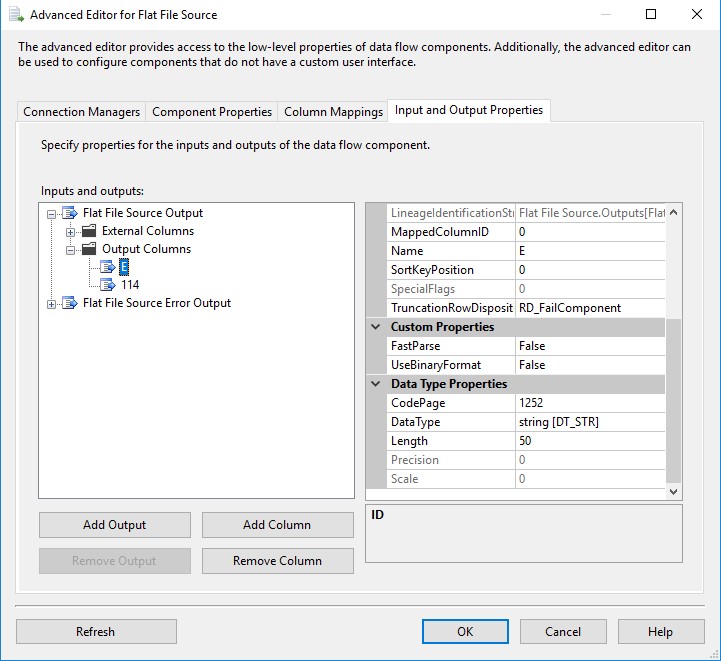[Data Conversion [2]] Error: Data conversion failed while converting column
"Billing Party Engaging Entity (DUNS, GIS Entity ID, Affiliate Type)" (230)
to column "M_Billing Party Engaging Entity (DUNS, GIS Entity ID, Affiliate Type)" (102).
The conversion returned status value 4 and status text
"Text was truncated or one or more characters had no match in the target code page.".
[Data Conversion [2]] Error: The "Data Conversion.Outputs[Data Conversion Output].
Columns[M_Billing Party Engaging Entity (DUNS, GIS Entity ID, Affiliate Type)]"
failed because truncation occurred, and the truncation row disposition on "Data Conversion.Outputs[Data Conversion Output].
Columns[M_Billing Party Engaging Entity (DUNS, GIS Entity ID, Affiliate Type)]" specifies failure on truncation.
A truncation error occurred on the specified object of the specified component.
[SSIS.Pipeline] Error: SSIS Error Code DTS_E_PROCESSINPUTFAILED.
The ProcessInput method on component "Data Conversion" (2) failed with error code 0xC020902A while processing input "Data Conversion Input" (3).
The identified component returned an error from the ProcessInput method. The error is specific to the component,
but the error is fatal and will cause the Data Flow task to stop running. There may be error messages posted before this with more information about the failure.
[OLE DB Source [200]] Error: The attempt to add a row to the Data Flow task buffer failed with error code 0xC0047020.
[SSIS.Pipeline] Error: SSIS Error Code DTS_E_PRIMEOUTPUTFAILED. The PrimeOutput method on OLE DB Source returned error code 0xC02020C4.
The component returned a failure code when the pipeline engine called PrimeOutput(). The meaning of the failure code is defined by the component,
but the error is fatal and the pipeline stopped executing. There may be error messages posted before this with more information about the failure.