Hello,
Welcome to our Microsoft Q&A platform!
You can create a custom TimePicker in android to disable the Ok button with ((TimePickerDialog)dialog).GetButton((int)DialogButtonType.Positive).Enabled = false;.
using Android.App;
using Android.Content;
using Android.OS;
using Android.Runtime;
using Android.Views;
using Android.Widget;
using App107.Droid;
using System;
using System.Collections.Generic;
using System.Linq;
using System.Text;
using Xamarin.Forms;
using Xamarin.Forms.Platform.Android;
[assembly: ExportRenderer(typeof(Xamarin.Forms.TimePicker), typeof(MyTimePickerRenderer))]
namespace App107.Droid
{
class MyTimePickerRenderer : ViewRenderer<Xamarin.Forms.TimePicker, Android.Widget.EditText>, TimePickerDialog.IOnTimeSetListener, IJavaObject, IDisposable
{
private TimePickerDialog dialog = null;
public MyTimePickerRenderer(Context context) : base(context)
{
}
protected override void OnElementChanged(ElementChangedEventArgs<Xamarin.Forms.TimePicker> e)
{
base.OnElementChanged(e);
this.SetNativeControl(new Android.Widget.EditText(Forms.Context));
this.Control.Click += Control_Click;
this.Control.Text = DateTime.Now.ToString("HH:mm");
this.Control.KeyListener = null;
this.Control.FocusChange += Control_FocusChange;
}
void Control_FocusChange(object sender, Android.Views.View.FocusChangeEventArgs e)
{
if (e.HasFocus)
ShowTimePicker();
}
void Control_Click(object sender, EventArgs e)
{
ShowTimePicker();
}
private void ShowTimePicker()
{
if (dialog == null)
{
dialog = new TimePickerDialog(Forms.Context, this, DateTime.Now.Hour, DateTime.Now.Minute, true);
}
dialog.SetOnShowListener(new OnTimeShowListener());
dialog.Show();
}
public void OnTimeSet(Android.Widget.TimePicker view, int hourOfDay, int minute)
{
var time = new TimeSpan(hourOfDay, minute, 0);
this.Element.SetValue(Xamarin.Forms.TimePicker.TimeProperty, time);
this.Control.Text = time.ToString(@"hh\:mm");
}
}
public class OnTimeShowListener : Java.Lang.Object, IDialogInterfaceOnShowListener
{
public void OnShow(IDialogInterface dialog)
{
((TimePickerDialog)dialog).GetButton((int)DialogButtonType.Positive).Enabled = false;
}
}
}
Here is running screenshot when you disable it.
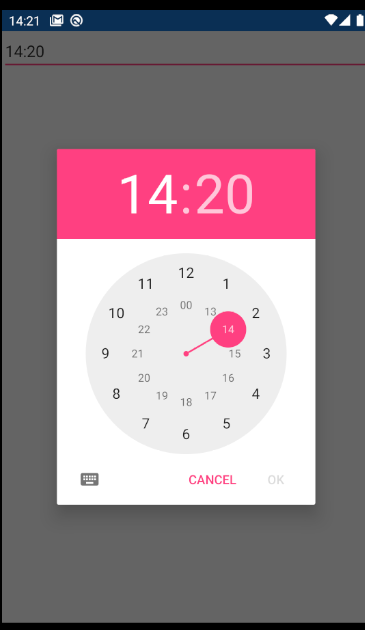
Best Regards,
Leon Lu
If the response is helpful, please click "Accept Answer" and upvote it.
Note: Please follow the steps in our documentation to enable e-mail notifications if you want to receive the related email notification for this thread.