Hello @Bhaskar Padmanabhan ,
Welcome to Q&A Forum!
Based on my research and testing, we cannot get the Content Editor webpart contents(data) using PNP powershell in sharepoint 2013.
You can use the below PowerShell command to find CEWP’s with script in your SharePoint sites.
[CmdletBinding()]
param([Parameter(Position=0,Mandatory=$true,ValueFromPipeline=$false,HelpMessage="Specifies the URL of the Web Application.")]
[string]$WebApplication)
function Get-CEWP([string]$url)
{
$manager = $web.GetLimitedWebPartManager($url, [System.Web.UI.WebControls.WebParts.PersonalizationScope]::Shared)
$webParts = $manager.WebParts
if ($webParts.Count -ne 0)
{
foreach ($webPart in $webParts)
{
if ($webPart.GetType() -eq [Microsoft.SharePoint.WebPartPages.ContentEditorWebPart])
{
if ($webPart.ContentLink.Length -gt 0)
{
# Check file in ContentLink for script tags
$file = $web.GetFile($webPart.ContentLink)
$data = $file.OpenBinary()
$encode = New-Object System.Text.ASCIIEncoding
$contents = $encode.GetString($data)
if ($contents.ToLower().Contains("<script>"))
{
Write-Output "$($web.Url)/$url (CONTENTLINK)"
}
break
}
if ($webPart.Content.InnerText.Contains("<script>"))
{
Write-Output "$($web.Url)/$url (HTML)"
}
}
}
}
}
# Load the SharePoint PowerShell snapin if needed
if ((Get-PSSnapin -Name Microsoft.SharePoint.PowerShell -ErrorAction SilentlyContinue) -eq $null)
{
Write-Host "Loading the SharePoint PowerShell snapin..."
Add-PSSnapin Microsoft.SharePoint.PowerShell
}
$SPWebApp = Get-SPWebApplication $WebApplication -EA SilentlyContinue
if ($SPWebApp -eq $null)
{
Write-Error "$WebApplication is not a valid SharePoint Web application. Aborting execution!"
}
else
{
Write-Host -ForegroundColor Green "Please wait... gathering data."
$sites = $SPWebApp.Sites
foreach ($site in $sites)
{
try
{
$webs = $site.AllWebs
foreach ($web in $webs)
{
try
{
# For publishingwebs, check all publishingpages
if ([Microsoft.SharePoint.Publishing.PublishingWeb]::IsPublishingWeb($web))
{
$pubweb = [Microsoft.SharePoint.Publishing.PublishingWeb]::GetPublishingWeb($web)
$pages = $pubweb.GetPublishingPages()
foreach($page in $pages)
{
Get-CEWP -url $page.Url
}
}
# Libraries and lists have views and forms which can contain webparts... let's get them also
$lists = $web.lists
foreach ($list in $lists)
{
# Check the views
$views = $list.Views
foreach ($view in $views)
{
Get-CEWP -url $view.Url
}
# Check the forms
$forms = $list.Forms
foreach ($form in $forms)
{
Get-CEWP -url $form.Url
}
}
}
catch {}
finally { $web.Dispose() }
}
}
catch {}
finally { $site.Dispose() }
}
}
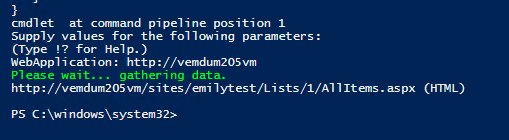
Reference:
http://blog.kuppens-switsers.net/sharepoint/finding-cewps-with-script-in-your-sharepoint-sites/
Thanks,
Echo Du
=============================================
If an Answer is helpful, please click "Accept Answer" and upvote it.
Note: Please follow the steps in our documentation to enable e-mail notifications if you want to receive the related email notification for this thread.
