
Hello @David Ewer ,
Thank you for posting here.
If the option "Yes, export the private key" is greyed out during you export this certificate, it means the private key of this certificate cannot be exported after this certificate is enrolled/requested.
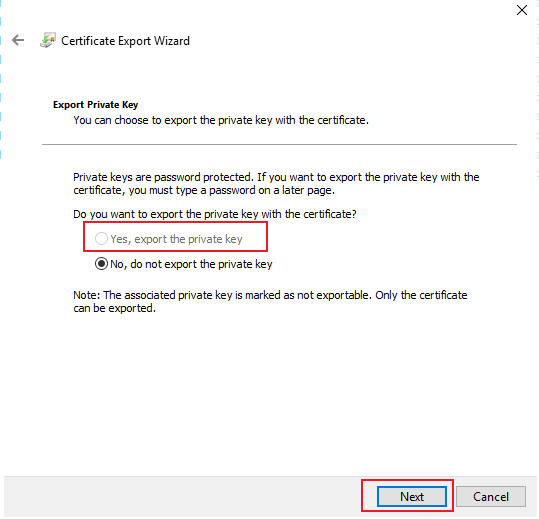
If you must need this certificate with its private key, please check who issued this certificate? Open this certificate and click General tab and check "Issued by".
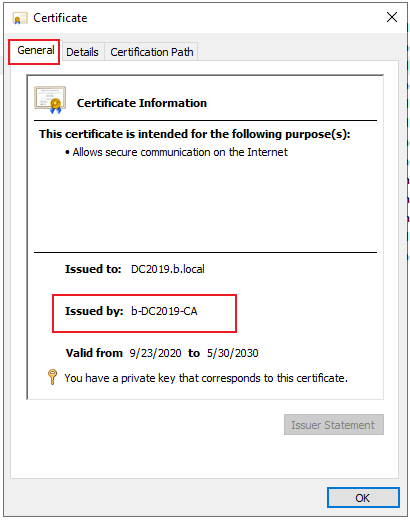
Maybe you need to request/enroll such a certificate again if needed, the similar option as "Allow private key to be exported" should be configured before you request/enroll it.
Hope the information above is helpful.
Should you have any question or concern, please feel free to let us know.
Best Regards,
Daisy Zhou
============================================
If the Answer is helpful, please click "Accept Answer" and upvote it.