All deleted email will go to the recoverable folder, here are limitation about recoverable folder:
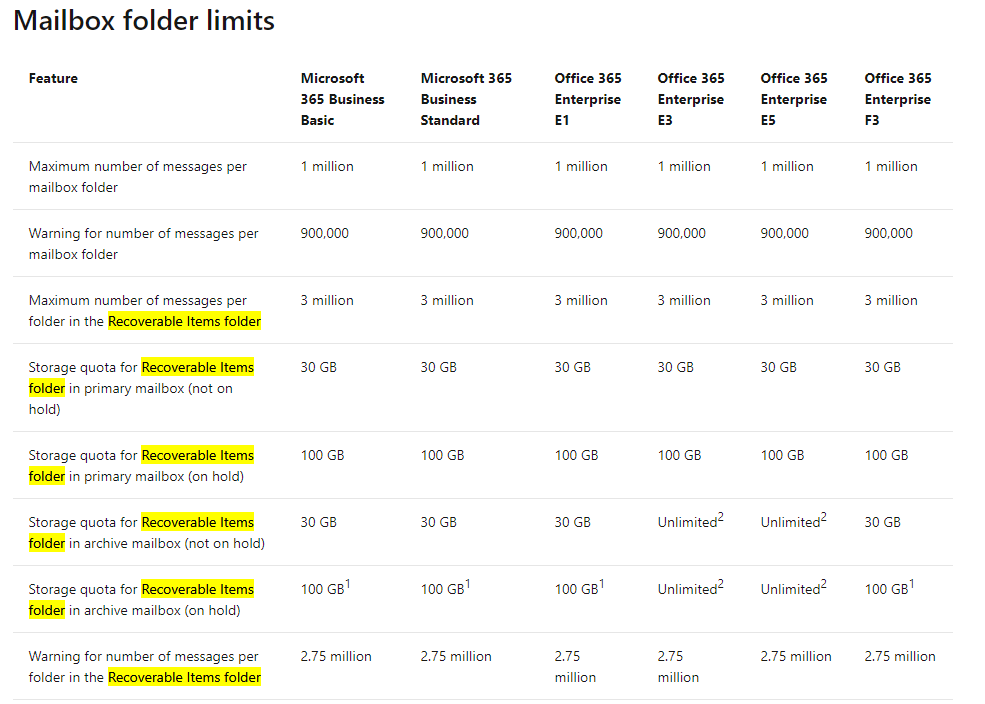
By default, email will keep in this folder for 14 days. You can use command below to set a new value for this folder:
Set-Mailbox user -RetainDeletedItemsFor 1
Then follow this article to delete existing emails from this folder: Clean up or delete items from the Recoverable Items folder in Exchange Online
If the response is helpful, please click "Accept Answer" and upvote it.
Note: Please follow the steps in our documentation to enable e-mail notifications if you want to receive the related email notification for this thread.
