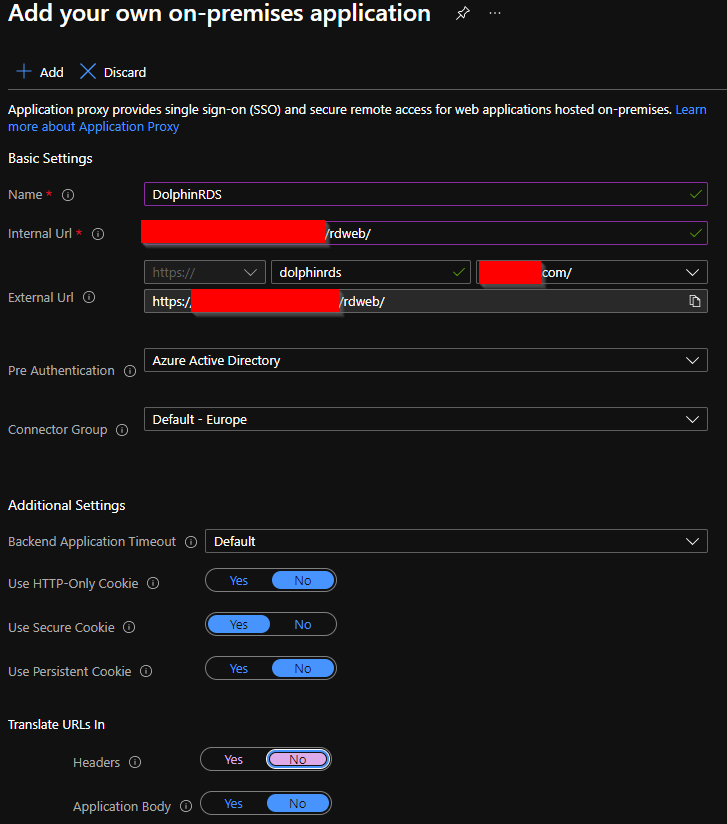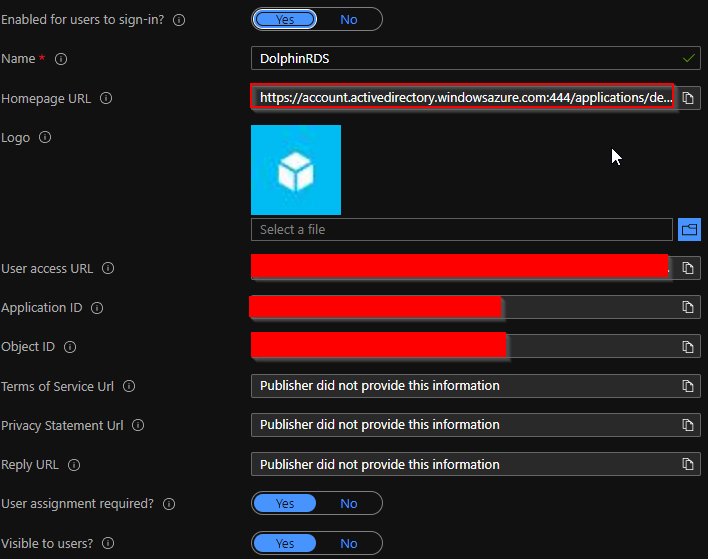Hi.
I'm experiencing an issue I've not encountered before when configuring some application proxies as part of an on-prem RDS deployment. I actually did this just fine a few months ago, but had to tear down the deployment and start again due to an external issue, so not sure if I'm doing somethign differently this time, or somethign in Azure has changed.
I fill in the relevant details and the correct (expected) External URL is populated:
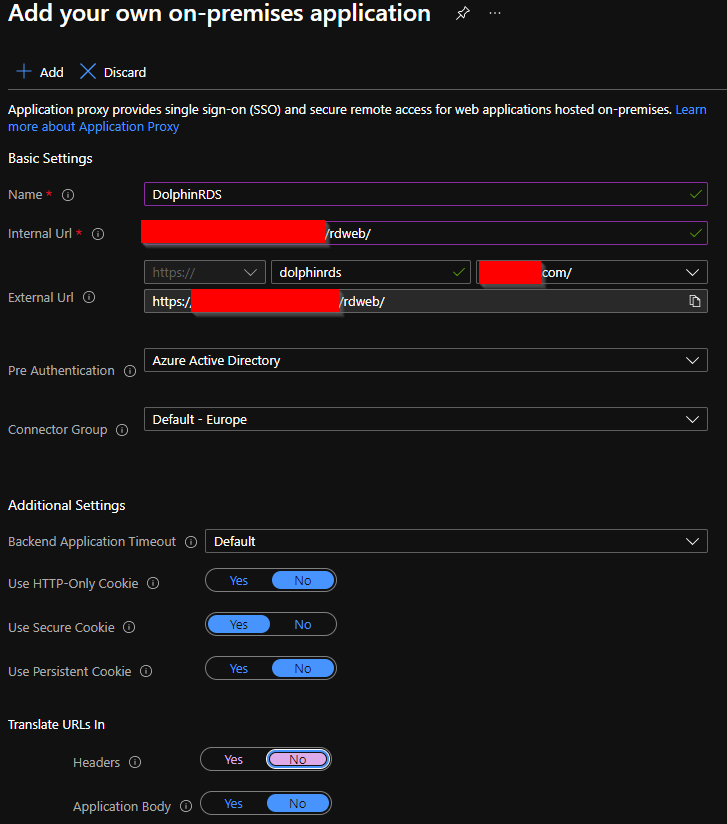
However, after successfully saving the application (with no errors presented), the 'Homepage URL' is then populated as per the below:
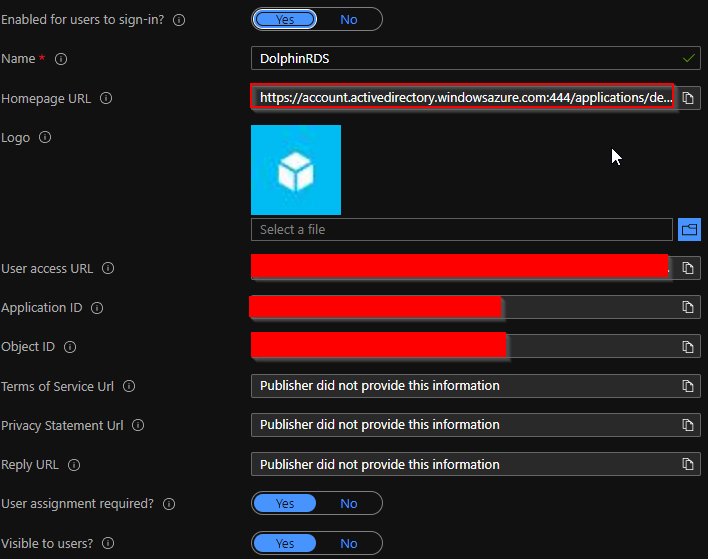
As I said, this all worked fine the last time I did it, so not sure what's happening?
Thank you
Daniel