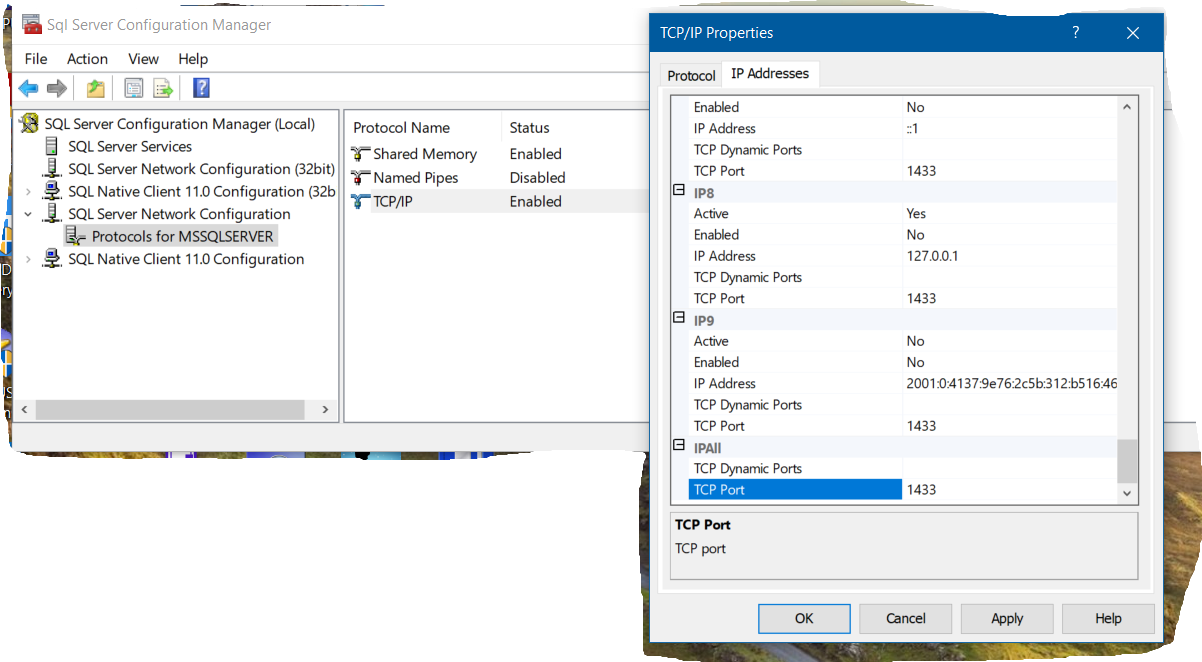The issue was I was running the executable found inside of System32, however I needed to run the exe found inside of C:\Windows\SysWOW64
SQL SERVER Confisuration manager can't change TCP/IP option
DefautlyBoi
96
Reputation points
I am trying to connect a JDBC connection to SQL Server, and uppon digging it appears that I need to enable the option "TCP/IP" in the "SQL Server Network Configuration" section of the program Sql Server Configuration Manager. What was unexpected to me was that the dropdown has no options for either enable or disable, it is just a blank dropdown and I can not enter my own text.
I have already tried running the config manager as admin, and it is a locally ran database so I should be the owner of the said database.
Accepted answer
1 additional answer
Sort by: Most helpful
-
Yitzhak Khabinsky 25,116 Reputation points
2021-06-22T16:08:36.36+00:00