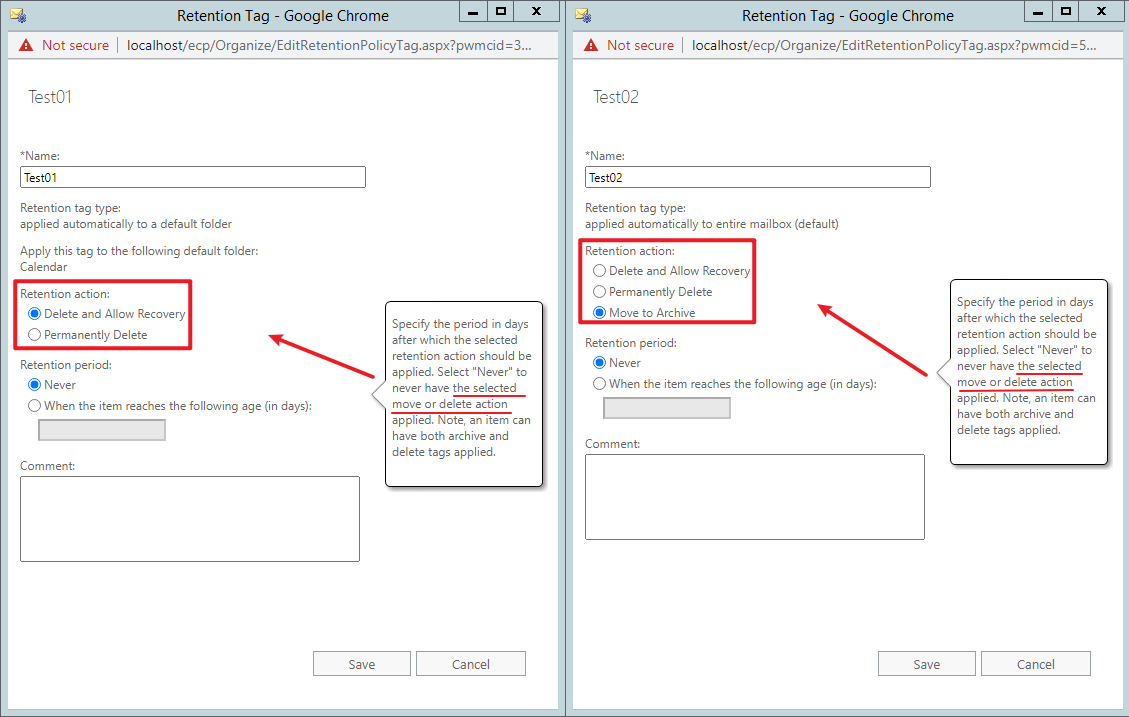Hi @S A ,
When I run the folder assistant on the server calendar items are still archived, even after waiting 30+min. The policy appears to have removed/disabled the delete as I can see items that were previously marked as expiring in 8 days, no longer say that.
That should be an expected behavior. As this document says, In Exchange Server and Exchange Online, a DPT also applies to the Calendar and Tasks default folders. This may result in items being deleted or moved to the archive based on the DPT settings. In Exchange Server 2010, Microsoft provided an registry key "ELCAssistantCalendarTaskRetentionEnabled" to do not process Calendar and Task folders as you mentioned. However, I did the same test in my Exchange 2016 environment, all the test results show that this specific registry key can no longer work in Exchange 2016.
I did a lot of research and test about this situation but failed to find any useful methods to resolve this. Here are some workarounds for this situation:
- If you are using Outlook desktop client, based on my experience, there would be an Online Archive calendar which contains those Archived calendar items. We can enable both the primary calendar and the Online Archive calendar and make them show in one interface via the Overlay feature which might make thing better.
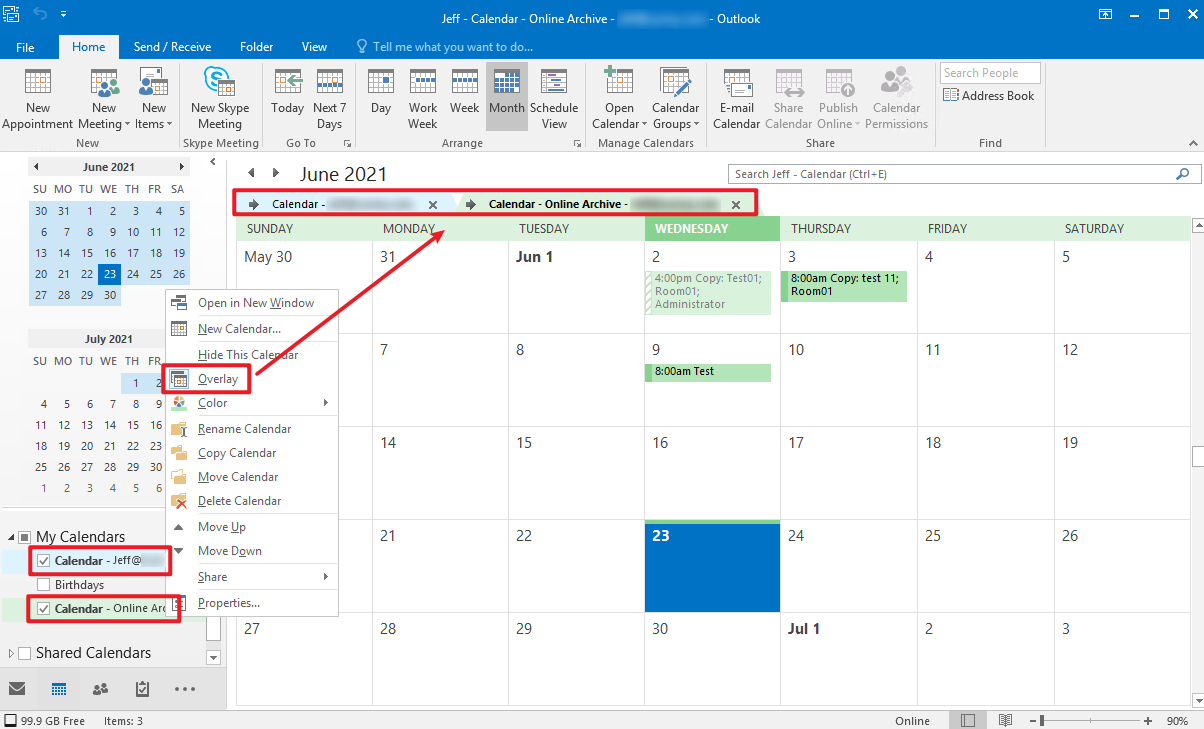
- If you do mind the archive behavior of your calendar items, it is suggested for you remove the archive DTP from your Retention policy. Then you could enable an online archive mailbox for users to manually move and archive those email messages they would like.
Hope this can be useful.
If an Answer is helpful, please click "Accept Answer" and upvote it.
Note: Please follow the steps in our documentation to enable e-mail notifications if you want to receive the related email notification for this thread.