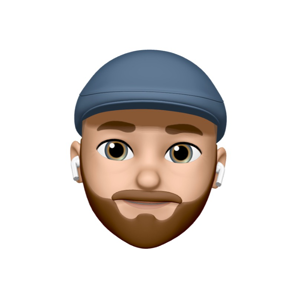Hello, I had to restore SCOm to another server, as well as the OperationManager and OperationManagerDW databases. After changing the passwords of the Run As accounts, I still have this error:
Event ID 31552
Failed to store data in the Data Warehouse.
Exception 'SqlException': Cannot resolve collation conflict for not equal to operation.
Transaction count after EXECUTE indicates a mismatching number of BEGIN and COMMIT statements. Previous count = 0, current count = 1.
One or more workflows were affected by this.
Workflow name: Microsoft.SystemCenter.DataWarehouse.Synchronization.Configuration
Instance name: Data Warehouse Synchronization Service
Instance ID: {55531A24-64FA-643B-6027-89A07538C191}
Management group: XXX
What to do? Thank you!