Do you mean this option? Menu "Tools" => "Options ..." => "Enviroment" => "Find and Replace", checkbox "Display informational messages"
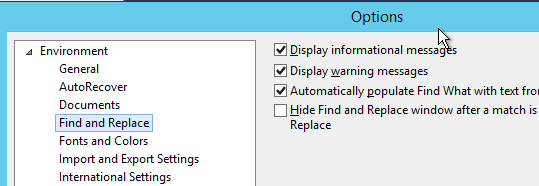
This browser is no longer supported.
Upgrade to Microsoft Edge to take advantage of the latest features, security updates, and technical support.
When using the Find function,
the warning window that appears when there are no more results is disappeared.
(I checked the box which tells ' show this message always')
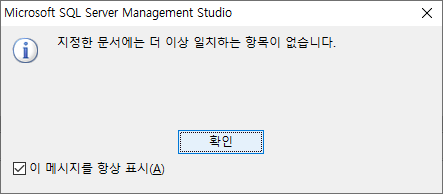
How could I change the settings to re-open this warning window?

Do you mean this option? Menu "Tools" => "Options ..." => "Enviroment" => "Find and Replace", checkbox "Display informational messages"
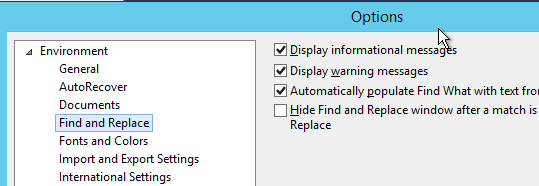

Hi @Suhee Choi ,
Did you mean that you want to uncheck the box’ show this message always’ for this waring windows? If that, please run the Find function again, then the waring windows will appears again, then you can uncheck the box’ show this message always’ for this waring windows. Or you can go to SSMS > Tools >Options Uncheck the ‘Display information message’ box as below screenshot.
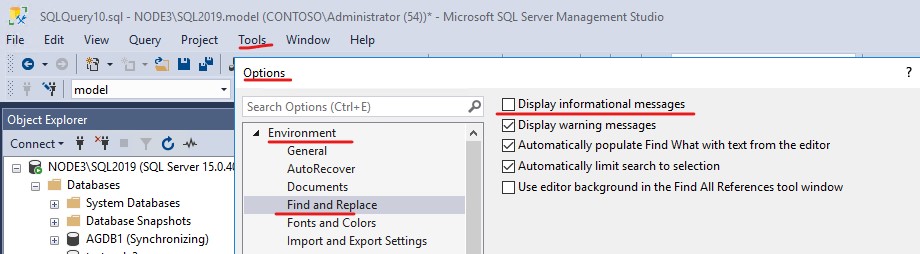
If you want the message windows appears, please check the ‘Display information message’ box and ‘Display warning message ‘box in SSMS Tools.
If I misunderstood, please let me known.
If the response is helpful, please click "Accept Answer" and upvote it, as this could help other community members looking for similar queries.