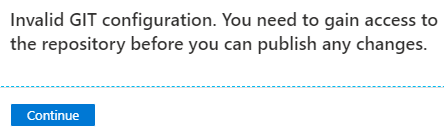You or your ADO admin can check under Project Settings > Repository to make sure you have access to the repo on the ADO side. You need read permissions at a bare minimum to see the code, but contributor would also let you make changes. To be clear- I'm talking about the Contributor role on the ADO repository, not the Contributor role within Azure Synapse.
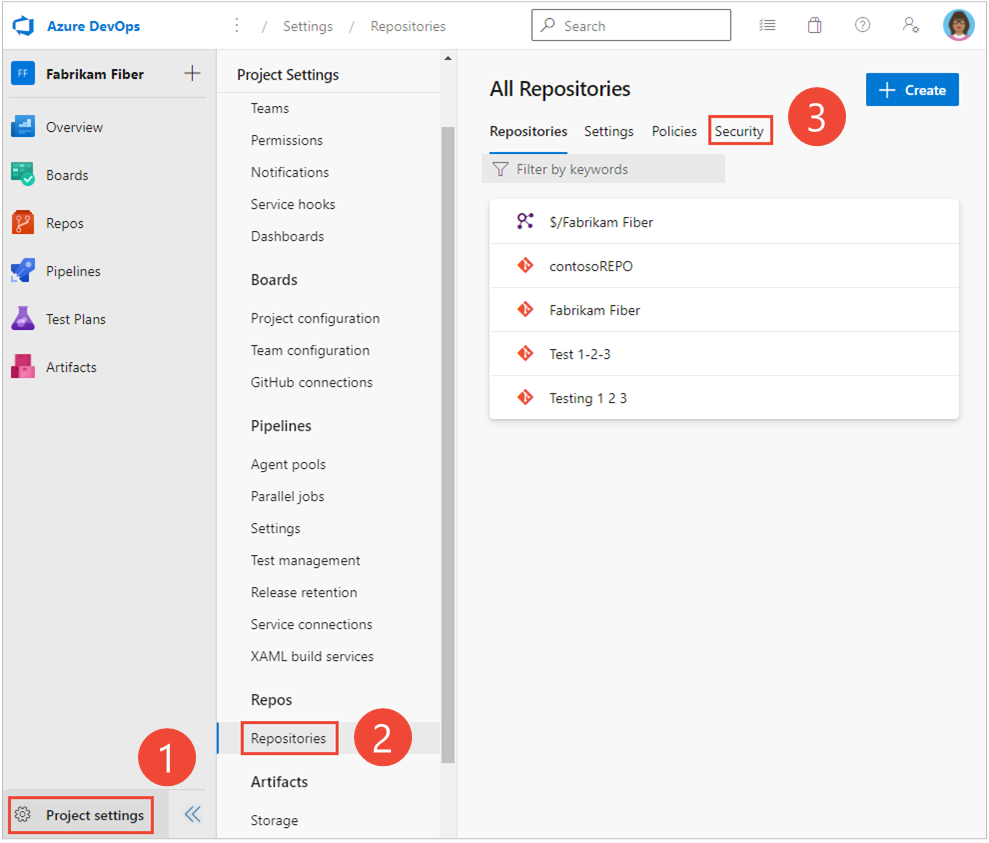
Please let me know if this allows you to resolve your issue.