
You need to install it additionatelly, starting from 1909 it is not RSAT package anymore. Try this: https://blog.migrationking.com/2020/01/install-windows-remote-server.html
This browser is no longer supported.
Upgrade to Microsoft Edge to take advantage of the latest features, security updates, and technical support.
im trying to set a group policy o win10 but I cant even find it o my computer as if it vanished in to cyber space.
i tried launching it with the run feature and power shell, but its just not there

You need to install it additionatelly, starting from 1909 it is not RSAT package anymore. Try this: https://blog.migrationking.com/2020/01/install-windows-remote-server.html

Hi,
Thanks for posting on our forum!
Based on your description, firstly I would like to ask which win10 edition do you have? The Group Policy Editor is not available to any Windows Home users, be it Windows XP, Windows 7, Windows 8.1 or Windows 10. To view the system edition, right-click on Menu icon then select Settings. In Settings window, navigate to System About, then you can see the information of Windows specifications in the right pane.
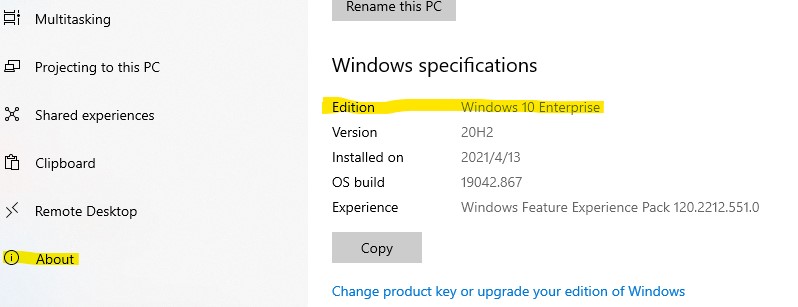
If your edition is Windows 10 Home, you can either upgrade your edition, or follow the steps in this article to download and install gpedit.msc manually:
https://www.itechtics.com/enable-gpedit-windows-10-home/
(Please note: Information posted in the given link is hosted by a third party. Microsoft does not guarantee the accuracy and effectiveness of information.)
If your edition is Windows 10 Enterprise or Pro, other than Home, you can try the suggestion by @Pavel yannara Mirochnitchenko or you can follow the troubleshooting guidance step by step in this article:
https://www.isunshare.com/windows-10/fix-unable-to-open-local-group-policy-editor-windows-10.html
(Please note: Information posted in the given link is hosted by a third party. Microsoft does not guarantee the accuracy and effectiveness of information.)
Thanks for your support!
BR,
Joan
If the Answer is helpful, please click "Accept Answer" and upvote it.
Note: Please follow the steps in our documentation to enable e-mail notifications if you want to receive the related email notification for this thread.