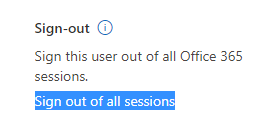To further explain my issues.Trying to update that recent (sharepoint site)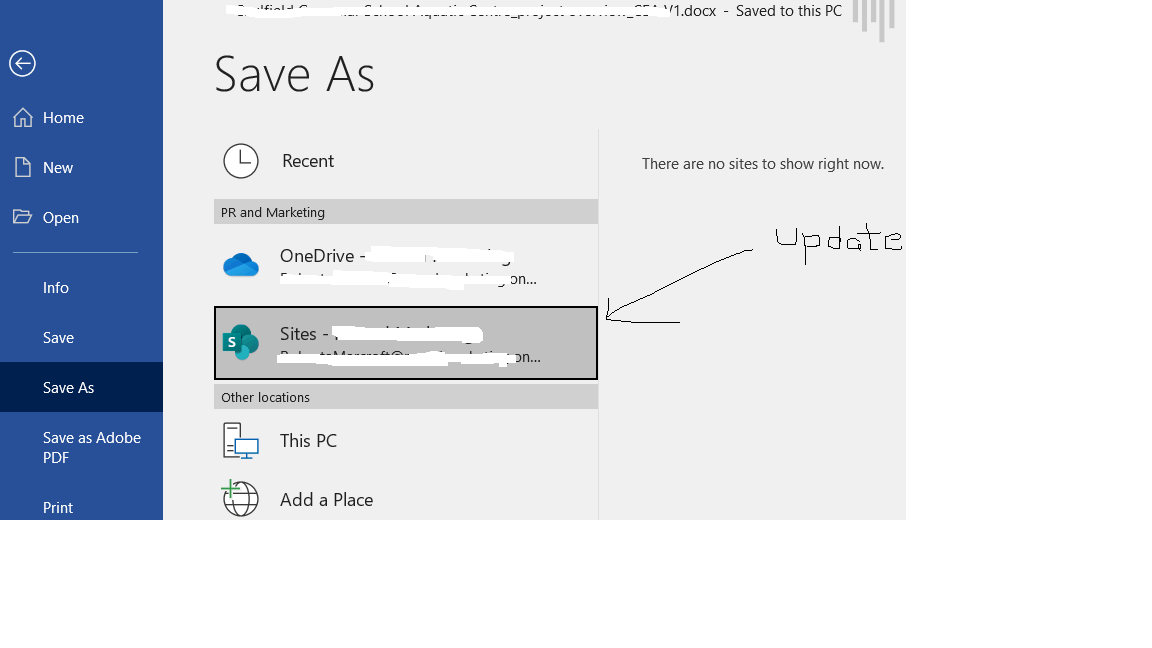
Sharepoint site when checked in word still reflect old surname even after changing in sharepoint and in office365
We have a user who has recently changed their surname.
I changed the name in Sharepoint admin.
But the user cannot save to Sharepoint from Office apps as it comes up with her previous name login.
All logins to Office and Sharepoint are with a new name.
But it keeps coming up with the old name in the site when trying to save from Word for example. When clicking on SharePoint site in the word it comes up blank and the user cannot save directly to Sharepoint.
4 answers
Sort by: Most helpful
-
Nishith Konchady 1 Reputation point
2021-06-24T01:50:51.41+00:00 -
CaseyYang-MSFT 10,341 Reputation points
2021-06-24T09:07:11.47+00:00 Hi @Nishith Konchady ,
Per my test, you could try to clear browsing data and then sign in your account in word app.
Settings > Privacy and security > Clear browsing data > all time > clear data
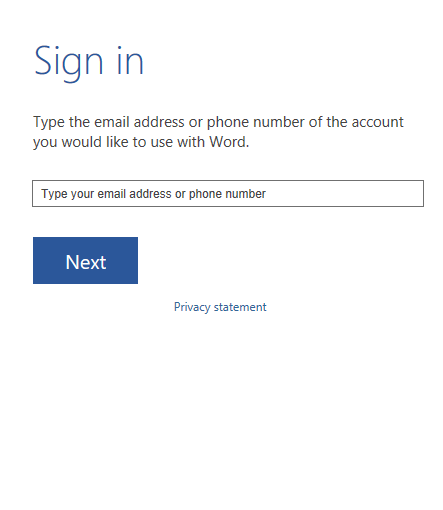
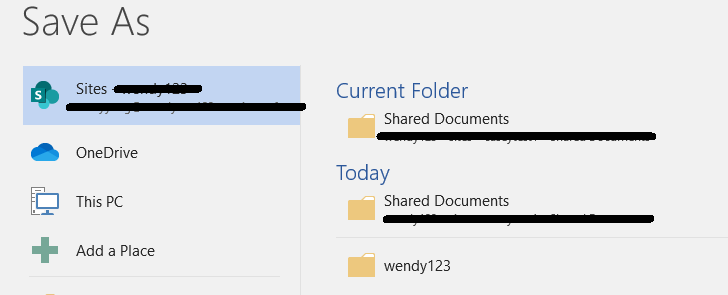
If an Answer is helpful, please click "Accept Answer" and upvote it.
Note: Please follow the steps in our documentation to enable e-mail notifications if you want to receive the related email notification for this thread.
-
Nishith Konchady 1 Reputation point
2021-06-24T22:45:10.83+00:00 Hi Casey,
Unfortunately, this resolution didn't work. We signed out the user, clear the browsing data as per your suggestion, and signed in again.The word app still reflects the old link to SharePoint with an old email address.
-
Nishith Konchady 1 Reputation point
2021-06-28T03:14:13.017+00:00