Hi,
Here is an idea for reference:
- Firstly, we can create a device collection by the installed software(AutoCAD). We can use this link as a reference:
https://systemcenterguru.wordpress.com/2014/02/20/how-to-create-a-collection-of-computers-by-installed-software/
(Note: This is not from MS, just for your reference.) - And schedule the full update on the collection as needed,
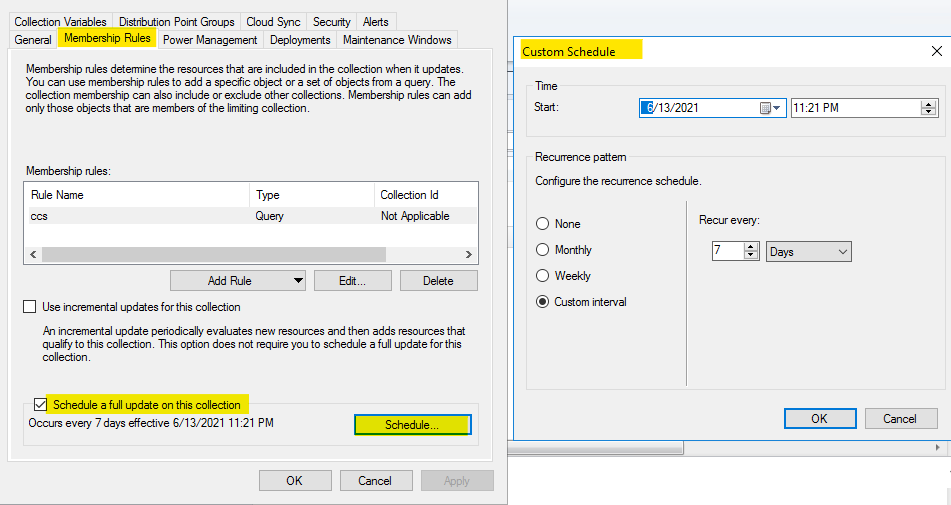
- Download the updates and deploy them with the maintenance window, configure the Time setting and Recurrence pattem setting as scheduled.
The client will run the deployment during the next scheduled maintenance window that has available time
For more details, please refer to the following links:
https://nhogarth.net/2015/06/21/part-2-deploying-software-updates-with-maintenance-windows/
(Note: This is not from MS, just for your reference.)
https://learn.microsoft.com/en-us/mem/configmgr/core/clients/manage/collections/use-maintenance-windows
Hope the above information can help you.
If the response is helpful, please click "Accept Answer"and upvote it.
Note: Please follow the steps in our documentation to enable e-mail notifications if you want to receive the related email notification for this thread.
