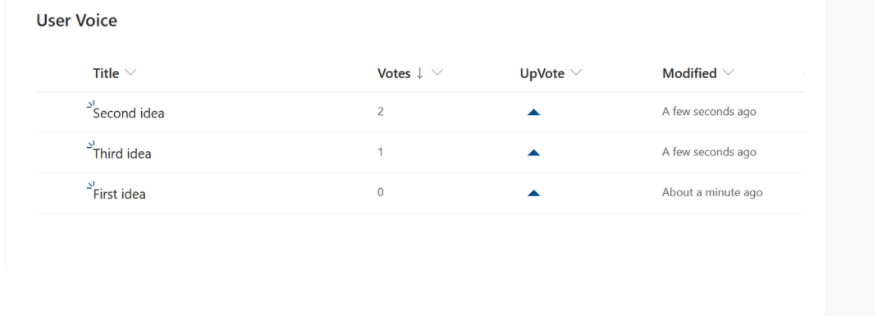Hi @David Lay ,
Please note that Power Automate & Microsoft Forms are currently not supported in the Q&A forums, the supported products are listed over here https://learn.microsoft.com/en-us/answers/products.
You may ask the experts in the dedicated forums over here:
Power Automate
https://powerusers.microsoft.com/t5/Microsoft-Power-Automate/ct-p/MPACommunity
Microsoft Forms
https://techcommunity.microsoft.com/t5/microsoft-forms/bd-p/MicrosoftForms
----------
If the reply was helpful please don't forget to upvote and/or accept as answer, thank you!
Best regards,
Leon