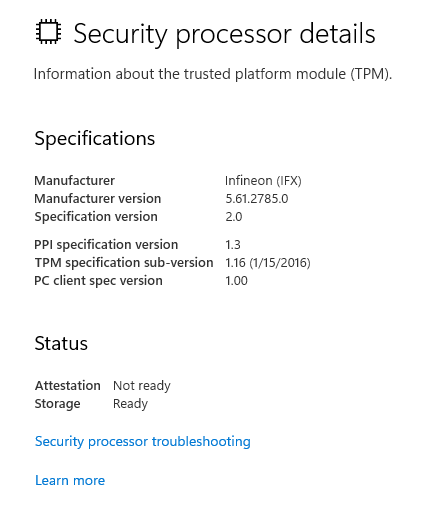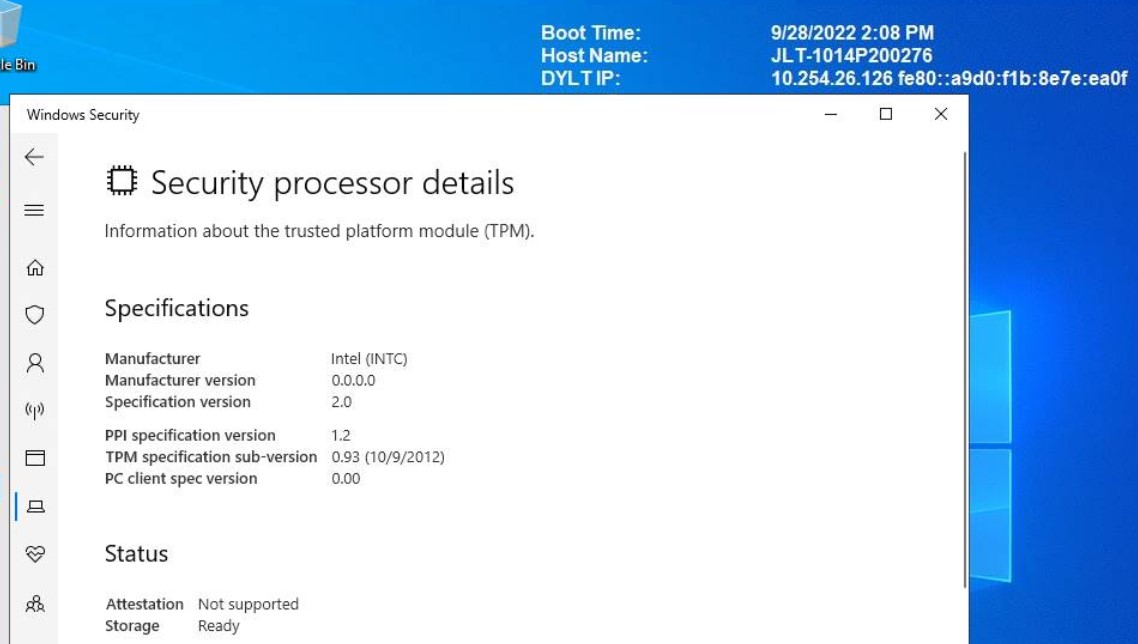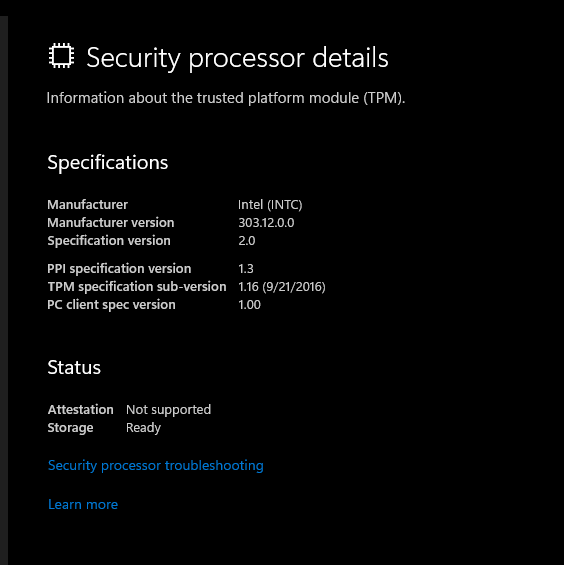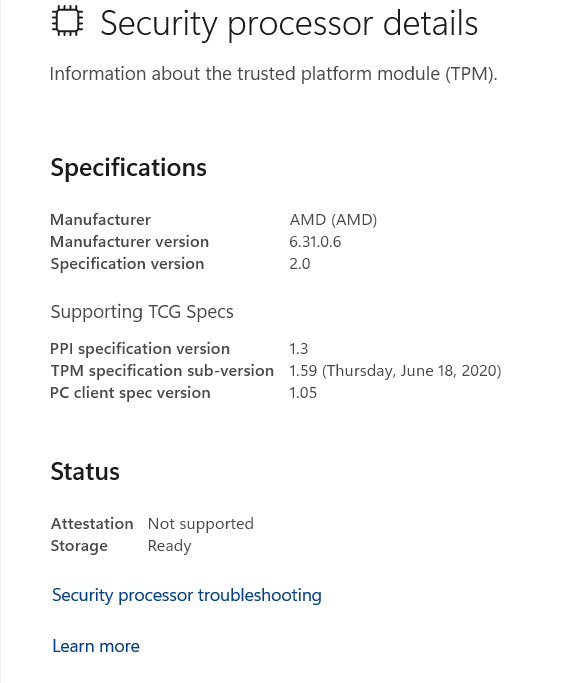
Date of reporting problem: 2024-May-4th
My System:
Ryzen 7700 - Asus Rog Strix X670 E A Gaming - Crucial 5200 2*32Gb Ram (64Gb Total) - Ryzen iGPU
**All Drivers and Bios Updated to the latest version
Windows 11 Pro 23H2 - Fully up to date
Description of problem:
TPM security cometimes shows up with Attestation Not Supported and sometimes it disappears altogether in Device Security menu, as if there's no TPM present. This random malfunction causes random stutters while gaming 720p low graphic games.
Tried solutions that did not work:
Cleared TPM multiple times from tpm.msc as well as TPM troubleshooting in device desurity as well as bios. All attempts failed to resolve the issue. Aditionally, I reset bios settings, it did not solve the issue.
My advice: people stay clear from making the mistake of buying AMD and Asus Products as well as Windows 11. I have a decade old Haswell i7 4790 PC on a Midrange Gigabyte Motherboard, it works flawlessly. AMD is very fast, but it fails where it truly matters. AMD is unstable like an experimental product that should never be marketed en masse.