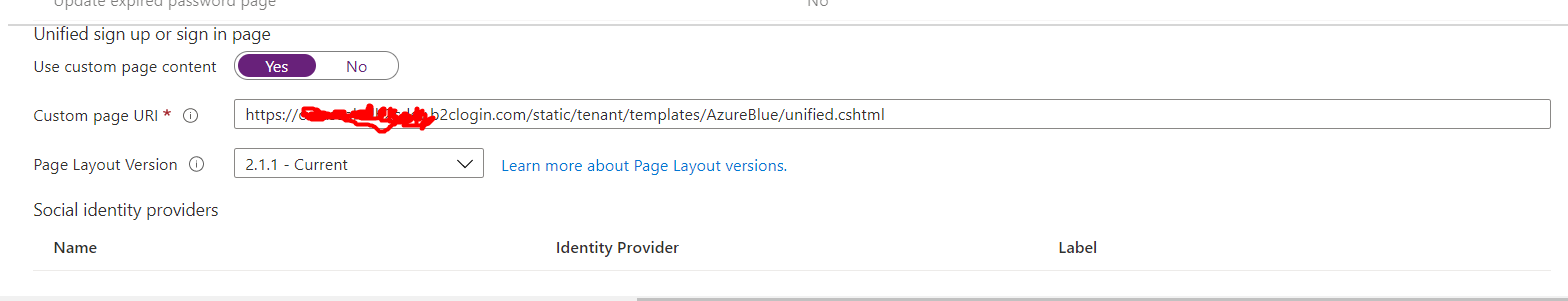Hi, I'm using React Native app for Client Side. And .net as Backend. I successfully implemented the jwt token code. But my problem is how can I use my custom UI for signup/Login page instead of Microsoft. Can anyone guide me how can I accomplish this ?
In azure portal I found only html page can be customize, but what about react native??
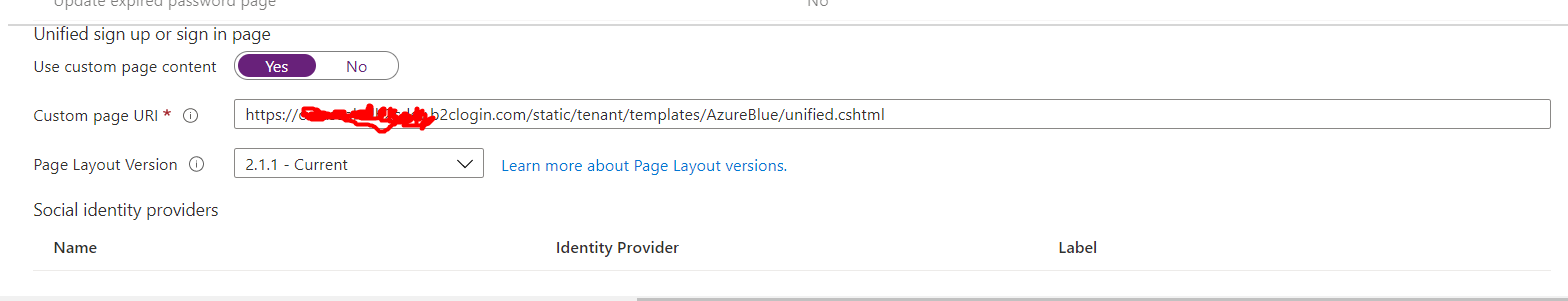
How can I use my react native screen design code in Azure B2C? My code is as follows:
const SignUp = ({}) => {
const [password, setPassword] = useState('');
const [phone, setPhone] = useState('');
return (
<View style={[styles.container, styles.inputStyle]}>
<Image source={curve} resizeMode="stretch" style={styles.imgbgcurve} />
<ImageBackground
source={Background}
resizeMode="stretch"
style={styles.imagebg}
/>
<Text style={styles.headertext}>{TRANSLATION_TEXT_KEYS.HEADER}</Text>
<View style={[styles.inputarea]}>
<InputField
type={TRANSLATION_TEXT_KEYS.PHONE}
imageicon={avatar}
placheholder={TRANSLATION_TEXT_KEYS.USERNAME}
/>
<InputField
type={TRANSLATION_TEXT_KEYS.PHONE}
imageicon={phonecall}
placheholder={TRANSLATION_TEXT_KEYS.USERPHONE}
otptext={TRANSLATION_TEXT_KEYS.OTP}
/>
<InputField
type={TRANSLATION_TEXT_KEYS.PHONE}
imageicon={checkmark}
placheholder={TRANSLATION_TEXT_KEYS.CODE}
resendtext={TRANSLATION_TEXT_KEYS.RESEND}
/>
<InputField
type={TRANSLATION_TEXT_KEYS.PASSWORD}
value={password}
setValue={setPassword}
show={true}
imageicon={padlock}
placheholder={TRANSLATION_TEXT_KEYS.PASSWORD}
/>
<TouchableOpacity style={[styles.forgotpasstextarea]}>
<Text style={[styles.termstext]}>{TRANSLATION_TEXT_KEYS.TERMS}</Text>
</TouchableOpacity>
<View style={[styles.signuparea]}>
<CustomButton
name={TRANSLATION_TEXT_KEYS.SIGN_UP}
imageicon={button}
/>
</View>
</View>
</View>
);
};
export default SignUp;
@AmanpreetSingh-MSFT