
Unformatted AutoCorrect entries which could be shared among Office applications are stored in "MSO<LCID>.acl" files according to language.
You may go to Word > Options > Proofing > AutoCorrect Options, make any changes desired in the various tabs and controls in the dialog box, then push out the .acl file to all users via GPO to their location %APPDATA%\Roaming\Microsoft\Office.
On my test environment, there is a MSO1033.acl file, "1033" is the LCID of English.
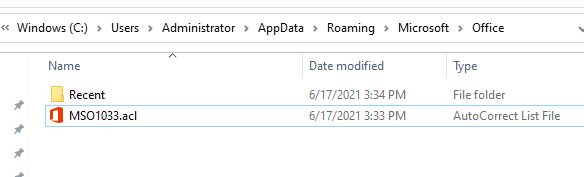
Hope the information could be helpful.
If an Answer is helpful, please click "Accept Answer" and upvote it.
Note: Please follow the steps in our documentation to enable e-mail notifications if you want to receive the related email notification for this thread.
