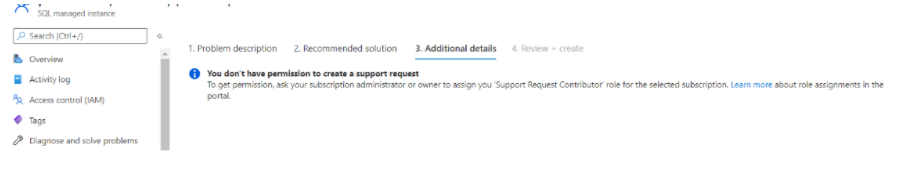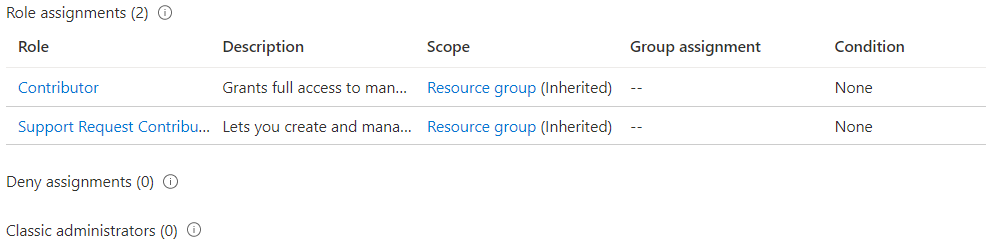Hi @Anonymous ,
have you logged off and login again after the Support Request Contributor role was assigned?
Are assigned to the role by your user? Or by a group you are now member of.
Did the answer work for you? Are there any additional questions to this topic?
If you found the answer helpful, it would be great if you please mark it "Accept as answer". This will help others to find answers in Q&A
Regards
Andreas Baumgarten