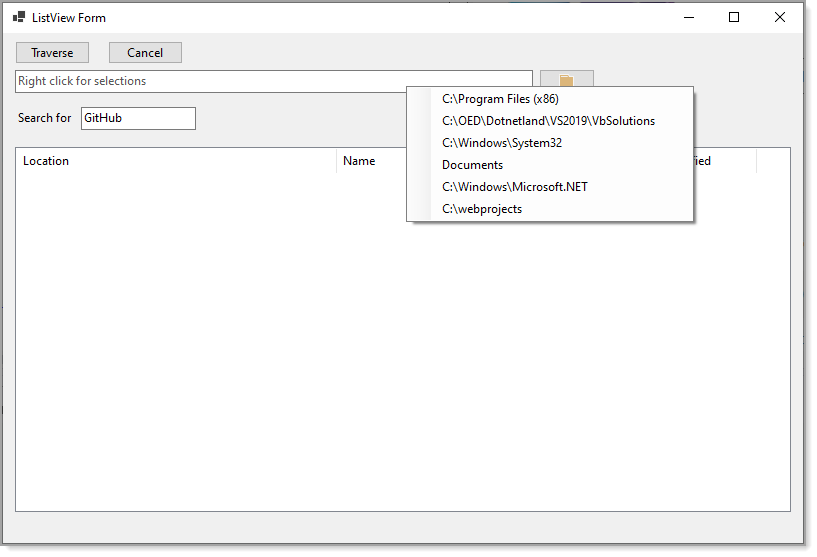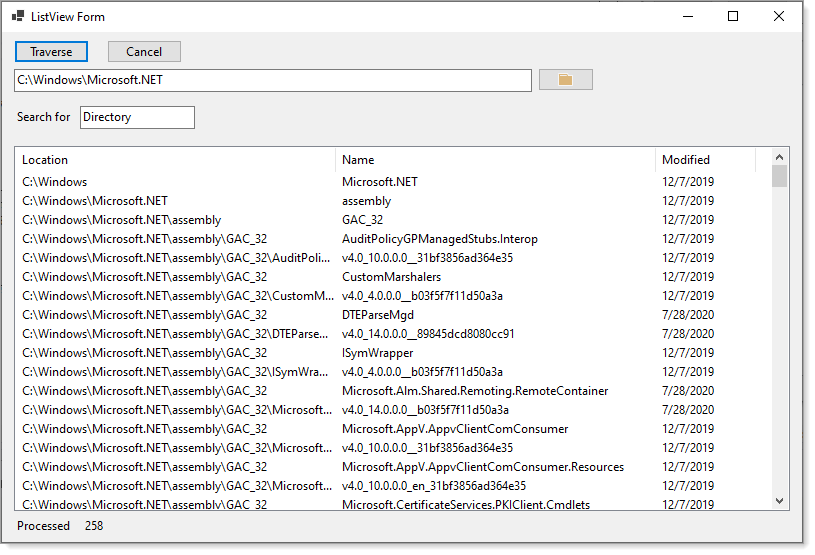Hello,
This sample will loop through a folder looking for a folder or file that contains the word. When it finds the word it will give the location of the file or folder. The example searches through the whole C:\ folder.
Private Sub LoopThroughFolder(ByVal Folder As String, ByVal WordToSearchFor As String)
Dim SubDirectories As String() = System.IO.Directory.GetDirectories(Folder)
Dim Files As String() = System.IO.Directory.GetFiles(Folder)
For i = 0 To SubDirectories.Length - 1
If SubDirectories(i).Contains(WordToSearchFor) Then
MessageBox.Show("Found the string: " & WordToSearchFor & ", at the folder: " & SubDirectories(i))
Exit Sub
End If
LoopThroughFolder(SubDirectories(i), WordToSearchFor)
Next
For i = 0 To Files.Length - 1
If Files(i).Contains(WordToSearchFor) Then
MessageBox.Show("Found the string: " & WordToSearchFor & ", at the file: " & Files(i))
Exit Sub
End If
Next
End Sub
If you want to search for a different word simply change this:
Dim SearchWord As String = "secret"
LoopThroughFolder("C:\", SearchWord)
To:
Dim SearchWord As String = "The word you want to search for"
LoopThroughFolder("C:\", SearchWord)
I hope it helps.