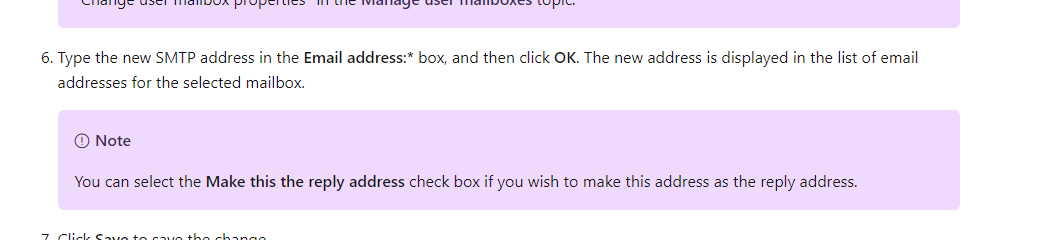No need to remove it.
Simply add the new address: ******@mybusiness.com
then make it the primary Reply Address and both addresses will now be associated with that account
https://learn.microsoft.com/en-us/exchange/recipients-in-exchange-online/manage-user-mailboxes/add-or-remove-email-addresses#use-the-new-exchange-admin-center-eac-to-add-an-email-address