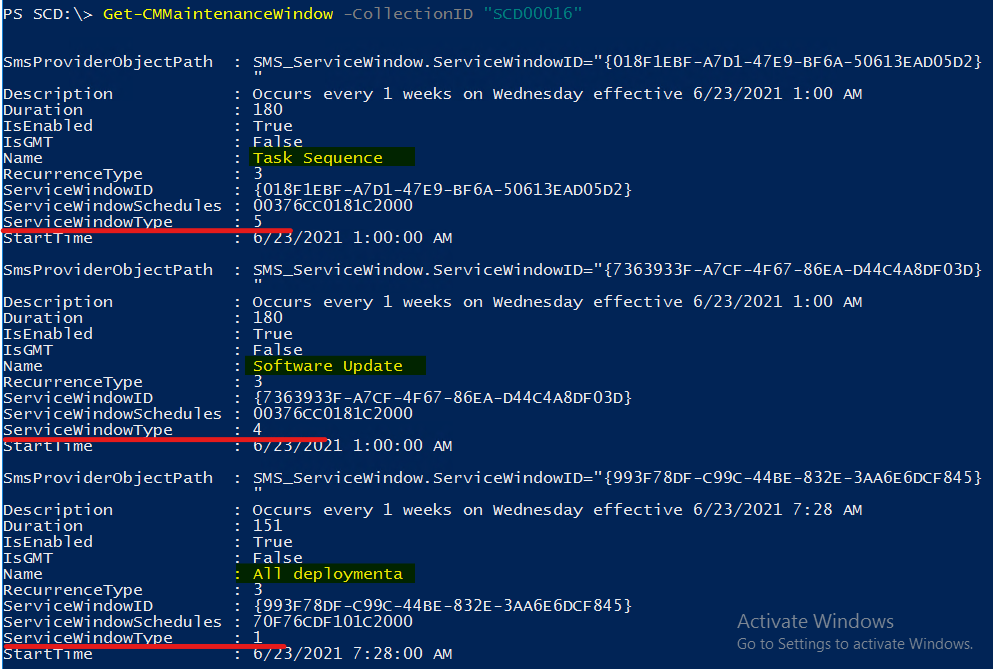Thank you for the responses. I had seen that table before. I apologize for not being more clear. What I don't understand is what does "USER_DEFINED_SERVICE_WINDOW" mean in this context? Aren't they all user defined?
Here is some more information. I pulled this from the ServiceWindowManager log on the machine in question:
==>Populating instance of ServiceWindow with ID={158DC5CC-A79E-47F1-8B10-B26D9DC6E50F}, ScheduleString=002117C500080000, Type=1 ServiceWindowManager 6/20/2021 10:52:39 AM 3020 (0x0BCC)
This is a one shot Service Window that has already finished. ServiceWindowManager 6/20/2021 10:52:39 AM 3020 (0x0BCC)
Duration for the Service Window is Total days: 0, hours: 00, mins: 00, secs: 00 ServiceWindowManager 6/20/2021 10:52:39 AM 3020 (0x0BCC)
==>Populating instance of ServiceWindow with ID={725F7E7E-FC5B-45A5-A199-577C3081F64E}, ScheduleString=02F43C0030080000, Type=1 ServiceWindowManager 6/20/2021 10:52:39 AM 3020 (0x0BCC)
This is a one shot Service Window that has already finished. ServiceWindowManager 6/20/2021 10:52:39 AM 3020 (0x0BCC)
Duration for the Service Window is Total days: 0, hours: 00, mins: 00, secs: 00 ServiceWindowManager 6/20/2021 10:52:39 AM 3020 (0x0BCC)
==>Populating instance of ServiceWindow with ID={9414F723-3600-4DE0-A156-B58056E127CF}, ScheduleString=7AD76CC018080000, Type=1 ServiceWindowManager 6/20/2021 10:52:39 AM 3020 (0x0BCC)
StartTime is 06/23/21 22:30:00 ServiceWindowManager 6/20/2021 10:52:39 AM 3020 (0x0BCC)
Duration for the Service Window is Total days: 0, hours: 03, mins: 00, secs: 00 ServiceWindowManager 6/20/2021 10:52:39 AM 3020 (0x0BCC)
Populating instance of ServiceWindow with ID=90a5f436-364c-48c7-8dc7-c5014abcbea8, ScheduleString=00084AC028592000, Type=6 ServiceWindowManager 6/20/2021 10:52:39 AM 3020 (0x0BCC)
StartTime is 06/20/21 00:00:00 ServiceWindowManager 6/20/2021 10:52:39 AM 3020 (0x0BCC)
Duration for the Service Window is Total days: 1, hours: 05, mins: 00, secs: 00 ServiceWindowManager 6/20/2021 10:52:39 AM 3020 (0x0BCC)
==>Populating instance of ServiceWindow with ID={E60B8C4E-DA31-40DE-9C83-EA0FC3366183}, ScheduleString=7ADE6CC018080000, Type=1 ServiceWindowManager 6/20/2021 10:52:39 AM 3020 (0x0BCC)
StartTime is 06/30/21 22:30:00 ServiceWindowManager 6/20/2021 10:52:39 AM 3020 (0x0BCC)
Duration for the Service Window is Total days: 0, hours: 03, mins: 00, secs: 00 ServiceWindowManager 6/20/2021 10:52:39 AM 3020 (0x0BCC)
Populating instance of ServiceWindow with ID=45dca355-3249-4845-b8aa-72d0e604548e, ScheduleString=02C24AC0381C2000, Type=6 ServiceWindowManager 6/20/2021 10:52:39 AM 3020 (0x0BCC)
StartTime is 06/23/21 22:00:00 ServiceWindowManager 6/20/2021 10:52:39 AM 3020 (0x0BCC)
Duration for the Service Window is Total days: 0, hours: 07, mins: 00, secs: 00 ServiceWindowManager 6/20/2021 10:52:39 AM 3020 (0x0BCC)
Populating instance of ServiceWindow with ID=87e4759c-2884-45e6-9261-c33ba53f596c, ScheduleString=02C24AC0381D2000, Type=6 ServiceWindowManager 6/20/2021 10:52:39 AM 3020 (0x0BCC)
StartTime is 06/24/21 22:00:00 ServiceWindowManager 6/20/2021 10:52:39 AM 3020 (0x0BCC)
Duration for the Service Window is Total days: 0, hours: 07, mins: 00, secs: 00 ServiceWindowManager 6/20/2021 10:52:39 AM 3020 (0x0BCC)
Populating instance of ServiceWindow with ID=36da6950-3d1e-4027-be0e-7b16a4daee7e, ScheduleString=02C24AC0101E2000, Type=6 ServiceWindowManager 6/20/2021 10:52:39 AM 3020 (0x0BCC)
StartTime is 06/25/21 22:00:00 ServiceWindowManager 6/20/2021 10:52:39 AM 3020 (0x0BCC)
Duration for the Service Window is Total days: 0, hours: 02, mins: 00, secs: 00 ServiceWindowManager 6/20/2021 10:52:39 AM 3020 (0x0BCC)
Populating instance of ServiceWindow with ID=028bfbc0-7120-4081-a268-0e664a92ac4a, ScheduleString=00074AC0005F2000, Type=6 ServiceWindowManager 6/20/2021 10:52:39 AM 3020 (0x0BCC)
StartTime is 06/26/21 00:00:00 ServiceWindowManager 6/20/2021 10:52:39 AM 3020 (0x0BCC)
Duration for the Service Window is Total days: 1, hours: 00, mins: 00, secs: 00 ServiceWindowManager 6/20/2021 10:52:39 AM 3020 (0x0BCC)
Populating instance of ServiceWindow with ID=49fd80be-ac4b-4877-974d-ecd09958926d, ScheduleString=02C24AC0381B2000, Type=6 ServiceWindowManager 6/20/2021 10:52:39 AM 3020 (0x0BCC)
StartTime is 06/22/21 22:00:00 ServiceWindowManager 6/20/2021 10:52:39 AM 3020 (0x0BCC)
Duration for the Service Window is Total days: 0, hours: 07, mins: 00, secs: 00 ServiceWindowManager 6/20/2021 10:52:39 AM 3020 (0x0BCC)
Populating instance of ServiceWindow with ID=ad27b0ca-8c74-43c7-8200-1f601880bd75, ScheduleString=02C24AC0381A2000, Type=6 ServiceWindowManager 6/20/2021 10:52:39 AM 3020 (0x0BCC)
StartTime is 06/21/21 22:00:00 ServiceWindowManager 6/20/2021 10:52:39 AM 3020 (0x0BCC)
Duration for the Service Window is Total days: 0, hours: 07, mins: 00, secs: 00 ServiceWindowManager 6/20/2021 10:52:39 AM 3020 (0x0BCC)
Here is the results from a query of the database:
ServiceWindowID Schedule Duration Type
{97ABB57B-93BC-459E-963E-1BF936C10F0D} Occurs on 2/17/2018 11:00 PM 300 1
{05193CB0-E4E3-4643-A4EC-BC8F8CE68B20} Occurs on 2/22/2018 11:00 PM 360 1
==>{725F7E7E-FC5B-45A5-A199-577C3081F64E} Occurs on 3/20/2018 11:00 PM 360 1
==>{158DC5CC-A79E-47F1-8B10-B26D9DC6E50F} Occurs on 1/1/2001 1:00 AM 5 1
{71F2ACFA-873C-415C-B10E-BA382E643DBD} Occurs every 1 days effective 9/3/2015 11:00 PM 360 1
{B5FD71E4-0BDE-4F3C-90C0-C82E4832158C} Occurs on 6/17/2021 11:00 PM 360 1
{C0A60A5D-722E-4491-969F-4D9228C0054A} Occurs every 1 days effective 9/3/2015 12:00 AM 300 1
{C1342384-D497-438F-AB5E-C7B0F511BC77} Occurs every 1 days effective 9/3/2015 11:00 PM 360 1
{A9A1D539-BCB4-4067-8FDC-FFD3536E5C41} Occurs on 6/19/2021 11:00 PM 360 1
{23AB4C8B-5436-46AC-8499-ED545E38505E} Occurs every 1 days effective 9/3/2015 12:00 AM 300 1
{8B26F0CB-DA74-48B0-AC46-027FF9E88583} Occurs every 1 days effective 8/11/2015 12:00 AM 1440 1
{A0319948-F9FE-4746-88F2-8AD62B25A34F} Occurs every 1 days effective 8/11/2015 12:00 AM 1440 4
{31E823C9-4B0E-43EB-84B3-7E6B576E2A71} Occurs every 1 days effective 4/6/2017 12:00 AM 1440 1
{11D4D283-F7D0-4DE5-9B33-8FF6C213E7CB} Occurs every 1 days effective 7/17/2016 12:00 AM 1440 1
{0DDBDBFC-D9BC-4E9C-890E-C9676B7D58E2} Occurs the 4th Saturday... effective 3/17/2020 1:00 AM 240 1
{67355754-882C-434B-94C4-3D47853331D0} Occurs the 3rd Saturday... effective 11/15/2020 1:00 AM 240 1
{5B10DEE8-28B2-4AE3-94C5-EF76218EE611} Occurs every 1 weeks on Friday effective 12/1/2014 12:00 AM 300 4
{F8F2B5EE-0173-4F5A-A861-CFD84DF7E79A} Occurs every 1 weeks on Monday effective 12/1/2014 12:00 AM 300 4
{637A507E-9E5E-4C20-A8AC-41174F04DD9C} Occurs on 6/19/2021 12:00 AM 300 1
{96F32972-7E1B-4949-A67B-C9415BF6A5A7} Occurs on 6/26/2021 12:00 AM 300 1
==>{9414F723-3600-4DE0-A156-B58056E127CF} Occurs on 6/23/2021 10:30 PM 180 1
==>{E60B8C4E-DA31-40DE-9C83-EA0FC3366183} Occurs on 6/30/2021 10:30 PM 180 1
{6194B5BD-F57E-4378-81F2-0C7FA1F92FC3} Occurs every 1 days effective 10/1/2014 12:00 AM 300 1
{0191F485-CCD1-4045-92EB-8BDAF3373590} Occurs every 1 days effective 11/19/2014 12:00 AM 1439 1
{4EF64738-CD88-4420-B55B-6D088670C0A1} Occurs every 1 days effective 11/19/2014 12:00 AM 1439 4
{6BEAF63E-E677-40EE-869C-B9440F5CCFC2} Occurs the 4th Sunday... effective 5/24/2020 12:00 AM 180 1
I marked with (==>) the entries from the log file that match one of the maintenance windows we defined. So where are the other 7 entries in the log file coming from? How can I modify or delete these Type=6 maintenance windows?