For this issue, we have redirected to Support team and will update the root cause and solution here.
Regards,
Yutong
This browser is no longer supported.
Upgrade to Microsoft Edge to take advantage of the latest features, security updates, and technical support.
I am an R user trying to use Azure ML VM to run jobs that are too big for my desktop.
The most familiar way I found to plug in my original R code and have Azure run it is to use the Notebook + Terminal, and assign a Compute Instance to run the script.
However, Terminal is not finishing up the jobs which take too long to process. It is 'terminating' the run without much explanation why this is so. As you can see below, after it runs a few comands from the R code, it shows 'Terminated' and stops.
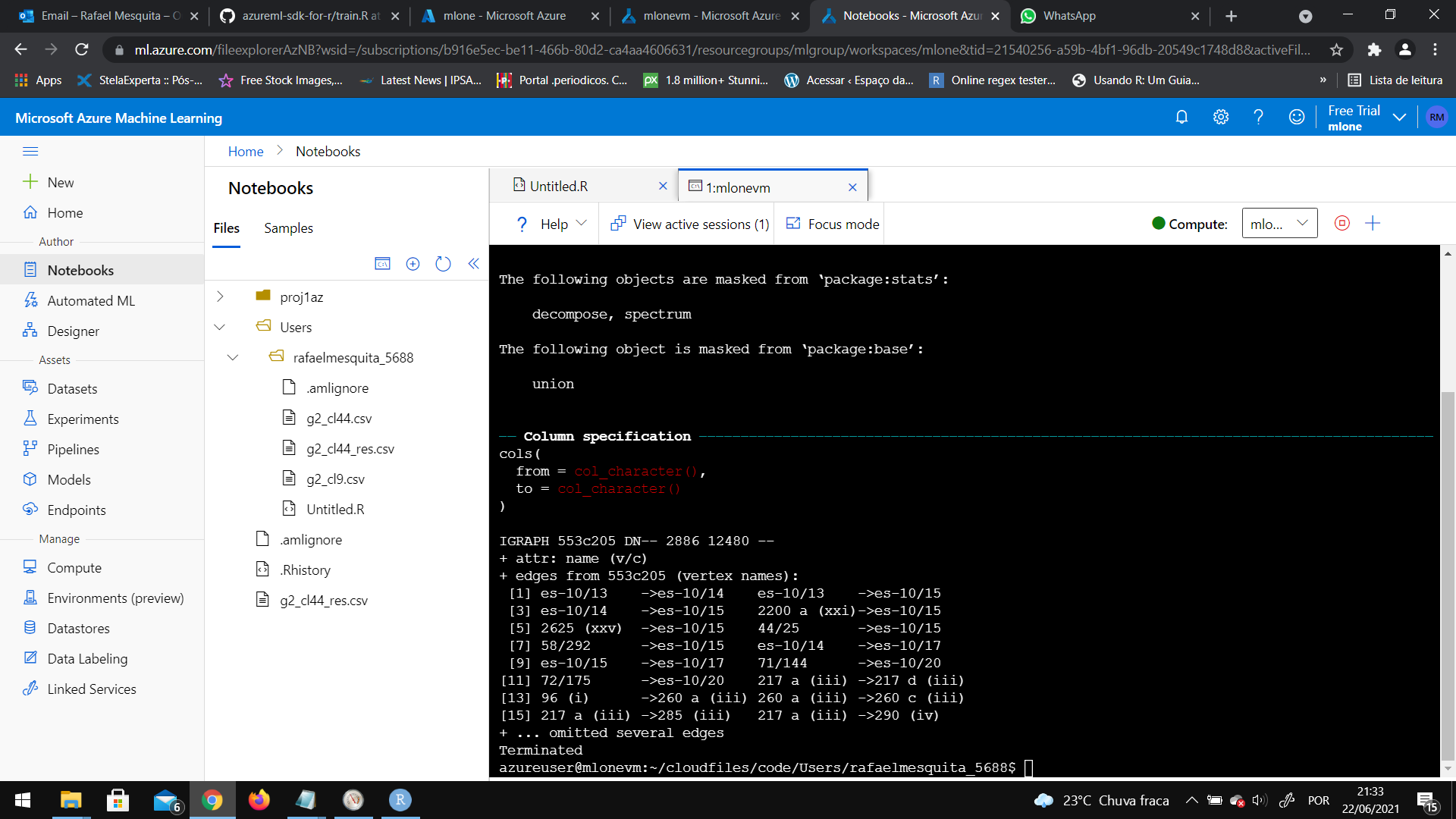
If I try a workaround and instead begin by accessing Compute > [my machine] > Applications > RStudio, I can try accessing the same datasets and running the same script
The error I get in this case is:
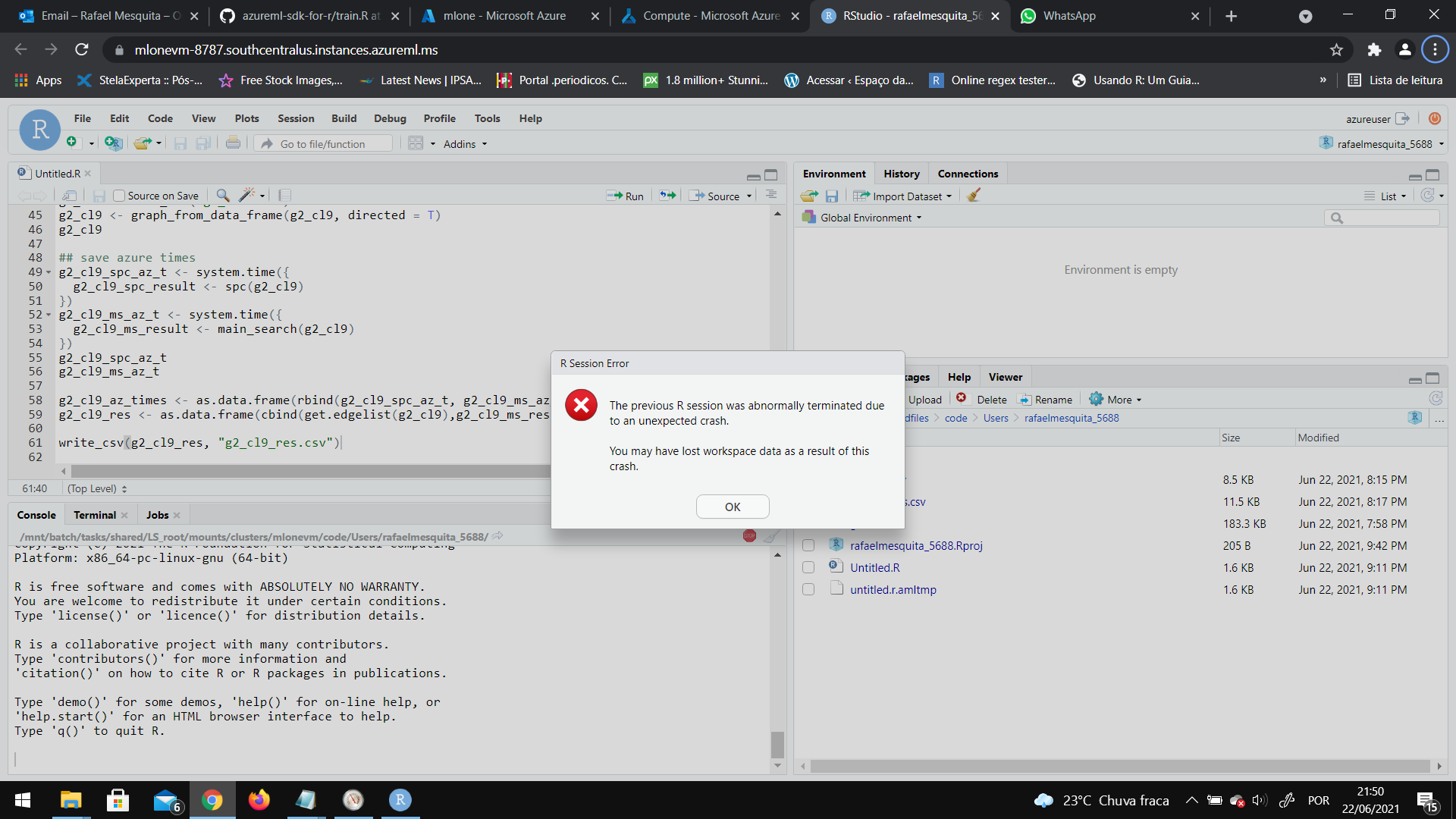
The Virtual Machine is a "Standard_D13_v2 (8 cores, 56 GB RAM, 400 GB disk)"
Thanks
For this issue, we have redirected to Support team and will update the root cause and solution here.
Regards,
Yutong