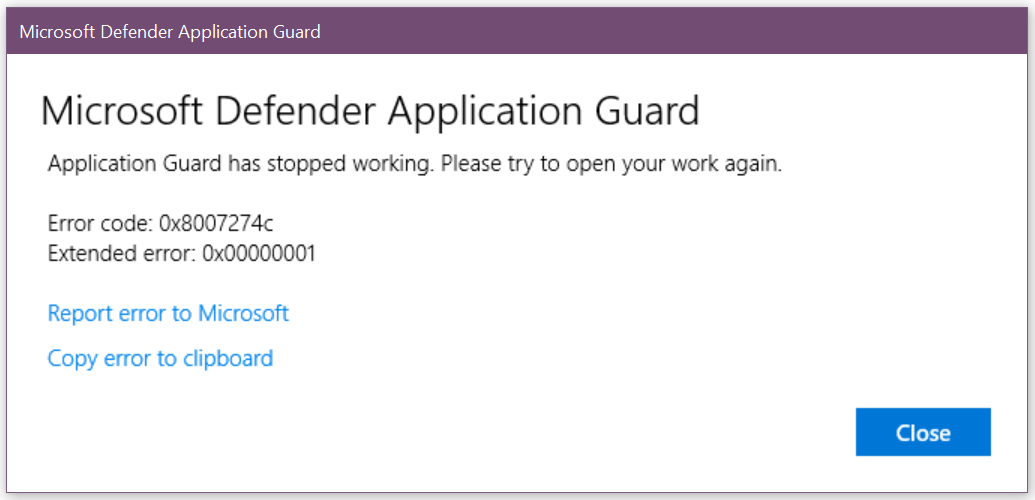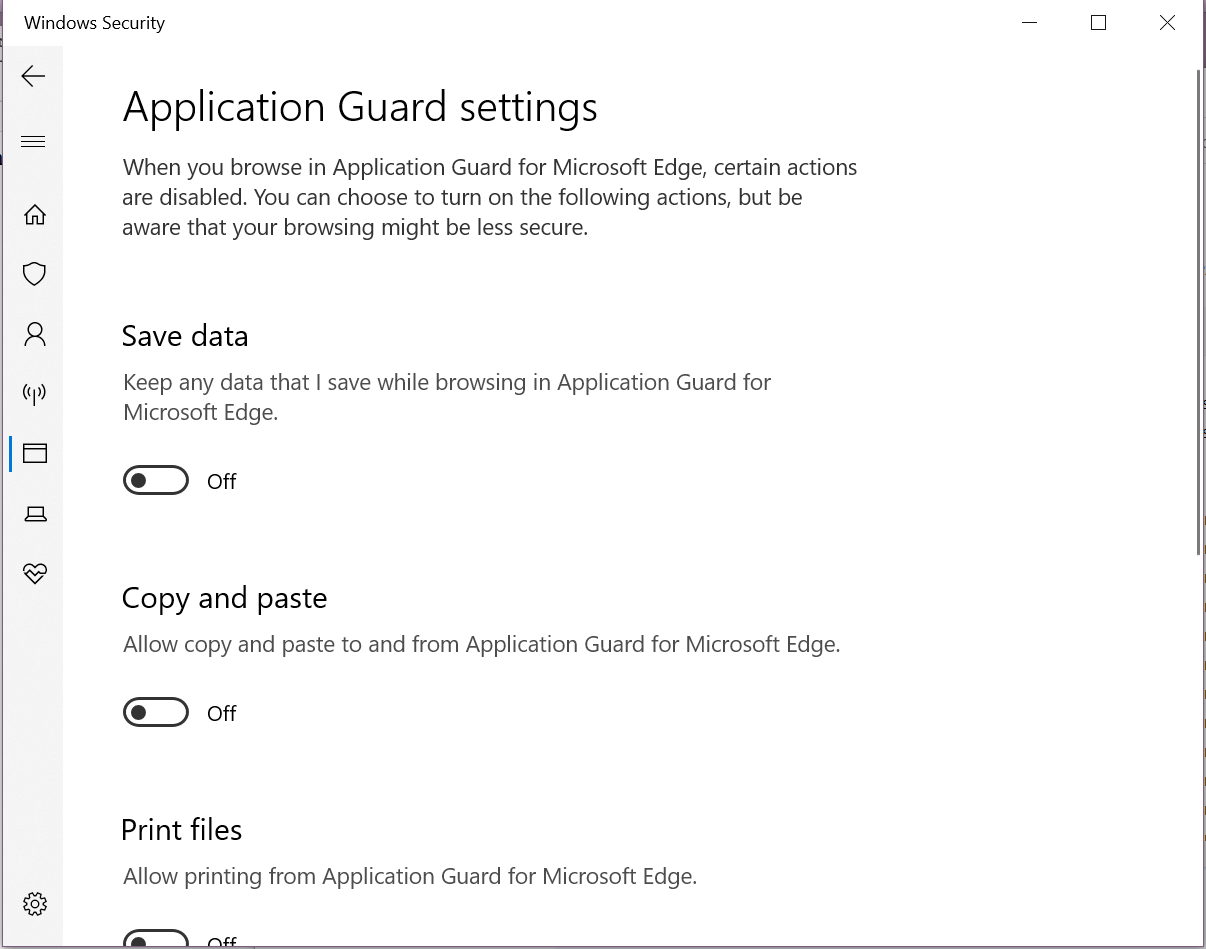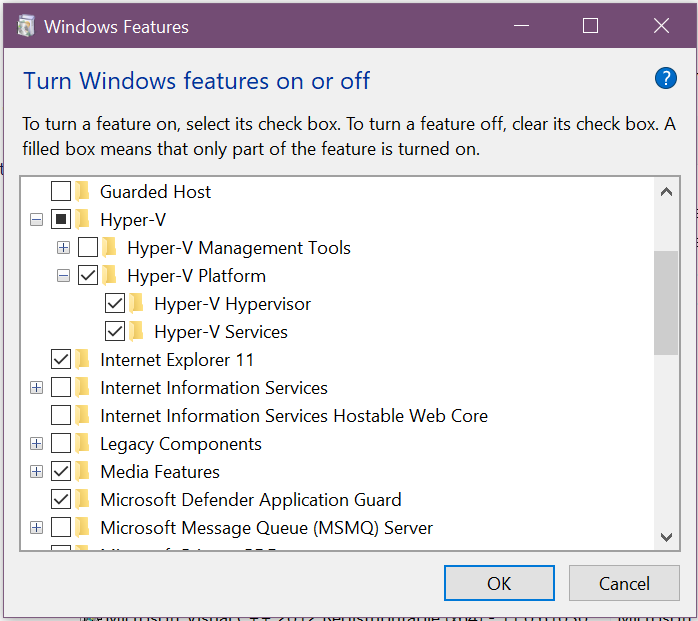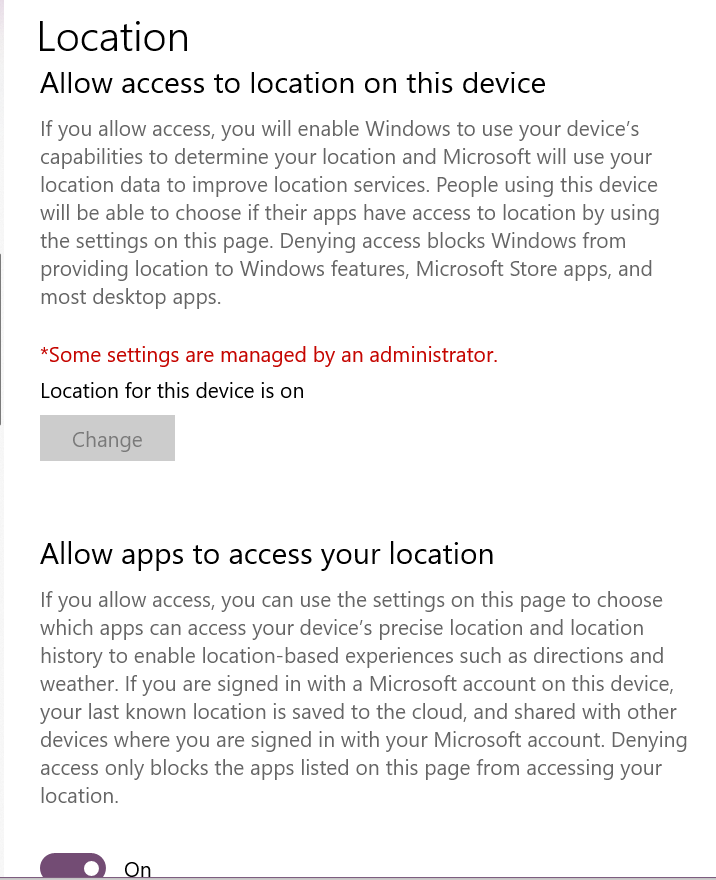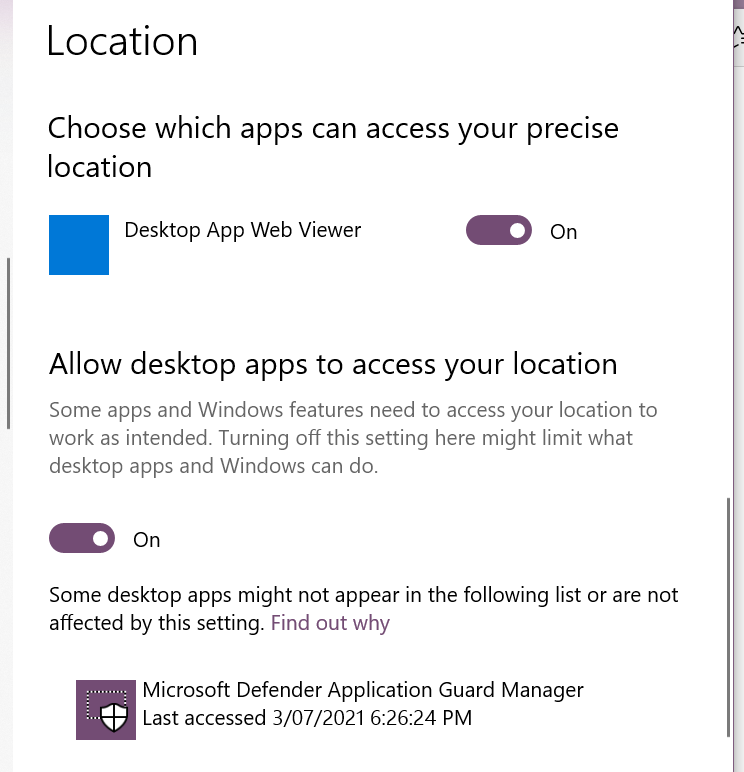Hi,
I believe that you have install WDAG and turn on related setting under Windows Feature. You also mentioned enabling Application Guard with GPO.
Check both the Hyper-V and Windows Defender Application Guard box.
Windows Defender Application Guard requires Hyper-V to also be turned on.
Meanwhile. you could try to check if we could find and modify the settings below:
In the Windows 10 Search box type- Windows Security.
Select App & browser control.
Select the “Change Application Guard Settings” link from the right-side panel.
Another setting is below:
Windows Settings>Privacy>App permission>Location>Allow apps to access your location>on
After restart, if the issue still insists, I suggest that we could check for update to install newer security update. It will update system OS build and system files. Including the latest Edge version to check.
Hope this helps and please help to accept as Answer if the response is useful.
Best Regards,
Carl