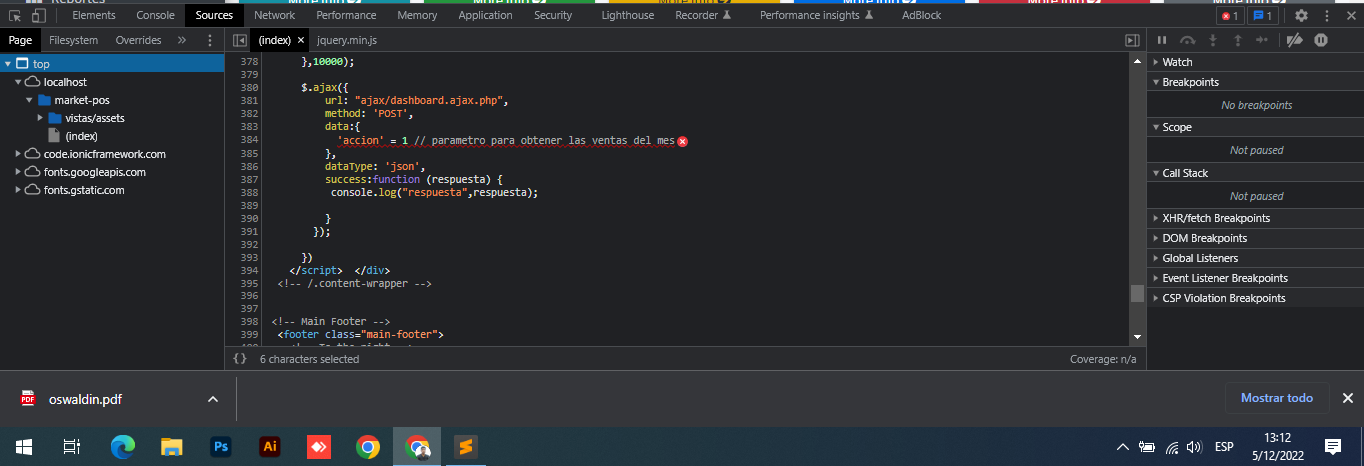I like to share the error but for some reason i keep getting a error on this website
SyntaxError: Unexpected token < in JSON at position 0
Im trying to get a single object from the api,
it worked fine for other pages but for some reason it doesnt work
and i get a "SyntaxError: Unexpected token < in JSON at position 0"
i dont know what to do with it.
react/javascript fetch part:
const fetcher = () => {
console.log("test");
fetch(api/${id})
.then(response => response.json())
.then(data => console.log(data))
.catch(error => console.error('Unable to get items.', error));
}
asp net core api get with parameter:
[HttpGet("{id}")]
public async Task<ActionResult<Product>> GetSingleData(int id)
{
var find = await _context.products.FindAsync(id);
if (find == null)
return NotFound();
return find;
}
I keep getting the error:
"Unable to get items. SyntaxError: Unexpected token < in JSON at position 0"
Developer technologies | ASP.NET | ASP.NET Core
5 answers
Sort by: Most helpful
-
-
osyris 236 Reputation points
2021-06-24T16:34:36.083+00:00 Error:
Unable to get items. SyntaxError: Unexpected token < in JSON at position 0 console.<computed> @ index.js:1 overrideMethod @ react_devtools_backend.js:2560 (anonymous) @ Details.js:14 Promise.catch (async) fetcher @ Details.js:14 callCallback @ react-dom.development.js:3945 invokeGuardedCallbackDev @ react-dom.development.js:3994 invokeGuardedCallback @ react-dom.development.js:4056 invokeGuardedCallbackAndCatchFirstError @ react-dom.development.js:4070 executeDispatch @ react-dom.development.js:8243 processDispatchQueueItemsInOrder @ react-dom.development.js:8275 processDispatchQueue @ react-dom.development.js:8288 dispatchEventsForPlugins @ react-dom.development.js:8299 (anonymous) @ react-dom.development.js:8508 batchedEventUpdates$1 @ react-dom.development.js:22396 batchedEventUpdates @ react-dom.development.js:3745 dispatchEventForPluginEventSystem @ react-dom.development.js:8507 attemptToDispatchEvent @ react-dom.development.js:6005 dispatchEvent @ react-dom.development.js:5924 unstable_runWithPriority @ scheduler.development.js:468 runWithPriority$1 @ react-dom.development.js:11276 discreteUpdates$1 @ react-dom.development.js:22413 discreteUpdates @ react-dom.development.js:3756 dispatchDiscreteEvent @ react-dom.development.js:5889 -
-
Bruce (SqlWork.com) 81,971 Reputation points Volunteer Moderator
2022-12-05T20:33:40.347+00:00 this error is typical when rather than return json, the webapi is returning the developer html error page.
in the browser, under network, just view the source to read the error, or in javascript when response.json() fails, use response.text().
-
Hafiz Tanzaib 0 Reputation points
2023-09-05T06:56:57.8933333+00:00 { "manifest_version": 3, "name": "Pro-VPN", "version": "1.0", "description": "Fast, ultra secure, and easy to use VPN service to protect your privacy online. Enjoy Unlimited Traffic and Bandwidth!", "permissions": [ "activeTab", "webRequest", "webRequestBlocking", "storage", "tabs", "hostPermissions", "notifications", "contentSettings", "management" ], "background": { "service_worker": "background.js" }, "icons": { "48": "icon.png" }, "action": { "default_popup": "popup.html", "default_icon": { "16": "icon.png", "48": "icon.png", "128": "icon.png" } }, "content_scripts": [ { "matches": ["<all_urls>"], "js": ["content.js"] } ] }