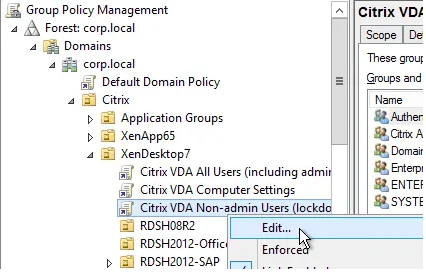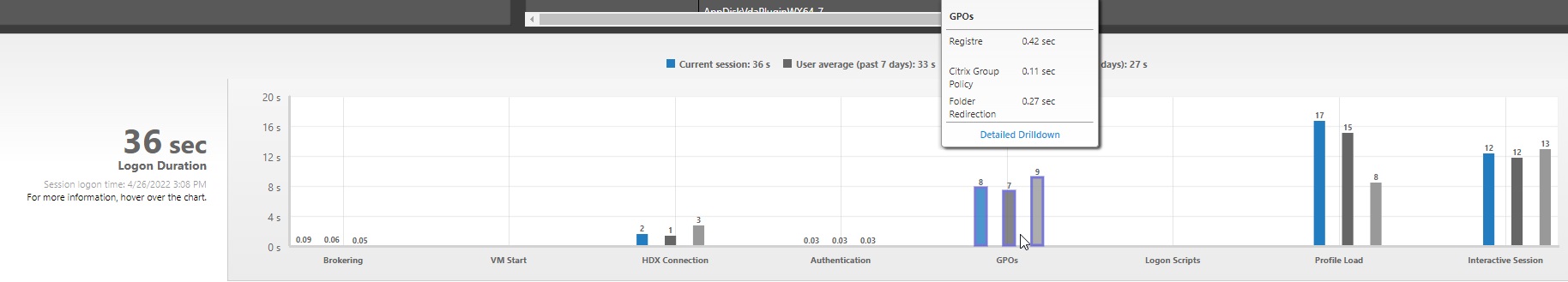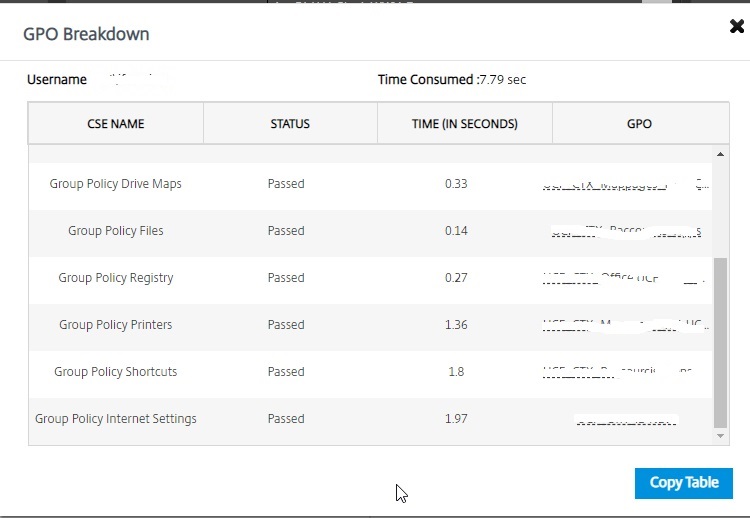Overview of Group Policy Client Service (GPSVC)
One of the major changes that came with Windows Vista and later operating systems is the new Group Policy Client service. Earlier operating systems used the WinLogon service to apply Group Policy. However, the new Group Policy Client service improves the overall stability of the Group Policy infrastructure and the operating system by isolating it from the WinLogon process.
The service is responsible for applying settings configured by administrators to computers and users through the Group Policy component. If the service is stopped or disabled, the settings will not be applied, so applications and components will not be manageable through Group Policy. Please keep in mind that, to increased security, users cannot start or stop the Group Policy Client service. In the Services snap-in, the options to start, stop, pause, and resume the Group Policy client are unavailable.
Finally, any components or applications that depend on the Group Policy component will not be functional if the service is stopped or disabled.
reference:https://techcommunity.microsoft.com/t5/ask-the-directory-services-team/a-treatise-on-group-policy-troubleshooting-8211-now-with-gpsvc/ba-p/400304
Hope this information can help you
Best wishes
Vicky