
Hello @Eyad Mananthala ,
Thanks for your query.
1.If you are using a print server you can simply go to the Security tab (on each printer) and only allow access to those who should have it. For example, you could deny all permissions for the Everyone group and add desired users to the list to individually specify what type of access you want to give to each user on the network.
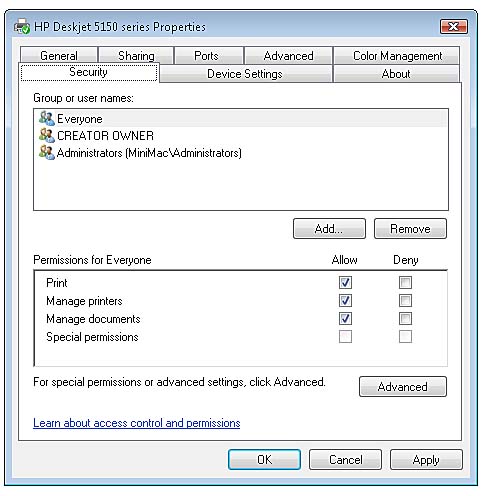
Printer Sharing In-Depth: Permissions and Internet Sharing: https://www.informit.com/articles/article.aspx?p=1350955&seqNum=3
2.If you're looking for printing quotas on Windows, you'll have to either look for third party software solutions or, if your printer is one the network enabled kind, that does not need a print server, you can contact your printer's manufacturer to see if they have a solution built in.
For third party vendors of Printing Quota Management Software feel free to google this yourself.
Disclaimer: Some links to third party software vendors regarding Printing Quota Management Software I have absolutely no connection to whatsoever:
http://www.papercut.com/\[^\]
http://www.printingquota.com/\[^\]
http://www.printmanager.com/\[^\]
How to restrict user print more than 10 pages a day: https://www.codeproject.com/Questions/483104/Howplustoplusrestrictplususerplusprintplusmoreplus
How to Limit Printing on a Network: https://www.toolbox.com/tech/networking/question/limit-printing-022812/
Best regards,
Leila
If the Answer is helpful, please click "Accept Answer" and upvote it.
Note: Please follow the steps in our documentation to enable e-mail notifications if you want to receive the related email notification for this thread.